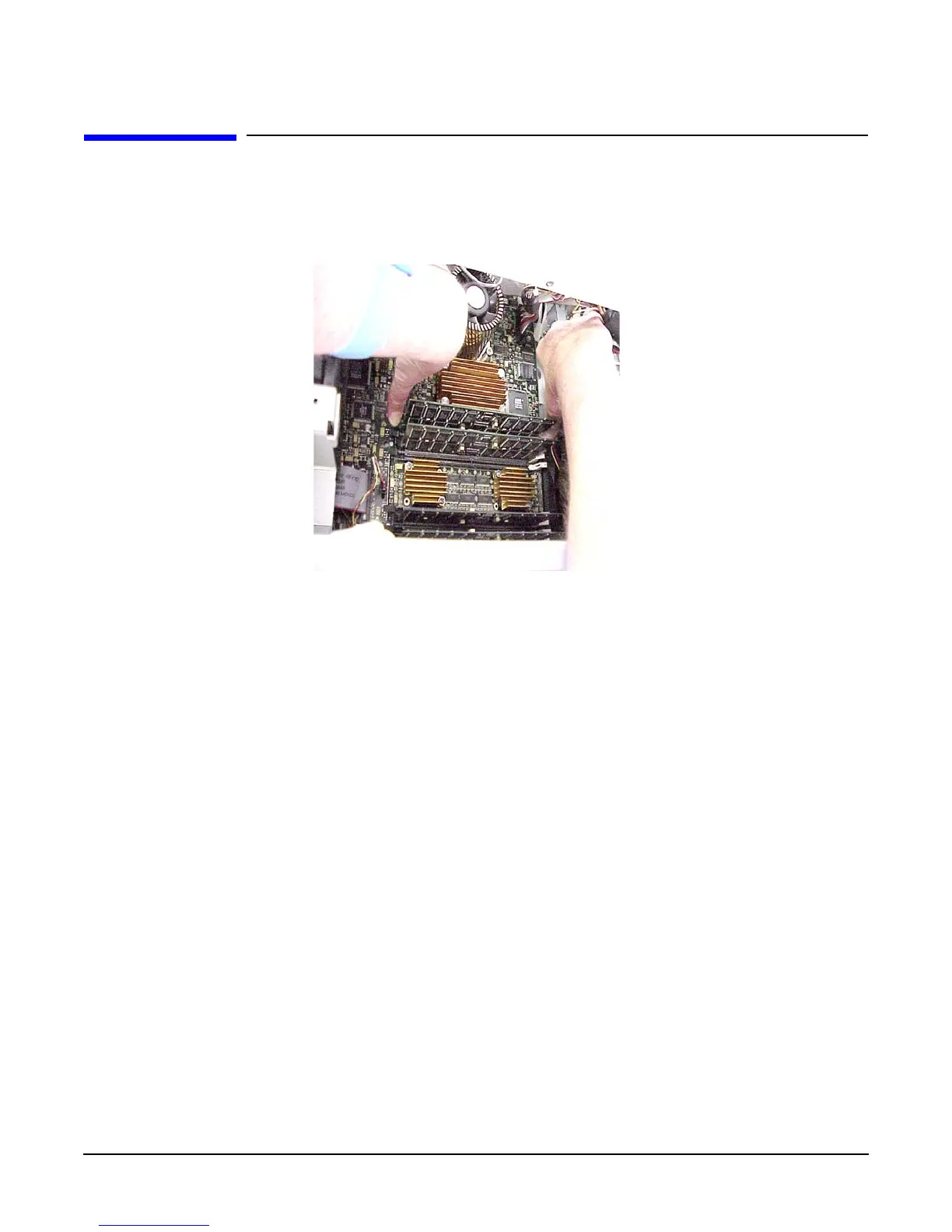Upgrading Your System
Removing the Memory Cards (DIMMs)
Removing the Memory Cards (DIMMs)
1. Press downward on the ejector tabs located on each side of the memory card (DIMM) slot.
Figure 2-11 Removing a DIMM
2. Grasp the memory card by its edges and lift it straight out. Place the card on the conductive sheeting.
3. Locate the label that shows memory installation sequence for later reference.
4. Repeat steps 1 and 2 for all memory cards.
Chapter 2
17