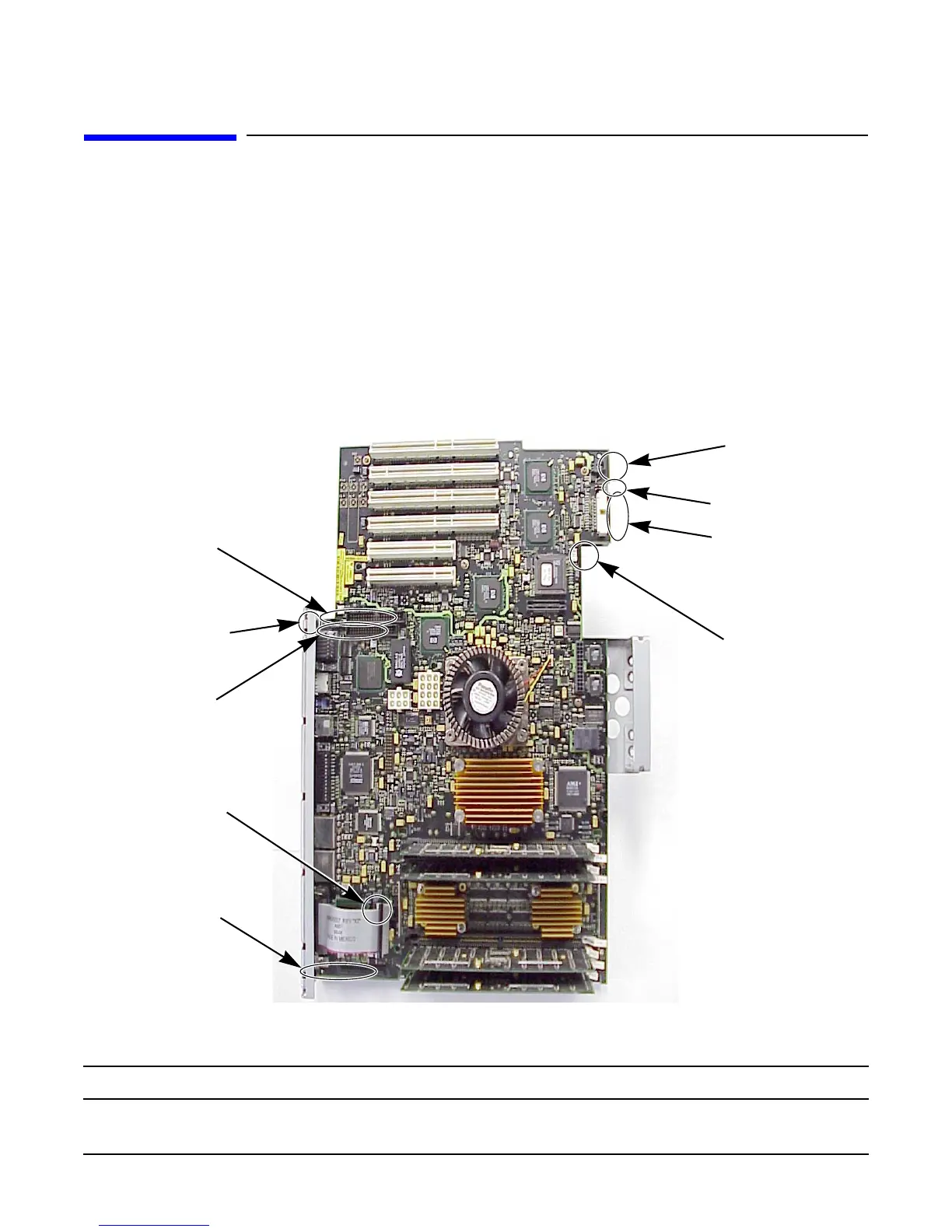Upgrading Your System
Disconnecting the Cables
Disconnecting the Cables
1. Disconnect the following nine cables from the system board:
• Fan cables for top and bottom system-board fans and I/O fan
• Power cable for Optical Device
• Data cables for Optical Device and floppy drive
• Front-panel display cable
• Ultra 2 Wide LVD SCSI cable
• Speaker cable
Figure 2-15 Cable locations
Speaker Connecto
Bottom Sys. Board Fan
ower Connector
op Sys. Board Fan
ower Connector
Front-Panel Displa
Connector
ata Connector
ata Connector
ltra 2 Wide LVD
CSI Connector
I/O Fan
Power Connector
Optical Device
Optical Device
Power
Cable Connector
Floppy Drive
2. Inspect the system board to ensure that all cables are disconnected.
NOTE The DIMMs are shown for orientation purposes.
20
Chapter 2