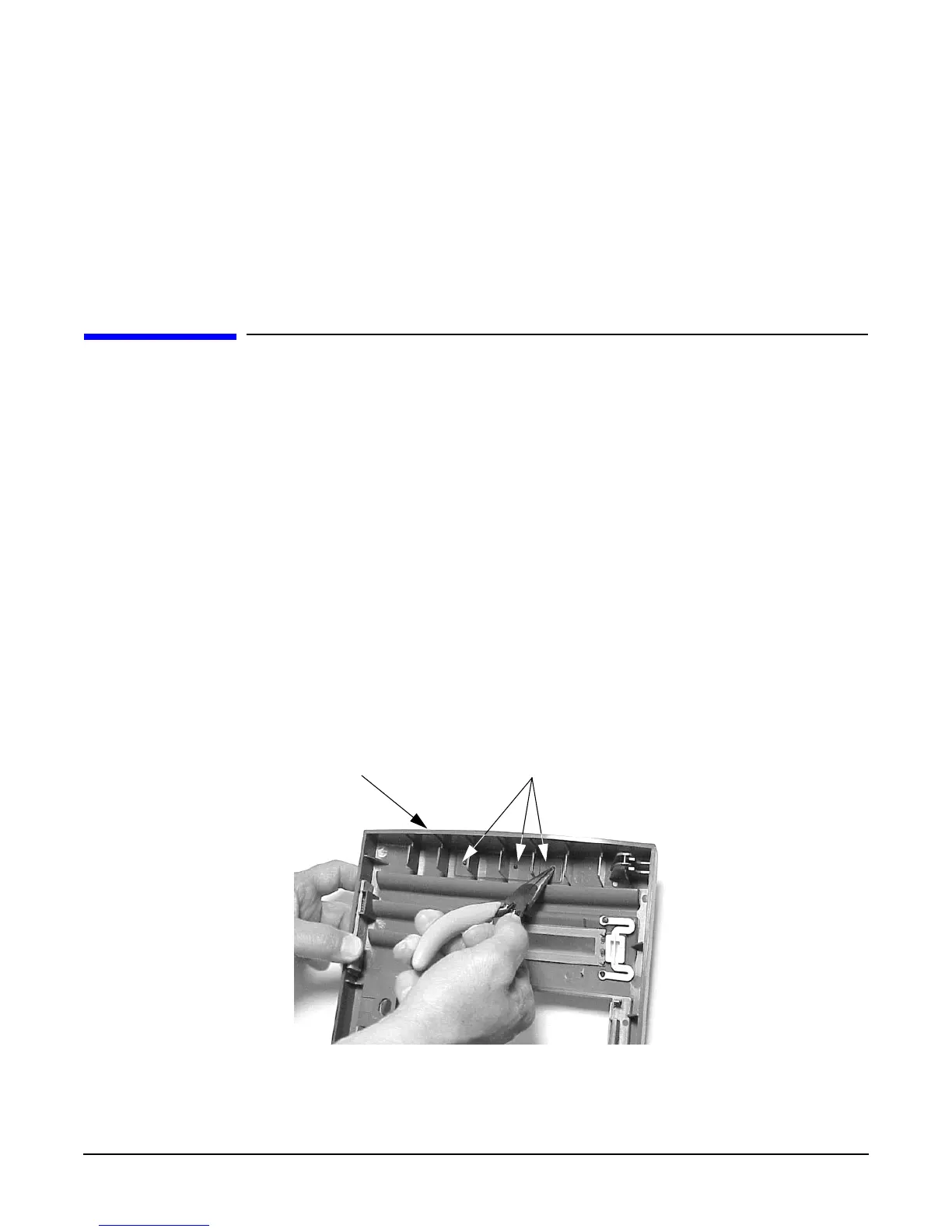Upgrading Your System
Bezel Labels
2 Upgrading Your System
This chapter describes how to upgrade the labels on your workstation’s bezel and how to remove
and replace the System Board for the B Class and C Class workstation.
Bezel Labels
If you are upgrading your system board to change your workstation, you will receive an upgrade kit that
includes the appropriate labels for your workstations bezel. This section explains how to remove the old bezel
label and replace them with two new ones.
Removing the Current Bezel Label
There is currently only one label on your workstation’s bezel. This label is located at the top of the bezel.
To remove this bezel label, follow these steps:
1. Follow the procedure found in your Owner’s Guide for removing the workstation’s bezel.
2. Rotate the bezel over so that its back side is facing you, and with needle-nose pliers squeeze inward on the
label’s rivets and push toward the front of the bezel. See Figure 2-1.
Figure 2-1 Pushing Inward on the Bezel Label’s Rivets
Label Rivets
Bezel’s Top
Chapter 2
9