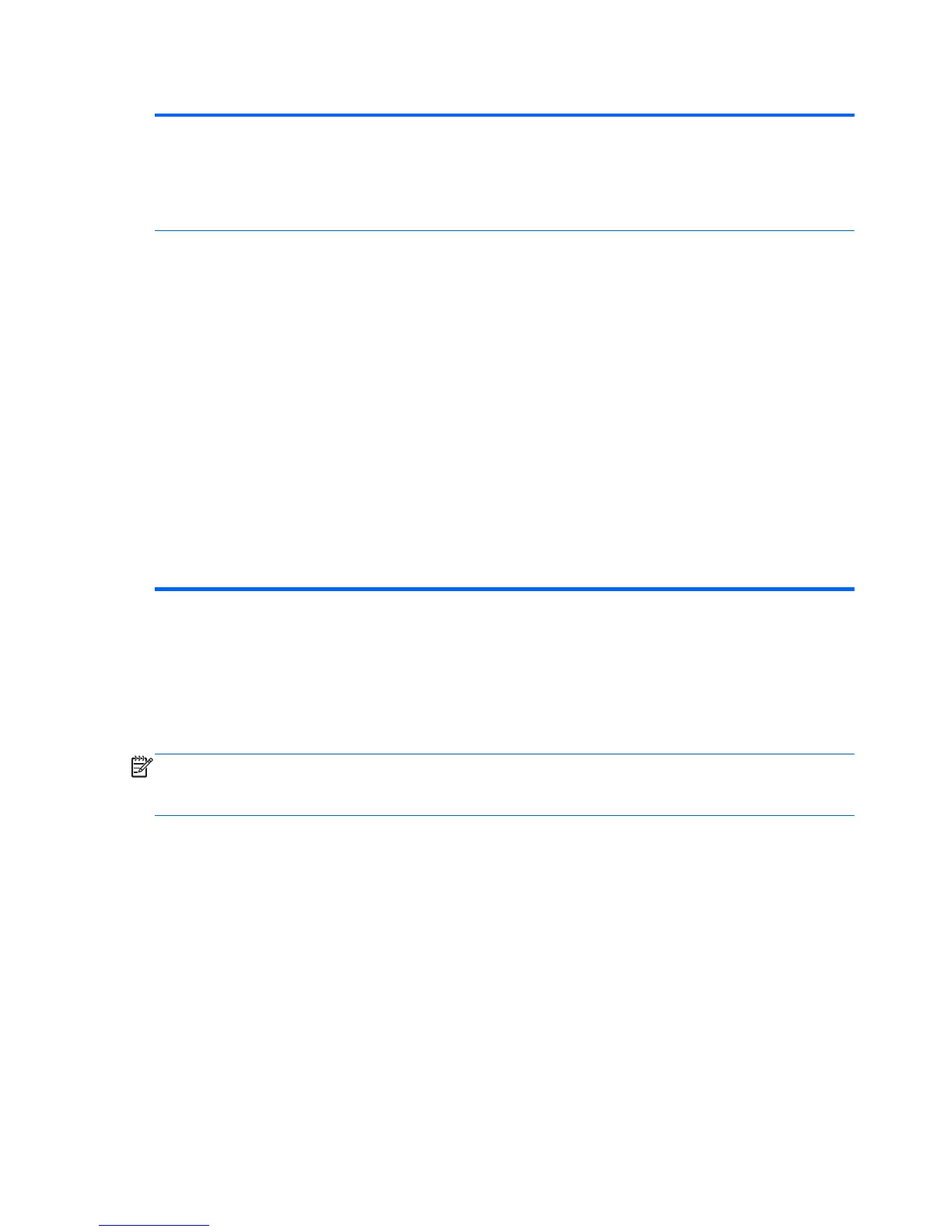Table 3-6 Computer Setup—Advanced (continued)
Management
Devices
The Management Devices menu will only be displayed in the Advanced menu when the BIOS
detects multiple management options.
This option is for installed NIC cards that support ASF or DASH. Use the Management Devices
menu to select if the BIOS management operations will be through the embedded solution or one of
the installed NIC cards.
Management
Operations
Allows you to set:
●
MEBx Setup Prompt (enable/disable). Enabling this feature displays the CTRL+P prompt
during POST. Disabling this feature prevents the prompt from being displayed. However,
pressing Ctrl+P still accesses the utility used to configure manageability settings.
The CTRL+P function activates the MEBx Setup menu. If the Setup Password is configured, the
user will be prompted to correctly enter it before being allowed to enter the MEBx Setup. It the
password is entered incorrectly three times, the MEBx Setup will not be activated.
●
Unprovision AMT on next boot. Allows reset of AMT settings.
●
SOL Terminal Emulation Mode. Selects between VT100 and ANSI SOL terminal emulation.
SOL terminal emulation mode is only activated during remote AMT redirection operations. The
emulation options allow administrators to select which mode works best with their console.
●
SOL Local Keyboard (enable/disable). Disable or enable client keyboard during SOL sessions.
Some remote remediation may involve having the local client boot a remote image provided
by an administrator. This option determines if the BIOS will keep the local keyboard enabled
or disabled for possible local client interaction. If the local keyboard is disabled, all keyboard
input is only accepted from the remote source.
Recovering the Configuration Settings
This method of recovery requires that you first perform the Save to Removable Media command
with the Computer Setup (F10) Utility before Restore is needed. (See {Xref Error! Target does not
exist.} in the Computer Setup—File table.)
NOTE: It is recommended that you save any modified computer configuration settings to a USB flash
media device or a diskette-like device (a storage device set to emulate a diskette drive) and save the
device for possible future use.
To restore the configuration, insert the USB flash media device or other storage media emulating a
diskette with the saved configuration and perform the Restore from Removable Media command
with the Computer Setup (F10) Utility. (See {Xref Error! Target does not exist.} in the Computer Setup—
File table.)
22 Chapter 3 Computer Setup (F10) Utility