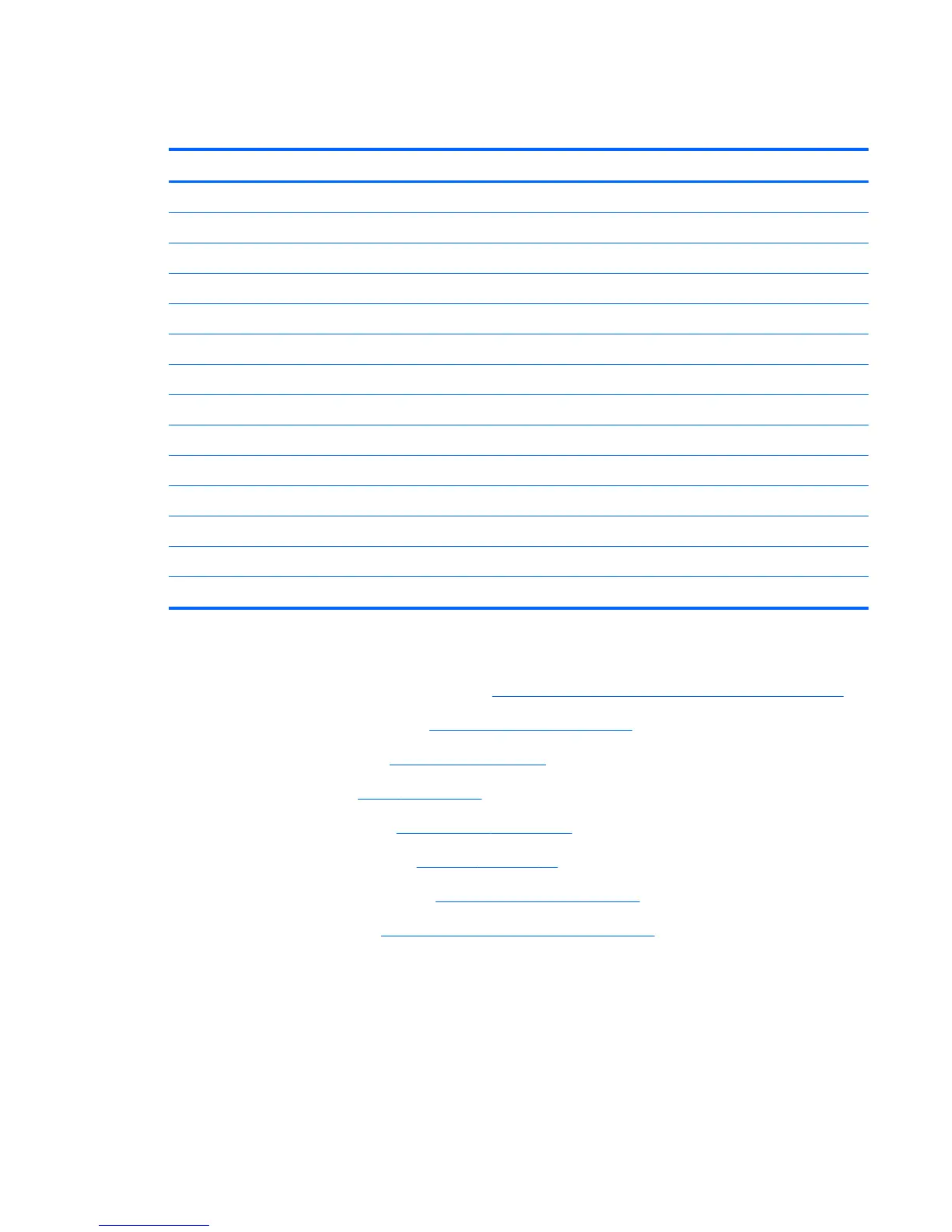Processor
Description Spare part number
Intel Core2 Duo processors (include replacement thermal material)
E8600, 6-MB cache, 3.33 GHz 497732-001
E8500, 6-MB cache, 3.16 GHz 466170-001
E8400, 6-MB cache, 3.00 GHz 466169-001
E7600, 3-MB cache, 3.06 GHz 573954-001
E7500, 3-MB cache, 2.93 GHz 531988-001
Intel Pentium processors (include replacement thermal material)
E6700, 2-MB cache, 3.20 GHz 418950-001
E6600, 2-MB cache, 3.06 GHz 602070-001
E6500, 2-MB cache, 2.93 GHz 586748-001
E5500, 2-MB cache, 2.80 GHz 613035-001
E5400, 2-MB cache, 2.70 GHz 586743-001
Intel Celeron processor (include replacement thermal material)
E3300, 1-MB cache, 2.50 GHz 585886-001
To remove the processor:
1. Prepare the computer for disassembly (see
Preparing to Disassemble the Computer on page 43).
2. Remove the small rear cover (see
Small Rear Cover on page 44).
3. Remove the port cover (see
Port Cover on page 45).
4.
Remove the stand (see
Stand on page 46).
5. Remove the drive cover (see
Optical Drive on page 47).
6. Remove the memory cover (see
Memory on page 53).
7. Remove the upper rear panel (see
Upper Rear Panel on page 55).
8. Remove the heat sink (see
Heat Sink (Thermal Module) on page 62).
9. Rotate the locking lever to its full open position (1).
10. Lift the processor cover (2).
Processor
63