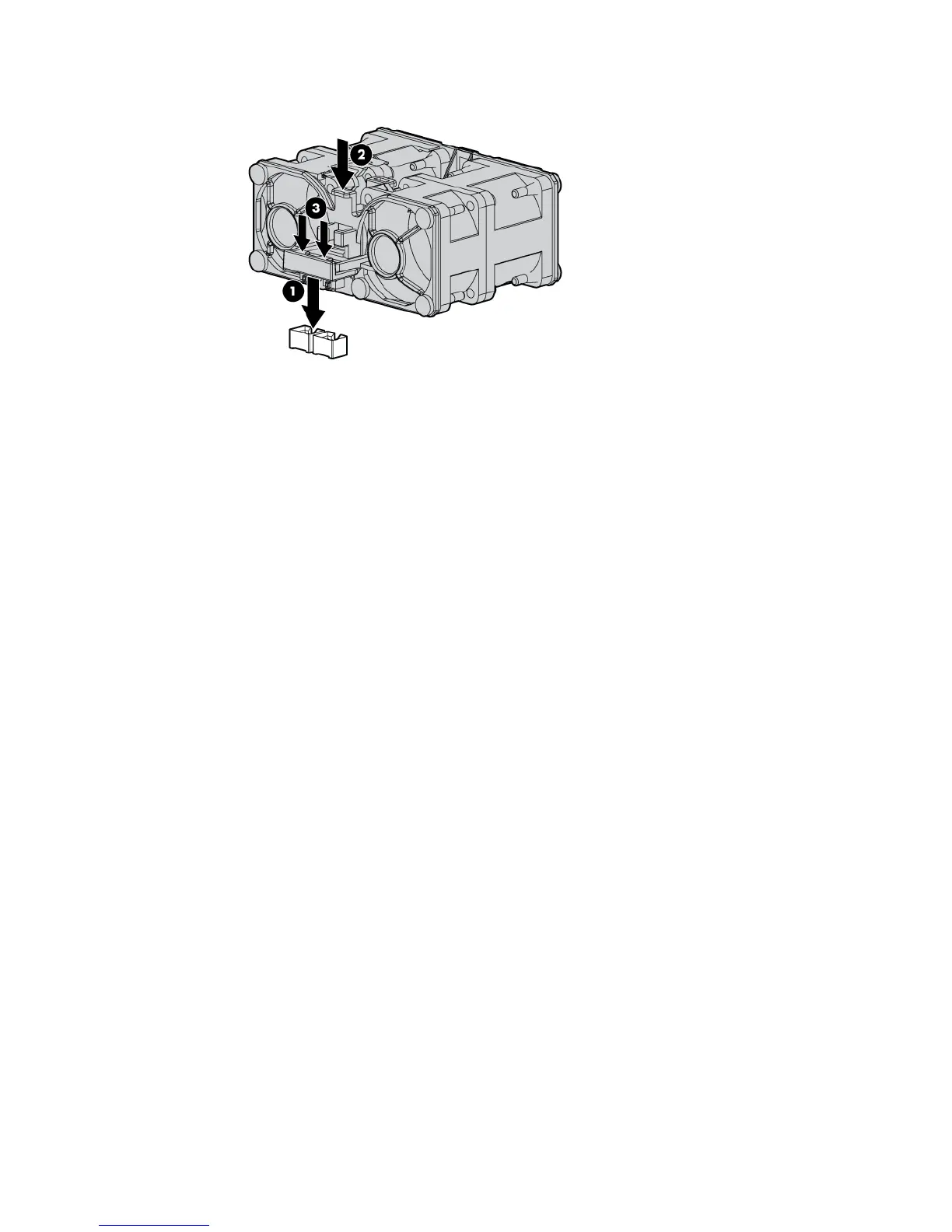Hardware options installation 52
13.
Install fan modules 3 and 4.
14. Install the air baffle (on page 23).
15. Install the BBWC battery pack, if removed ("Installing the BBWC battery pack" on page 58).
16. Install the access panel (on page 22).
17. Slide the server into the rack.
18. Power up the server (on page 20).
Hard drive blackplane option
When the hard drive backplane option is installed, the server does not support the DVD-ROM or DVD-RW
drive options.
To install the component:
1. Power down the server (on page 20).
2. Extend the server from the rack (on page 20).
3. Remove the access panel (on page 22).
4. Remove the hard drives from bays 1 and 2.
5. Remove the hard drive bezel blanks from hard drive bays 5 and 6 ("Removing hard drive bezel
blanks" on page 47).
6. Remove the dual hard drive bezel blank ("Removing the dual hard drive bezel blank" on page 48).