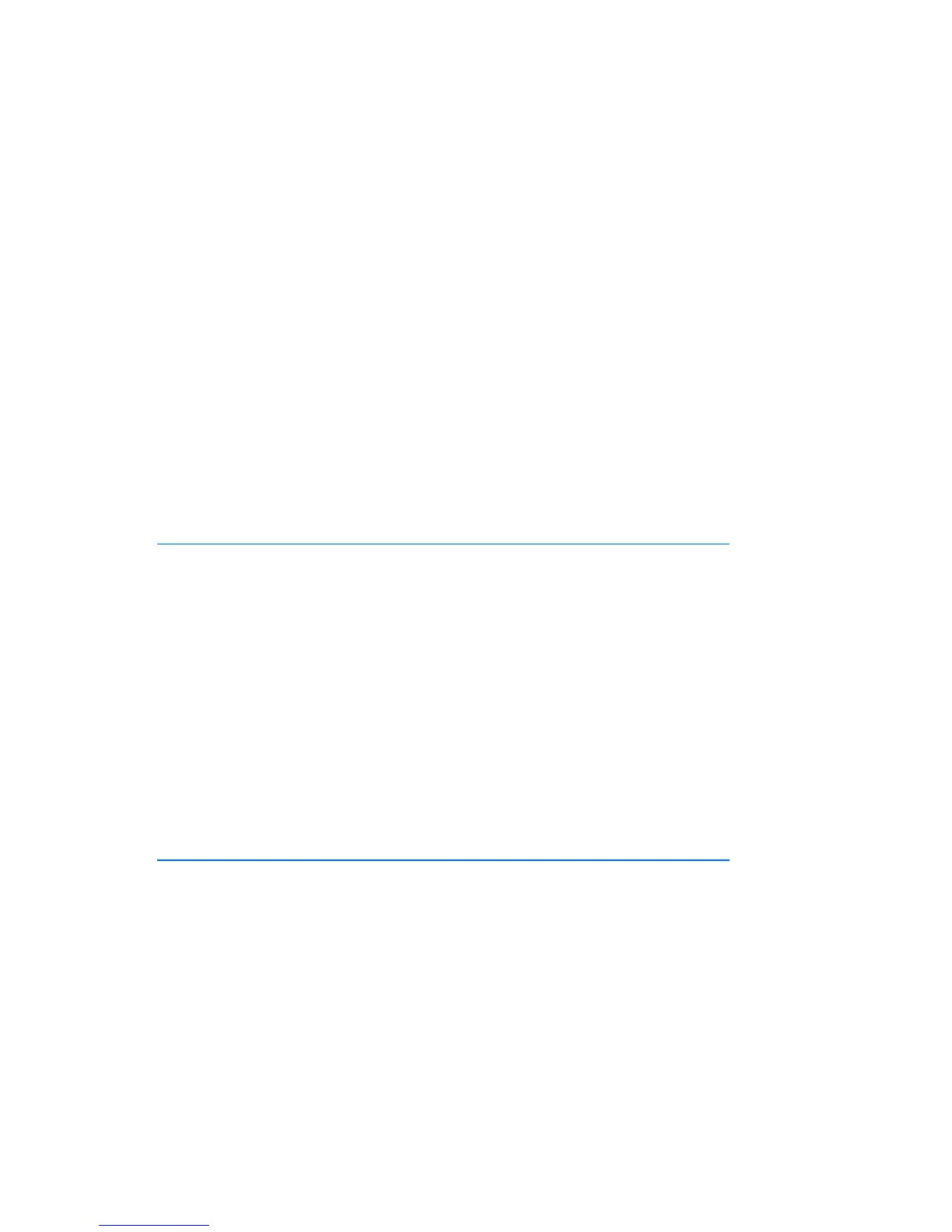Software and configuration utilities 77
• Mirrored Memory Mode—Provides protection against uncorrectable memory errors that would
otherwise result in system failure. In this mode, the system maintains two copies of all data. If an
uncorrectable memory error occurs, the system automatically retrieves the good data from the
mirrored copy. The system continues to operate normally without any user intervention. If the system
supports hot-plug memory, the failed memory can be replaced while the system continues to operate.
• RAID Memory Mode—Provides protection levels similar to Mirrored Memory Mode, and it requires
less memory allocation than full redundancy.
Configuring mirrored memory
To configure mirrored memory:
1. Install the required DIMMs ("Installing a DIMM" on page 46).
2. Access RBSU by pressing the F9 key during power-up when the prompt is displayed.
3. Select System Options.
4. Select Advanced Memory Protection.
5. Select Mirrored Memory with Advanced ECC Support.
6. Press the Enter key.
7. Press the Esc key to exit the current menu or press the F10 key to exit RBSU.
For more information on mirrored memory, see the white paper on the HP website
(http://h18000.www1.hp.com/products/servers/technology/memoryprotection.html
).
Configuring lockstep memory
To configure Lockstep memory:
1. Install the required DIMMs ("Installing a DIMM" on page 46).
2. Access RBSU by pressing the F9 key during power-up when the prompt is displayed.
3. Select System Options.
4. Select Advanced Memory Protection.
5. Select Lockstep with Advanced ECC Support.
6. Press the Enter key.
7. Press the Esc key to exit the current menu, or press the F10 key to exit RBSU.
For more information on Lockstep memory, see the white paper on the HP website
(http://h18000.www1.hp.com/products/servers/technology/memoryprotection.html
).
Array Configuration Utility
ACU is a browser-based utility with the following features:
• Runs as a local application or remote service
• Supports online array capacity expansion, logical drive extension, assignment of online spares, and
RAID or stripe size migration
• Suggests the optimum configuration for an unconfigured system
• Provides different operating modes, enabling faster configuration or greater control over the
configuration options