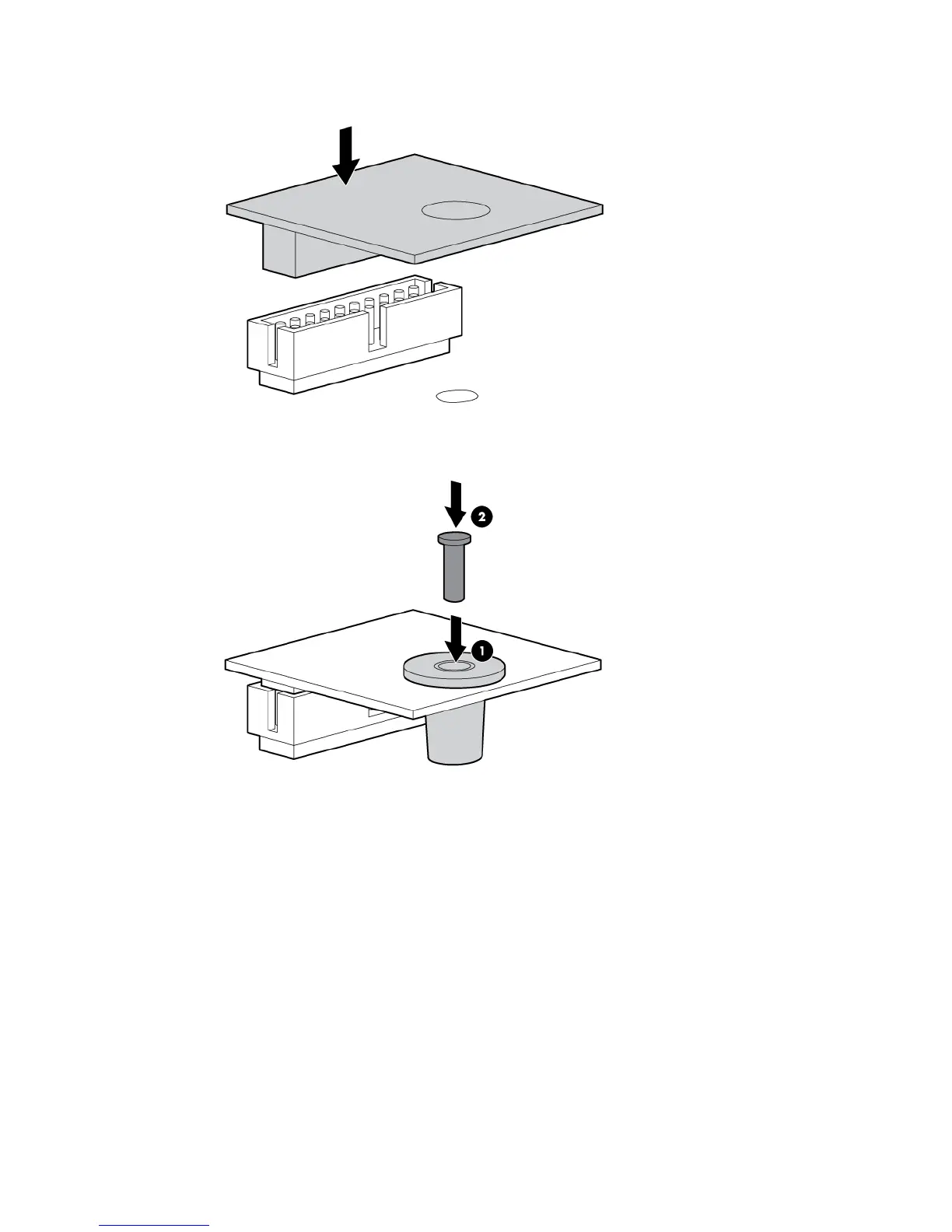Hardware options installation 68
5.
Install the TPM board. Press down on the connector to seat the board ("System board components"
on page 11).
6. Install the TPM security rivet by pressing the rivet firmly into the system board.
7. Install the PCI riser board assembly (on page 25).
8. Install the access panel (on page 22).
9. Slide the server into the rack.
10. Power up the server (on page 20).
Retaining the recovery key/password
The recovery key/password is generated during BitLocker™ setup, and can be saved and printed after
BitLocker™ is enabled. When using BitLocker™, always retain the recovery key/password. The recovery
key/password is required to enter Recovery Mode after BitLocker™ detects a possible compromise of
system integrity.
To help ensure maximum security, observe the following guidelines when retaining the recovery
key/password: