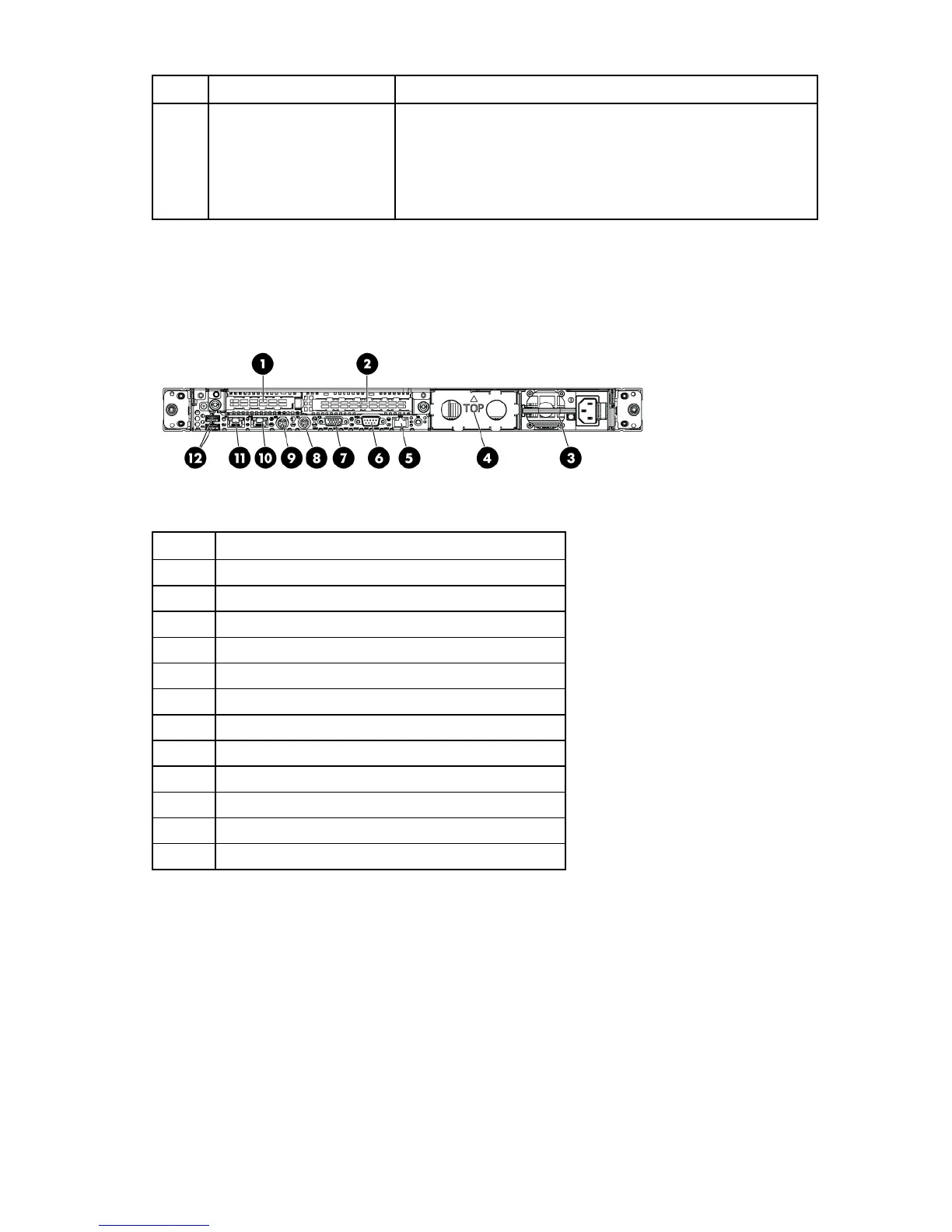Component identification 9
Item Description Status
5 Power On/Standby button
and system power LED
Green = System is on.
Amber = System is in standby, but power is still applied.
Off = Power cord is not attached, power supply failure has
occurred, no power supplies are installed, facility power is not
available, or the power button cable is disconnected.
Rear panel components
Item Description
1 Slot 1 PCIe2 x8 (8, 4, 2, 1)
2 Slot 2 PCIe2 x16 (16, 8, 4, 2, 1), 75W +EXT 75W*
3 Power supply bay 1 (populated)
4 Power supply bay 2
5 iLO 2/NIC connector
6 Serial connector
7 Video connector
8 Mouse connector
9 Keyboard connector
10 NIC 2 connector
11 NIC 1 connector
12 USB connectors (2)