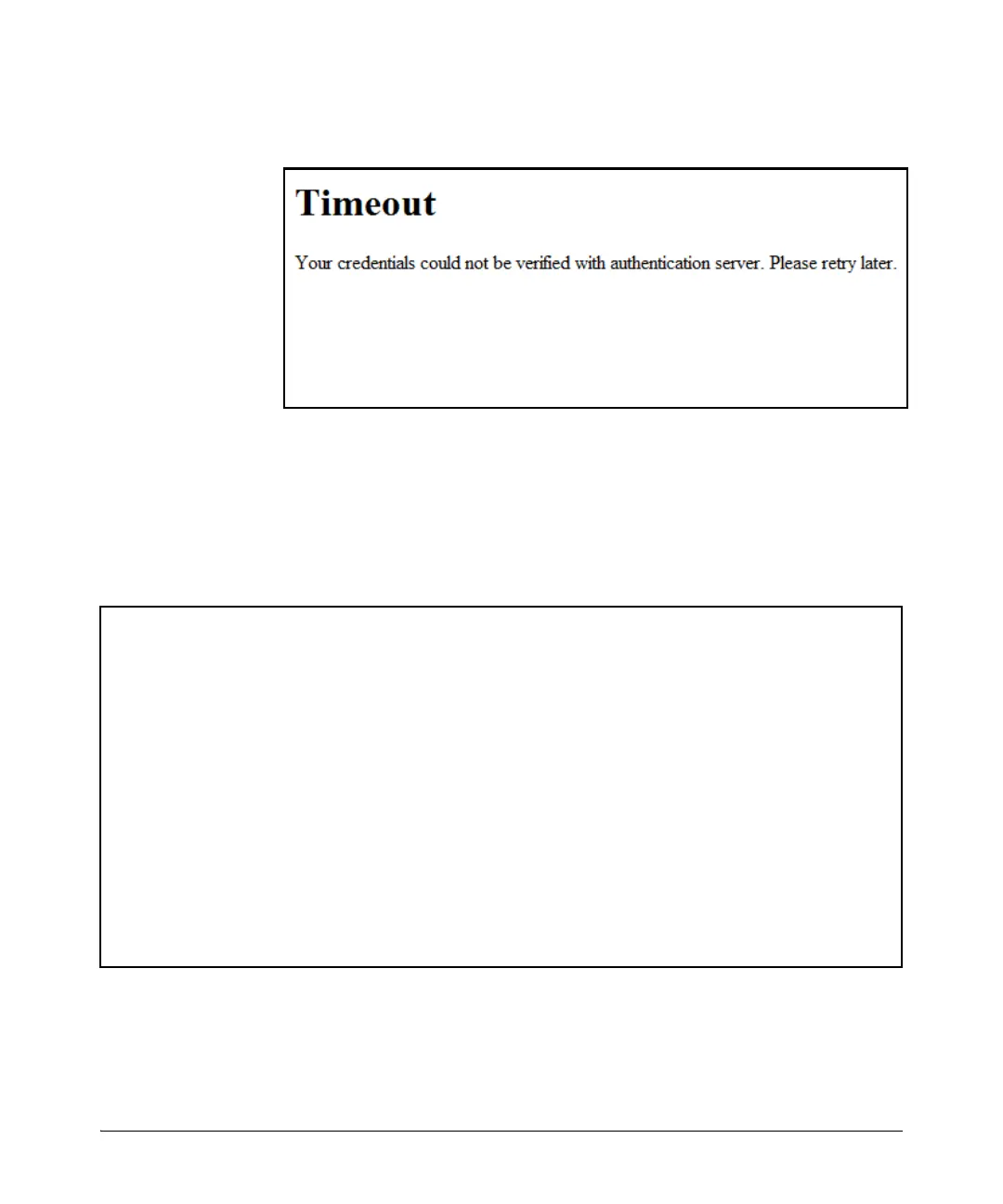4-41
Web and MAC Authentication
Customizing Web Authentication HTML Files (Optional)
Timeout Page (timeout.html).
Figure 4-22. Timeout Page
The timeout.html file is the web page used to return an error message if the
RADIUS server is not reachable. You can configure the time period (in
seconds) that the switch waits for a response from the RADIUS server used
to verify client credentials with the aaa port-access web-based server-timeout
command when you enable Web Authentication.
Figure 4-23. HTML Code for Timeout Page Template
<!--
HP Switch Web Authentication Template
timeout.html
-->
<html>
<head>
<title>Timeout</title>
</head>
<body>
<h1>Timeout</h1>
<p>Your credentials could not be verified with authentication server.
Please retry later.</p>
</body>
</html>