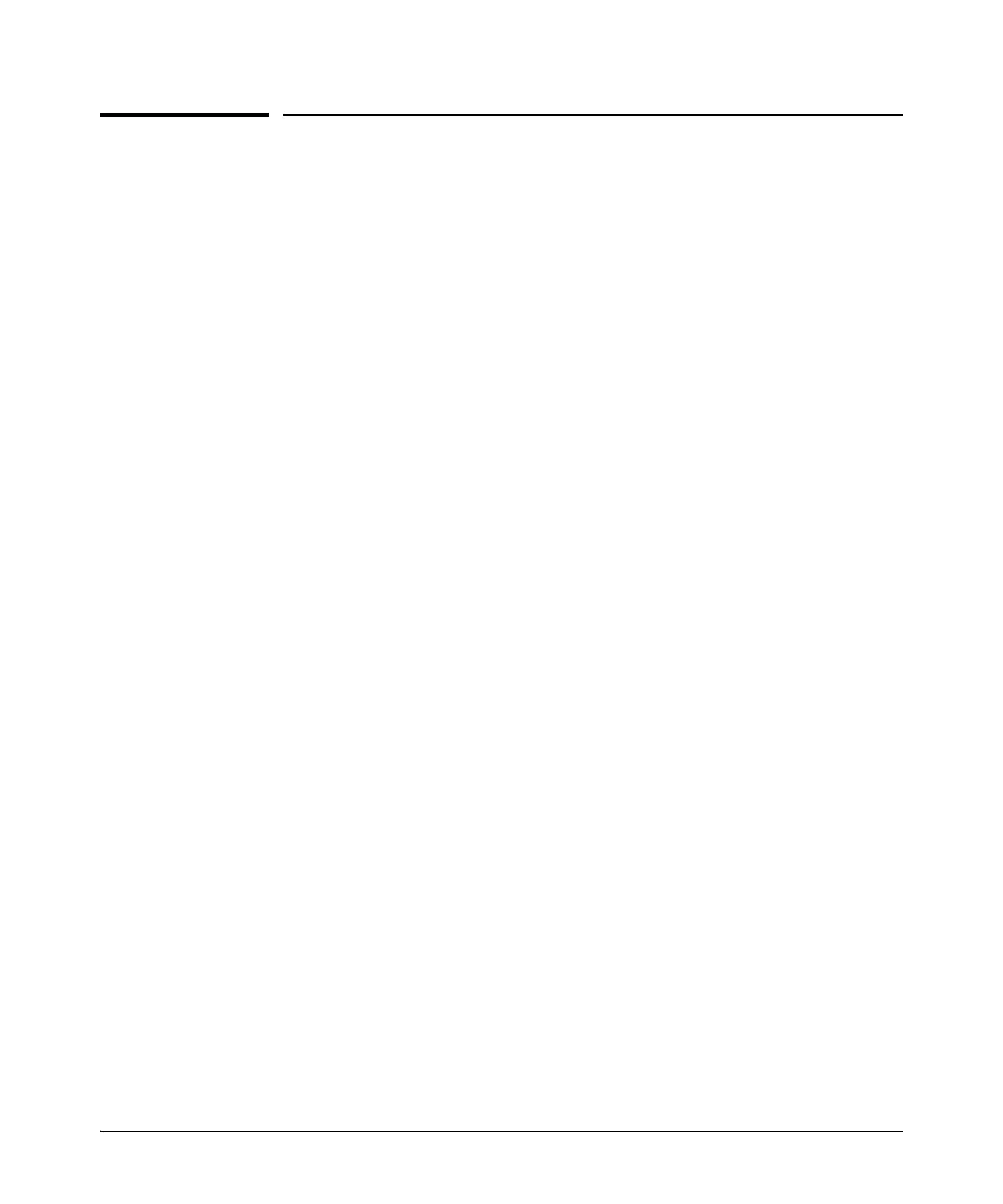5-28
TACACS+ Authentication
Controlling WebAgent Access When Using TACACS+ Authentication
Controlling WebAgent Access When
Using TACACS+ Authentication
Configuring the switch for TACACS+ authentication does not affect WebAgent
access. To prevent unauthorized access through the WebAgent, do one or
more of the following:
■ Configure local authentication (a Manager user name and password
and, optionally, an Operator user name and password) on the switch.
■ Configure the switch’s Authorized IP Manager feature to allow
WebAgent access only from authorized management stations. (The
Authorized IP Manager feature does not interfere with TACACS+
operation.)
■ Disable WebAgent access to the switch by going to the System Infor-
mation screen in the Menu interface and configuring the Web Agent
Enabled parameter to No.