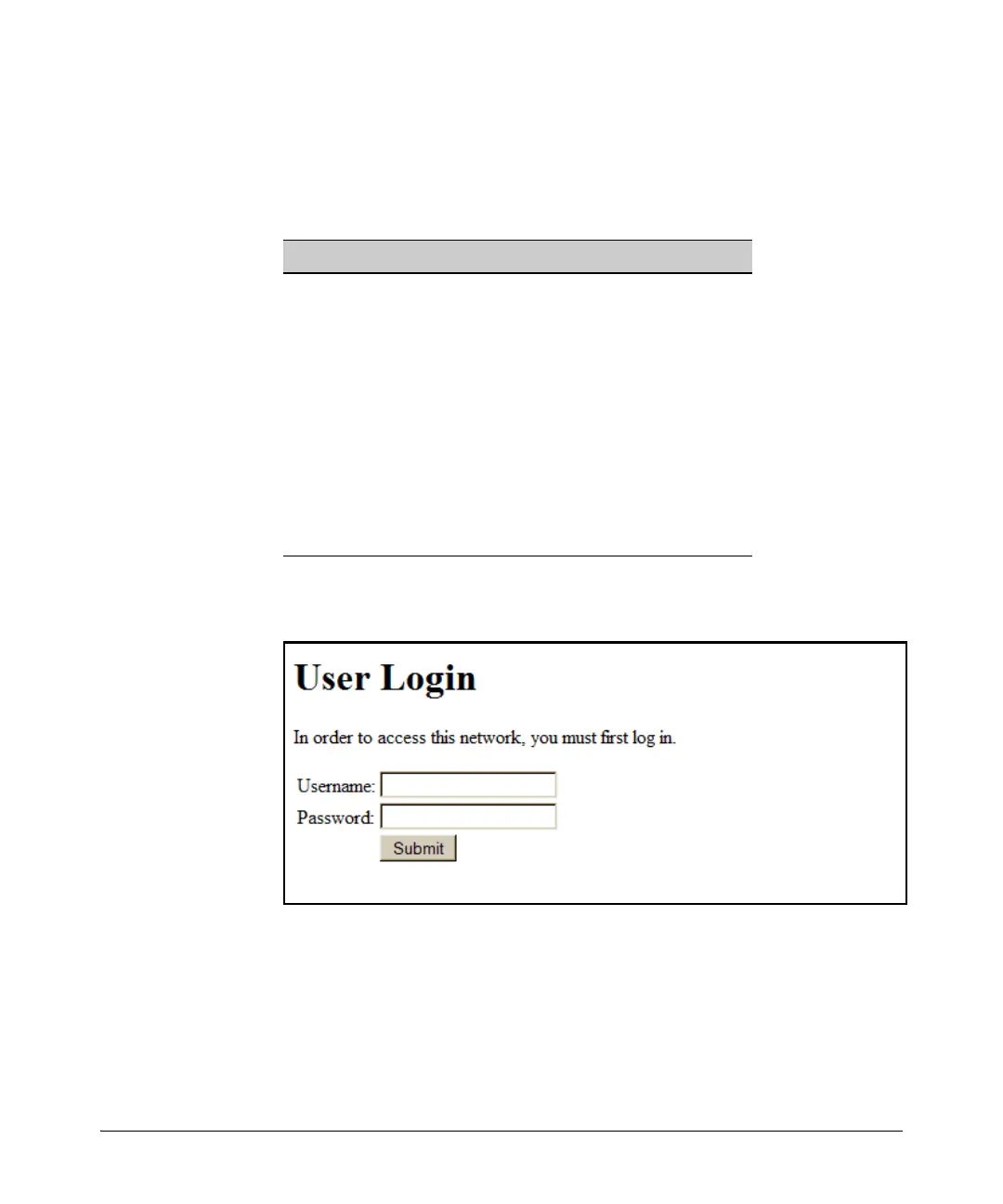4-34
Web and MAC Authentication
Customizing Web Authentication HTML Files (Optional)
Customizable HTML Templates
The sample HTML files described in the following sections are customizable
templates. To help you create your own set HTML files, a set of the templates
can be found on the download page for ‘K’ software.
User Login Page (index.html).
Figure 4-14. User Login Page
The index.html file is the first login page displayed, in which a client requesting
access to the network enters a username and password. In the index.html
Template file, you can customize any part of the source code except for the
form that processes the username and password entered by a client.
File Name Page
index.html
4-34
accept.html
4-36
authen.html
4-38
reject_unauthvlan.html
4-39
timout.html
4-41
retry_login.html
4-42
sslredirect.html
4-44
rejectnovlan.html
4-46