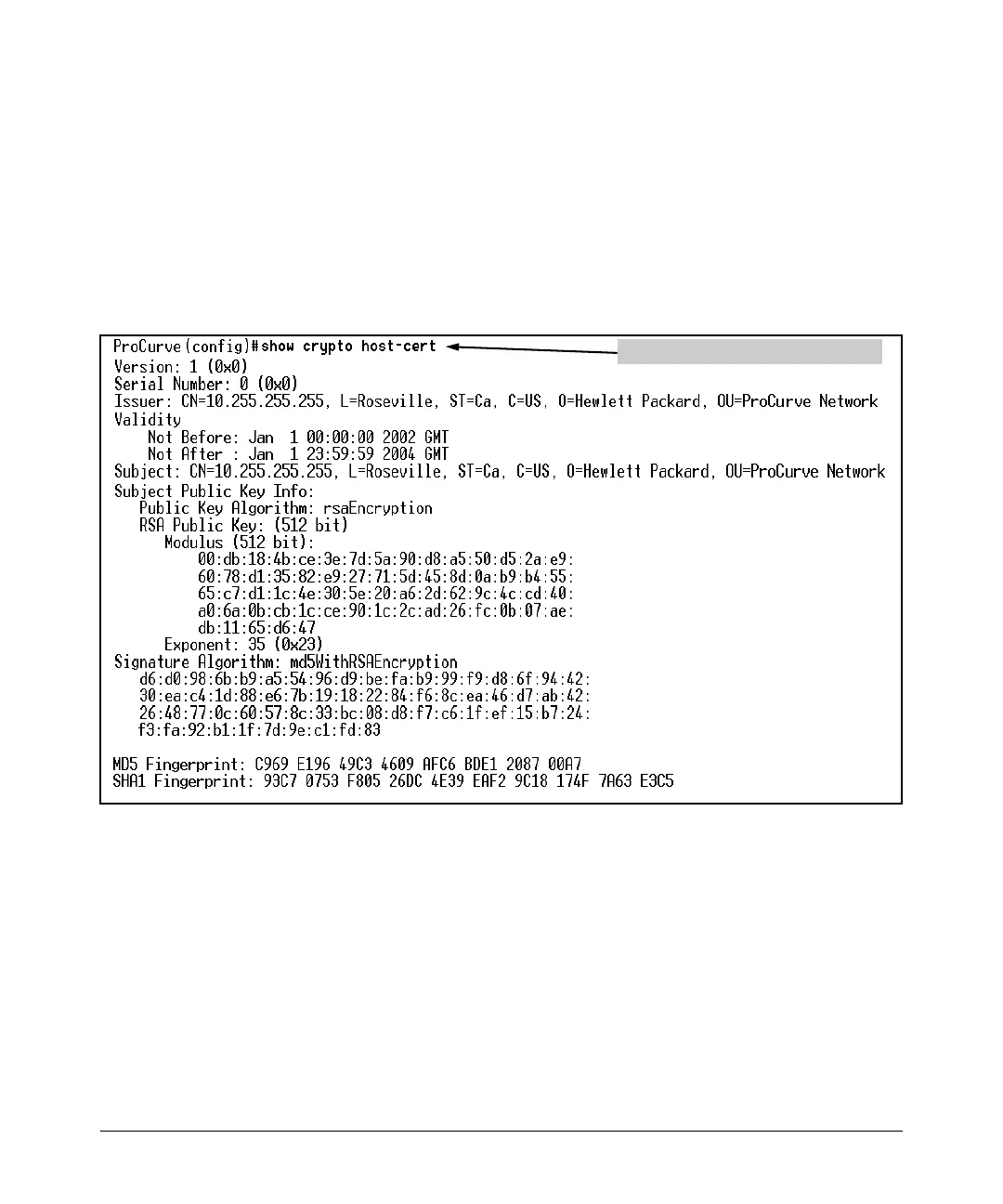9-10
Configuring Secure Socket Layer (SSL)
Configuring the Switch for SSL Operation
CLI Command to view host certificates.
To view the current host certificate from the CLI you use the show crypto host-
cert command.
For example, to display the new server host certificate:
Figure 9-3. Example of show crypto host-cert Command
Generate a Self-Signed Host Certificate with the WebAgent
You can configure SSL from the WebAgent. For more information on how to
access the WebAgent refer to the chapter titled “Using the HP WebAgent” in
the Management and Configuration Guide for your switch.
To generate a self signed host certificate from the WebAgent:
i. In the WebAgent navigation pane, click on Security.
ii. Click on SSL.
Syntax: show crypto host-cert
Displays switch’s host certificate
Show host certificate command