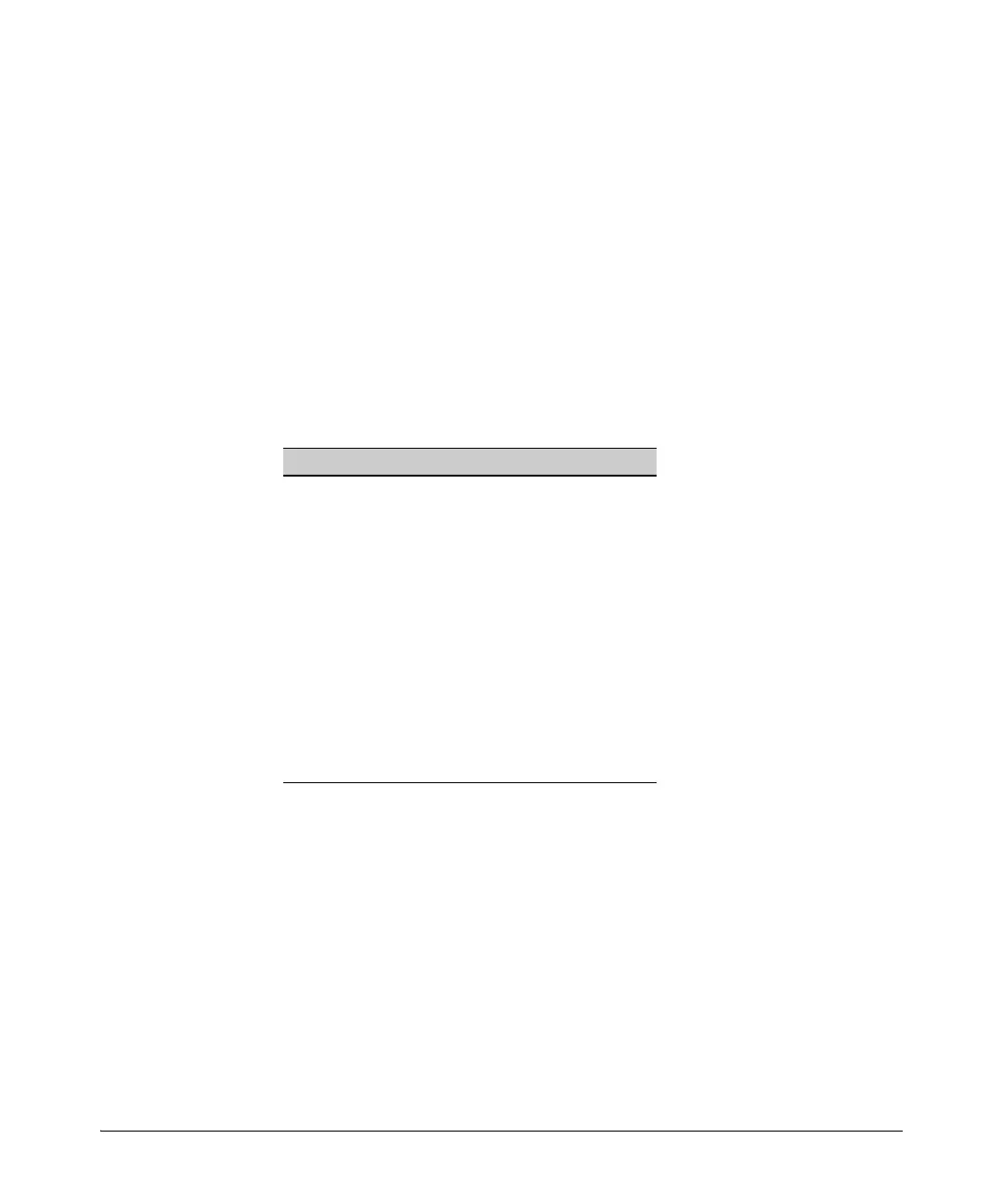10-61
IPv4 Access Control Lists (ACLs)
Configuring Extended ACLs
Configuring Named, Extended ACLs
For a match to occur with an ACE in an extended ACL, a packet must have
the source and destination address criteria specified by the ACE, as well as
any IPv4 protocol-specific criteria included in the command.
Use the following general steps to create or add to a named, extended ACL:
1. Create and/or enter the context of a named, extended ACL.
2. Enter the first ACE in a new, extended ACL or append an ACE to the end
of an existing, extended ACL.
This section describes the commands for performing these steps. For other
ACL topics, refer to the following:
Topic Page
configuring named, standard ACLs 10-52
configuring numbered, standard ACLs 10-55
configuring numbered, extended ACLs 10-74
applying or removing an ACL on an interface 10-81
deleting an ACL 10-85
editing an ACL 10-86
sequence numbering in ACLs 10-87
including remarks in an ACL 10-92
displaying ACL configuration data 10-97
creating or editing ACLs offline 10-107
enabling ACL “Deny” logging 10-112