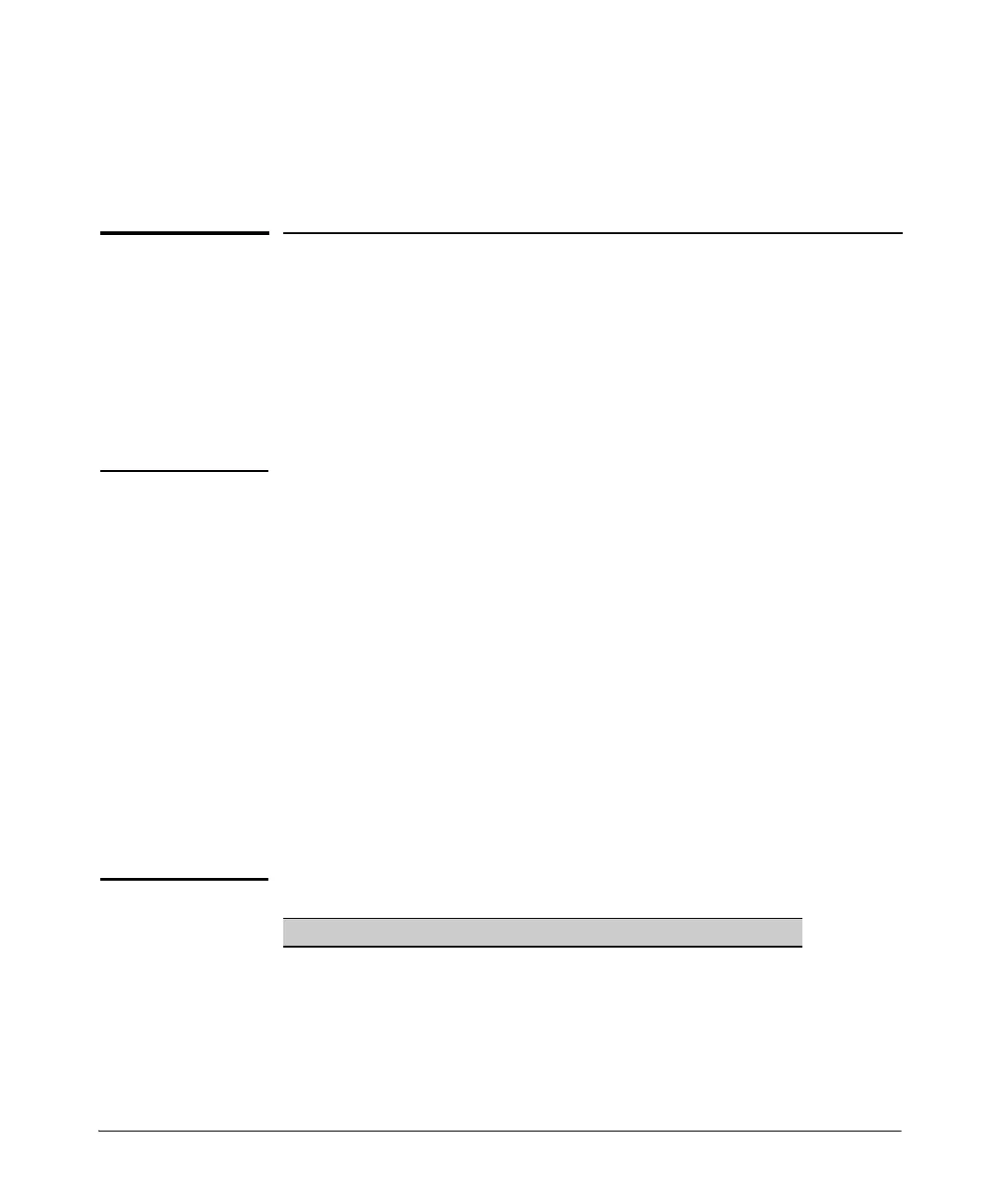10-1
10
IPv4 Access Control Lists (ACLs)
Introduction
An Access Control List (ACL) is a list of one or more Access Control Entries
(ACEs) specifying the criteria the switch uses to either permit (forward) or
deny (drop) IP packets traversing the switch’s interfaces. This chapter
describes how to configure, apply, and edit static IPv4 ACLs in a network
populated with the switches covered by this guide, and how to monitor IPv4
ACL actions.
Note This chapter describes static ACLs for IPv4 configuration and operation.
Because the switches covered by this guide support IPv4/IPv6 dual-stack
operation, simultaneous operation of statically configured IPv4 and IPv6 ACLs
is supported in these switches, as well as dynamic (RADIUS-assigned) ACLs
capable of filtering both IPv4 and IPv6 traffic from authenticated clients.
However:
■ IPv4 and IPv6 ACEs cannot be combined in the same static ACL.
■ IPv4 and IPv6 static ACLs do not filter each other’s traffic.
In this chapter, unless otherwise noted:
■ The term “ACL” refers to static IPv4 ACLs.
■ Descriptions of ACL operation apply only to static IPv4 ACLs.
For information on configuring static IPv6 ACLs, refer to the chapter titled
“IPv6 Access Control Lists (ACLs)” in the IPv6 Configuration Guide for your
switch.
.
Feature Default CLI
Standard ACLs None 10-50
Extended ACLs None 10-59
Enable or Disable an ACL n/a 10-81
Display ACL Data n/a 10-97
Delete an ACL n/a 10-85