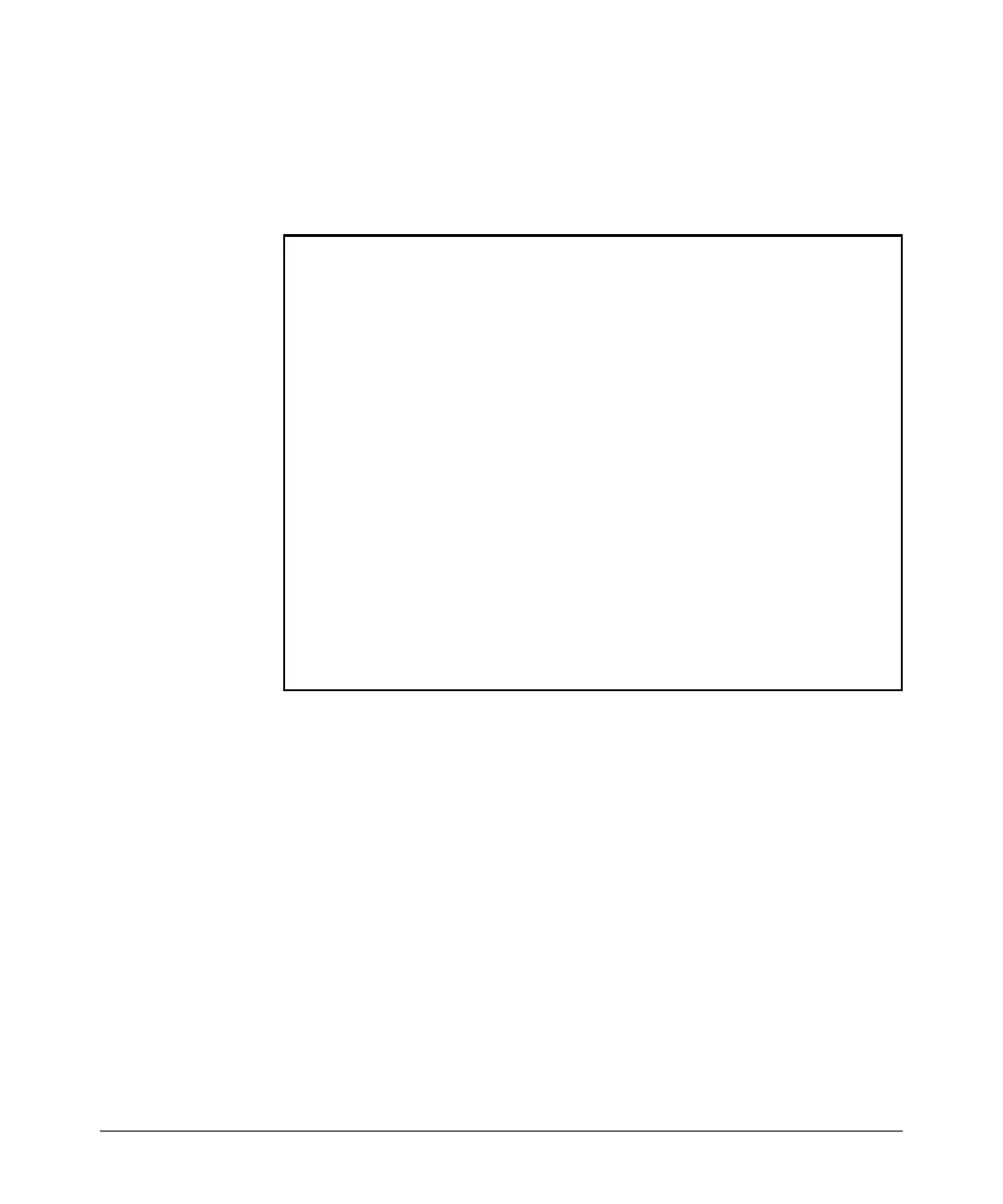6-43
RADIUS Authentication, Authorization, and Accounting
Commands Authorization
Example Configuration Using FreeRADIUS
1. Create a dictionary file (for example, dictionary.hp) containing HP VSA
definitions. An example file is:
2. Find the location of the dictionary files used by FreeRADIUS (try /usr/
local/share/freeradius).
3. Copy dictionary.hp to that location. Open the existing dictionary file and
add this entry:
$ INCLUDE dictionary.hp
4. You can now use HP VSAs with other attributes when configuring user
entries.
#
# dictionary.hp
#
# As posted to the list by User <user_email>
#
# Version: $Id: dictionary.hp, v 1.0 2006/02/23 17:07:07
#
VENDOR Hp 11
# HP Extensions
ATTRIBUTE Hp-Command-String 2 string Hp
ATTRIBUTE Hp-Command-Exception 3 integer Hp
# Hp-Command-Exception Attribute Values
VALUE Hp-Command-Exception Permit-List 0
VALUE Hp-Command-Exception Deny-List 1