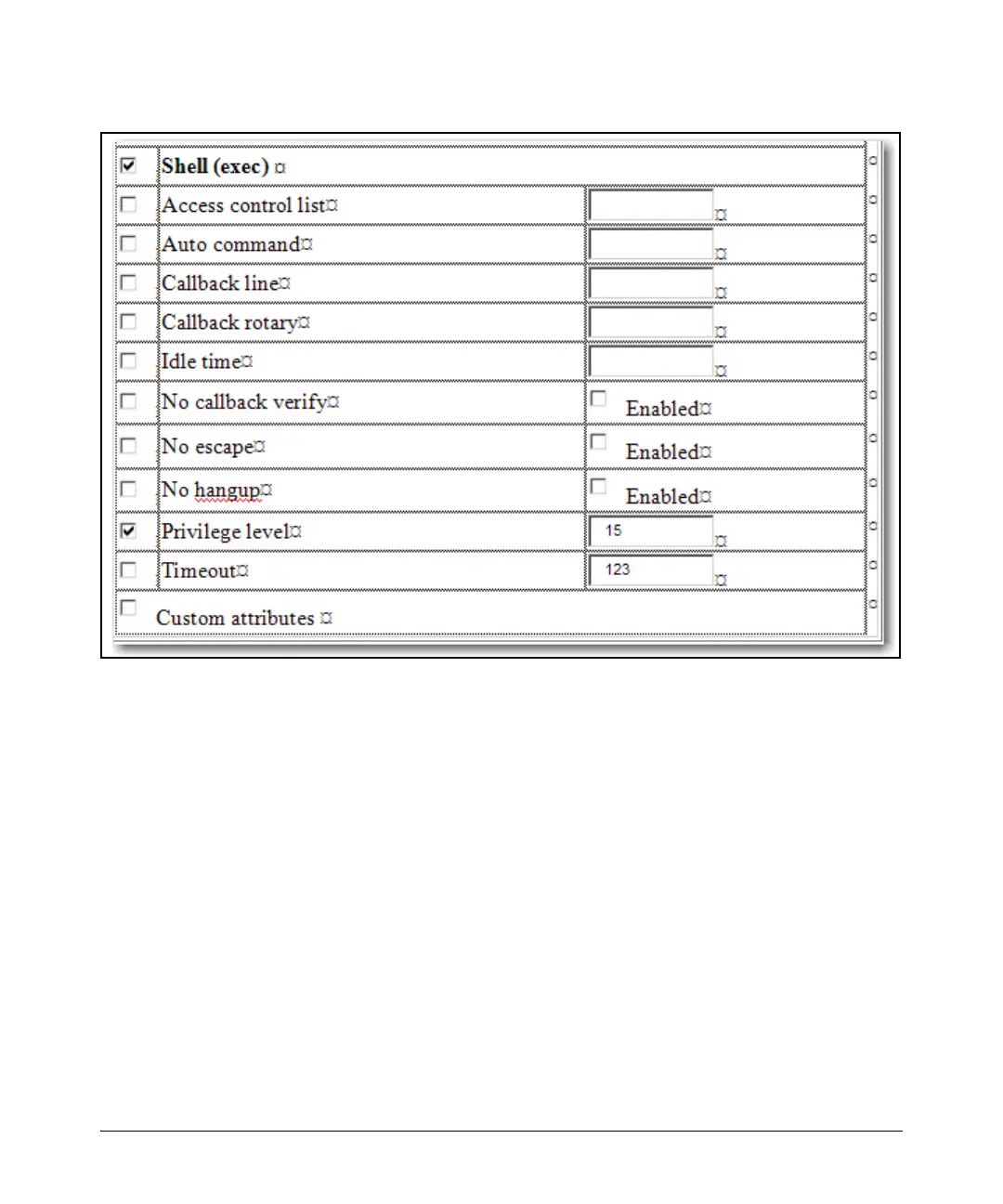5-14
TACACS+ Authentication
Configuring TACACS+ on the Switch
Figure 5-5. The Shell Section of the TACACS+ Server User Setup
As shown in the next table, login and enable access is always available locally
through a direct terminal connection to the switch’s console port. However,
for Telnet access, you can configure TACACS+ to deny access if a TACACS+
server goes down or otherwise becomes unavailable to the switch.