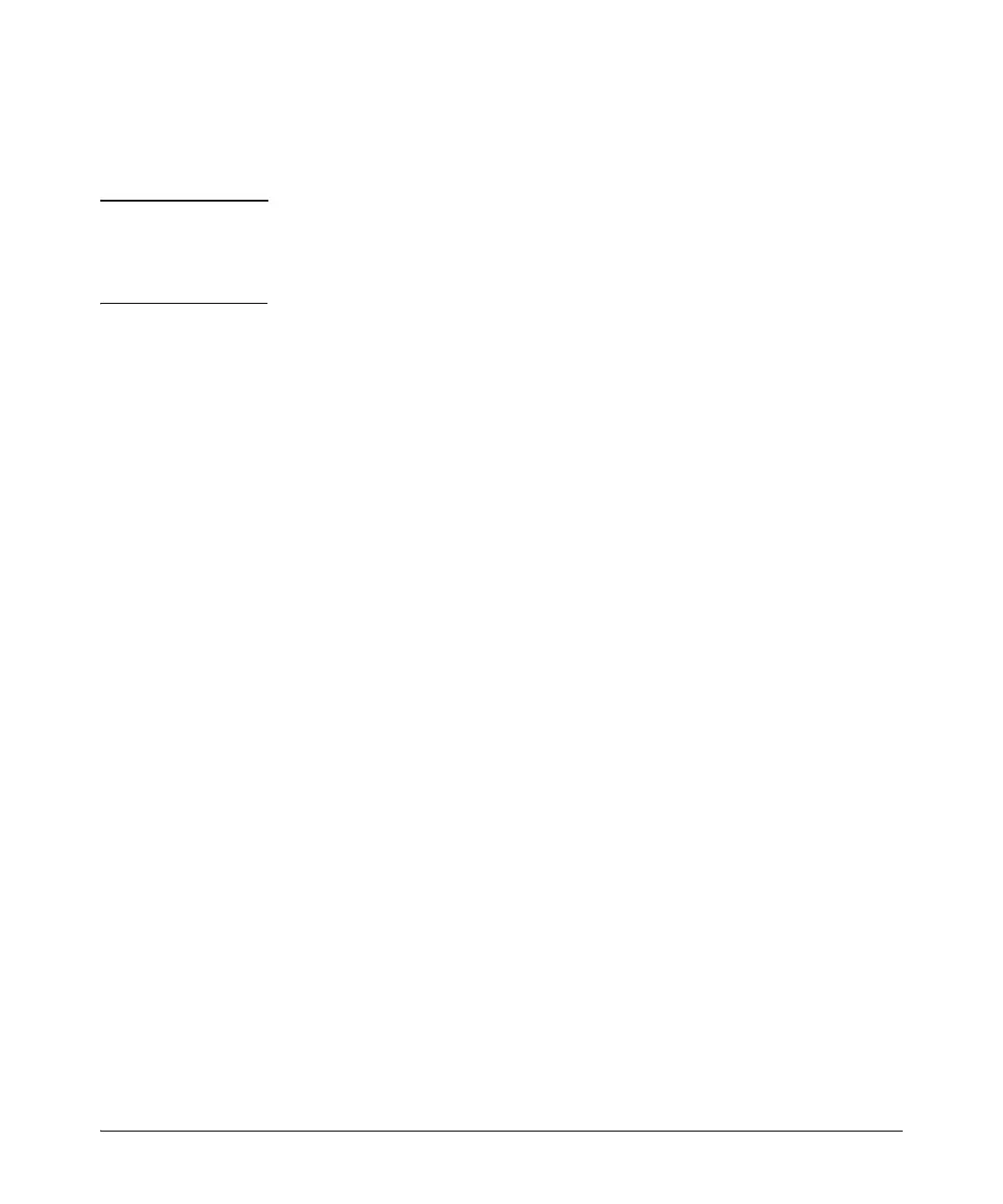13-46
Configuring Port-Based and User-Based Access Control (802.1X)
802.1X Open VLAN Mode
5. Test both the authorized and unauthorized access to your system to
ensure that the 802.1X authentication works properly on the ports you
have configured for port-access.
Note If you want to implement the optional port-security feature on the switch, you
should first ensure that the ports you have configured as 802.1X authenticators
operate as expected. Then refer to “Option For Authenticator Ports: Configure
Port-Security To Allow Only 802.1X-Authenticated Devices” on page 13-49.
After you complete steps 1 and 2, the configured ports are enabled for 802.1X
authentication (without VLAN operation), and you are ready to configure
VLAN Operation.