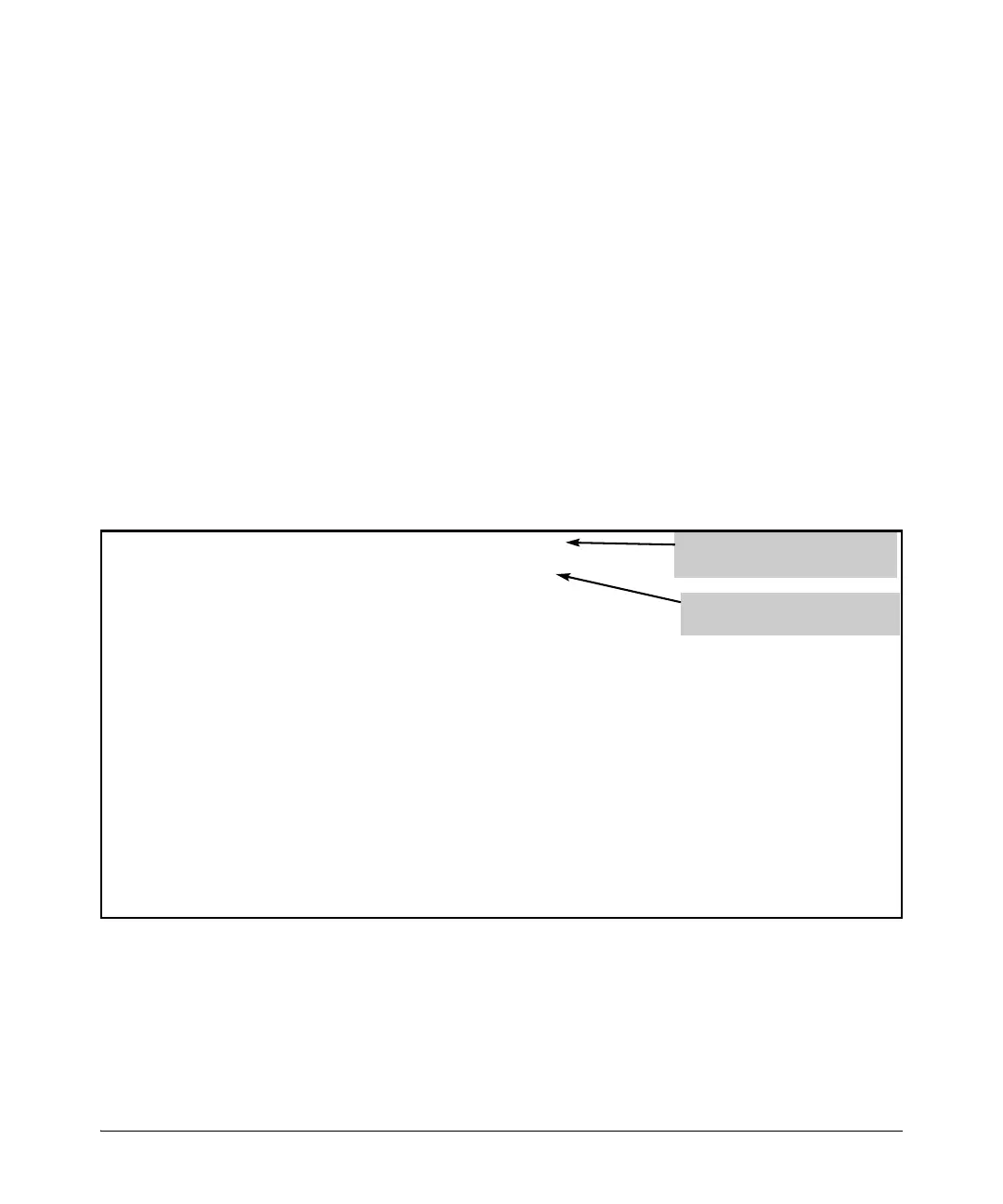16-4
Key Management System
Configuring Key Chain Management
For example, to generate a new time-independent key for the HP Switch1 key
chain entry:
Figure 16-2. Example of Adding and Displaying a Time-Independent Key to a Key Chain Entry
This option lets you specify the key value for the
protocol using the key. The < key_str > can be any
string of up to 14 characters in length.
[ accept-lifetime infinite ] [ send-lifetime infinite ]
accept-lifetime infinite: Allows packets with this key to
be accepted at any time from boot-up until the key
is removed.
send-lifetime infinite: Allows the switch to send this
key as authorization, from boot-up until the key is
removed.
show key-chain < chain_name >
Displays the detail information about the keys used
in the key chain named < chain_name >.
HP Switch(config)# key-chain HP Switch1 key1
HP Switch(config)# show key-chain HP Switch1
Chain - HP Switch1
|
Key | Accept Start GMT Accept Stop GMT Send Start GMT Send Stop GMT
---- + ----------------- --------------- -------------- -------------
1 | Bootup Infinite Bootup Infinite
OSPF interface References
Interface
---------------------
OSPF Virtual Link References
Area/Virtual Link
------------------------------
Adds a new Time-Independent
key to the “HP Switch1” chain.
Displays keys in the key chain
entry.