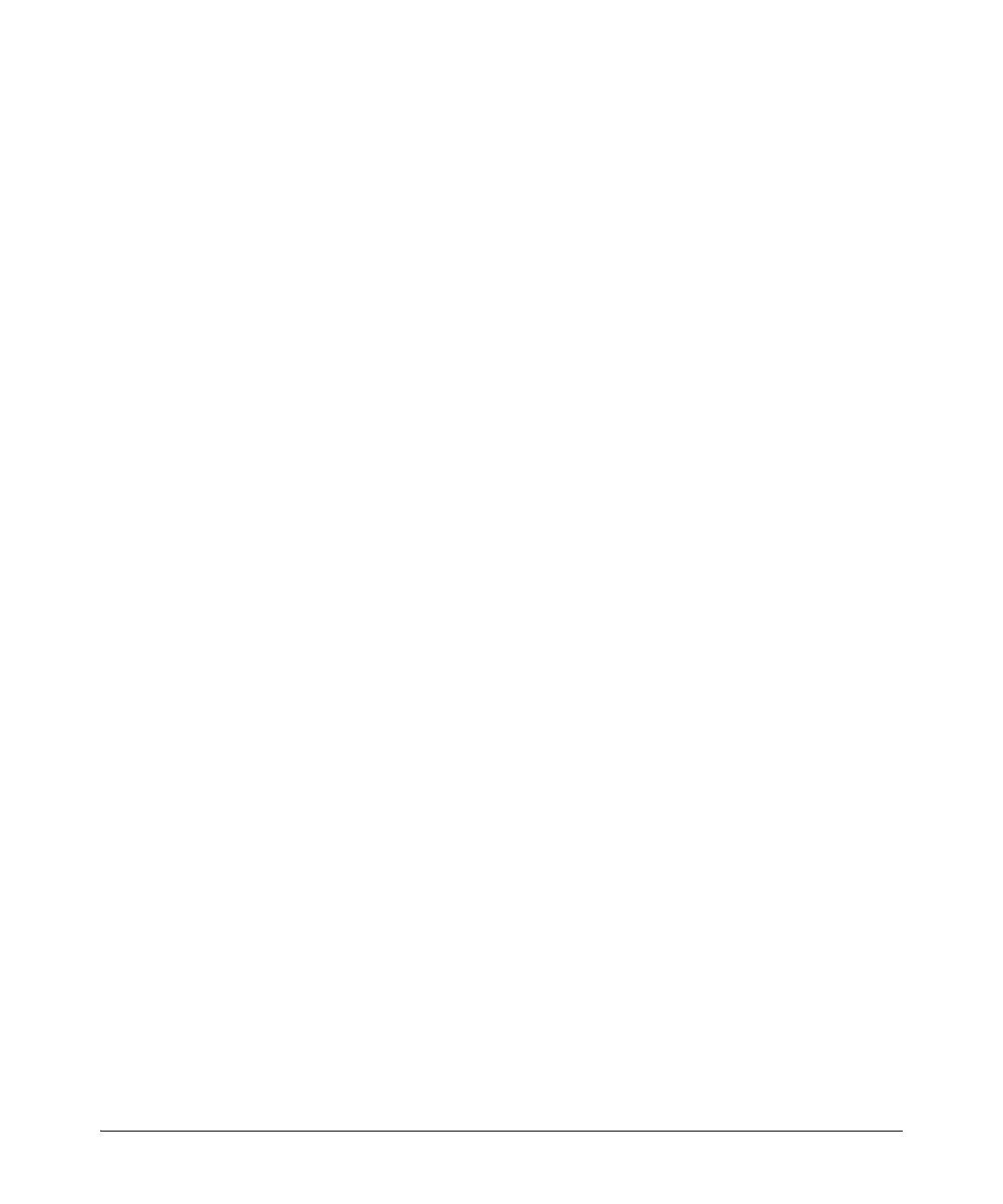2-22
Configuring Username and Password Security
Saving Security Credentials in a Config File
the username and password used as 802.1X authentication credentials for
access to the switch. You can store the password port-access values in the
running configuration file by using the include-credentials command.
Note that the password port-access values are configured separately from
local operator username and passwords configured with the password
operator command and used for management access to the switch. For
more information about how to use the password port-access command
to configure operator passwords and usernames for 802.1X authentica-
tion, see “Do These Steps Before You Configure 802.1X Operation” on page
13-13 in this guide.