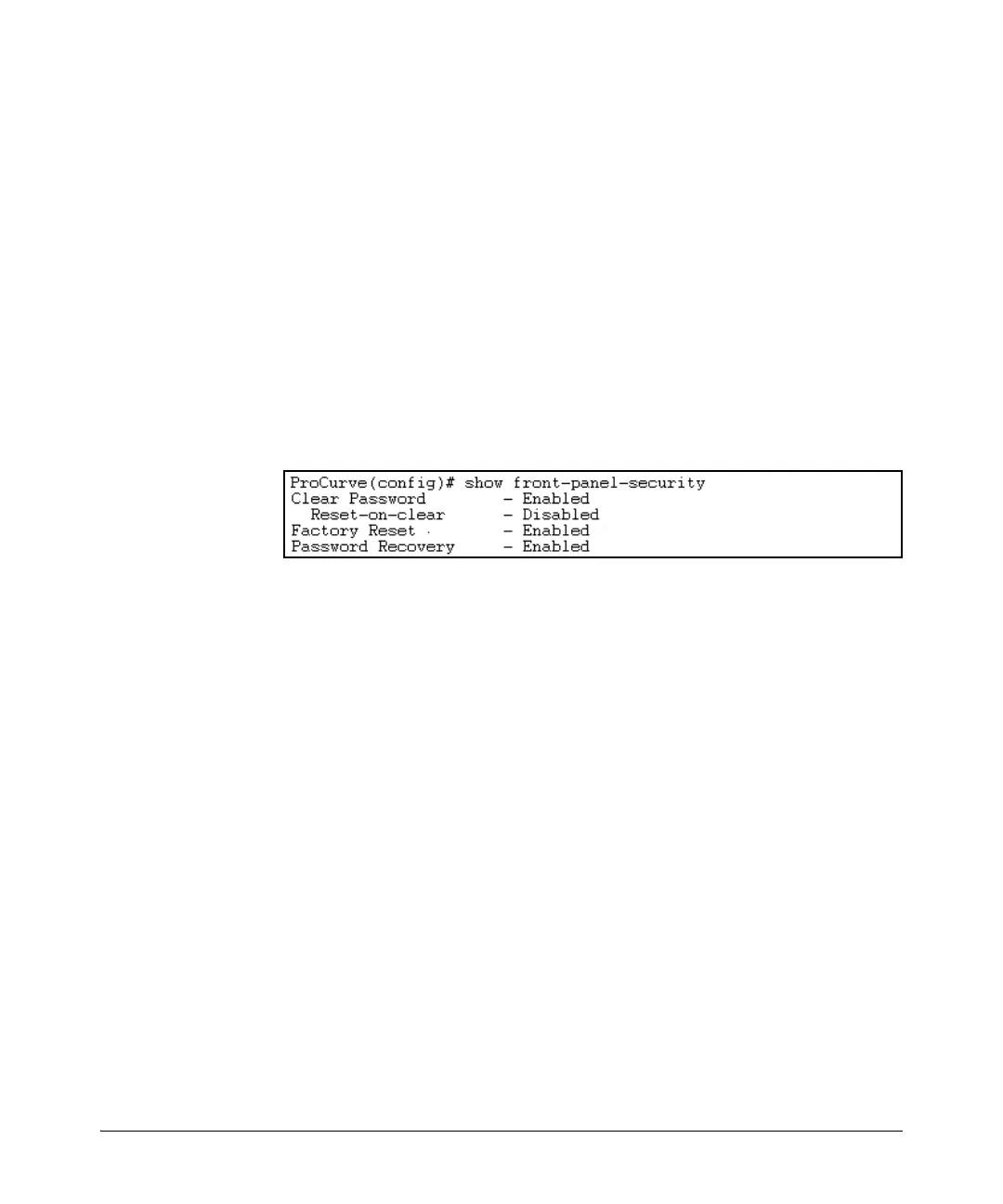2-28
Configuring Username and Password Security
Front-Panel Security
For example, show front-panel-security produces the following output when
the switch is configured with the default front-panel security settings.
Figure 2-9. The Default Front-Panel Security Settings
Password Recovery: Shows whether the switch is configured
with the ability to recover a lost password. (Refer to
“Password Recovery Process” on page 2-34.) (Default:
Enabled.)
CAUTION: Disabling this option removes the ability to
recover a password on the switch. Disabling this option is
an extreme measure and is not recommended unless you
have the most urgent need for high security. If you disable
password-recovery and then lose the password, you will
have to use the Reset and Clear buttons (page 2-25) to reset
the switch to its factory-default configuration and create a
new password.