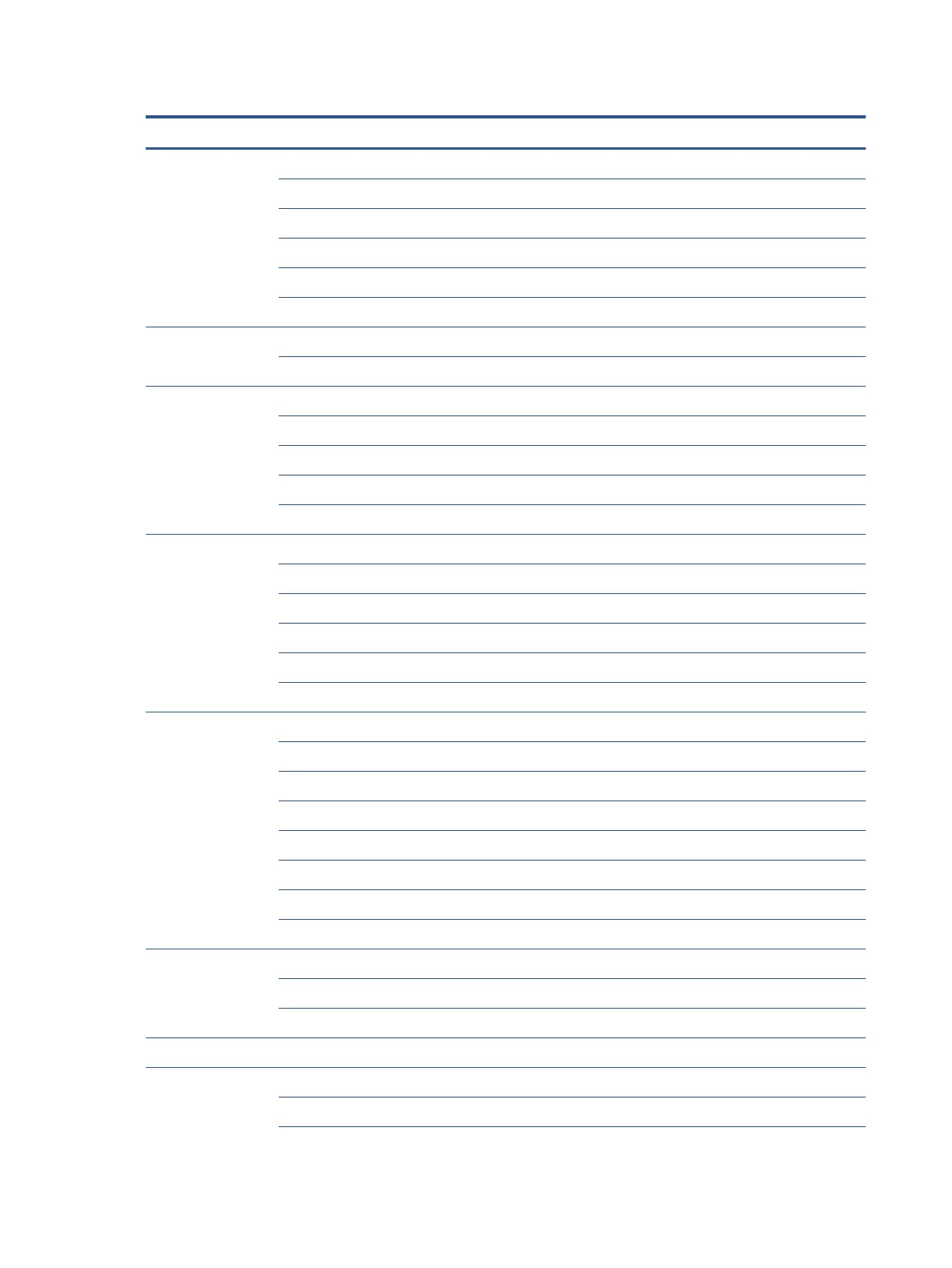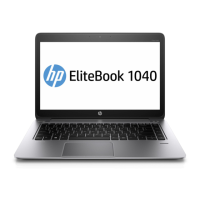Table 1-1 Product components and their descriptions (continued)
Category Description
Qualcomm Snapdragon X20 LTE-Advanced (CAT16)
- SIM accessible under pen
- Four antennas
Qualcomm Snapdragon X55 LTE + 5G (Cat 20)
- Embedded eSIM and physical SIM accessible under pen
- Four antennas
Ports Audio-out (headphone)/audio-in (microphone) combo jack
(2) USB Type-C® connectors
Sensors Hall sensor
Accelerometer
Ambient light sensor
Three-axis gyroscope
Magnetometer (eCompass)
Keyboard/pointing
devices
HP Folio Keyboard
Backlit, spill resistant, with HP Dura Keys
Backlit, spill resistant, with HP Dura Keys, privacy
Glass clickpad
Microsoft® precision touchpad default gestures support
Firmware PTP
Power requirements Battery (Li polymer)
4 cell, 46 Whr
Long life
HP Fast Charge Technology
Smart AC adapters
65 W, straight, slim, nPFC, USB Type-C, 1.8 m (6 ft)
Power cord
C5, 1.0 m (3.3 ft) premium
Security Security Core PC
Trusted Platform Module (TPM) 2.0
Security level 3
Digital pen AES 2.0 Pen
Operating system Windows® Home ARM 64
Windows Home ARM 64 Chinese Market CPPP
2 Chapter 1 Product description