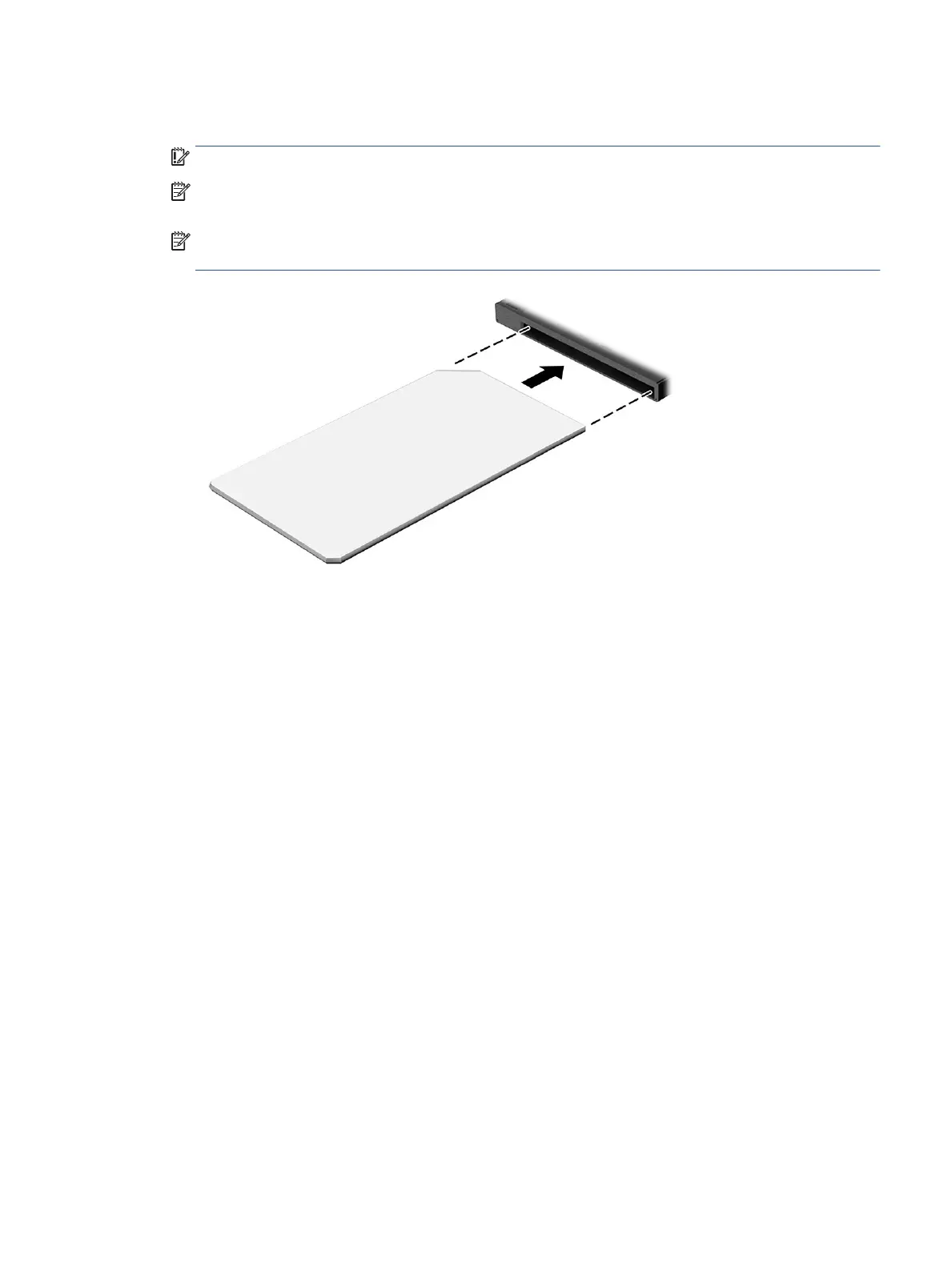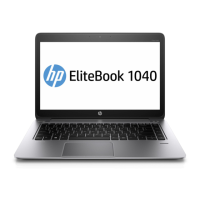5. Insert the SIM card into the SIM card tray, and then insert the tray into the slot, and then press in on the
SIM card tray until it is rmly seated.
IMPORTANT: Do not use the digital pen to insert or remove the SIM card tray from the slot.
NOTE: Your SIM card, SIM card tray, or the SIM card slot in your computer might look dierent from the
illustration in this section.
NOTE: Your SIM card slot might have an icon to show which way the card should be inserted into the
computer.
Using a SIM card 15