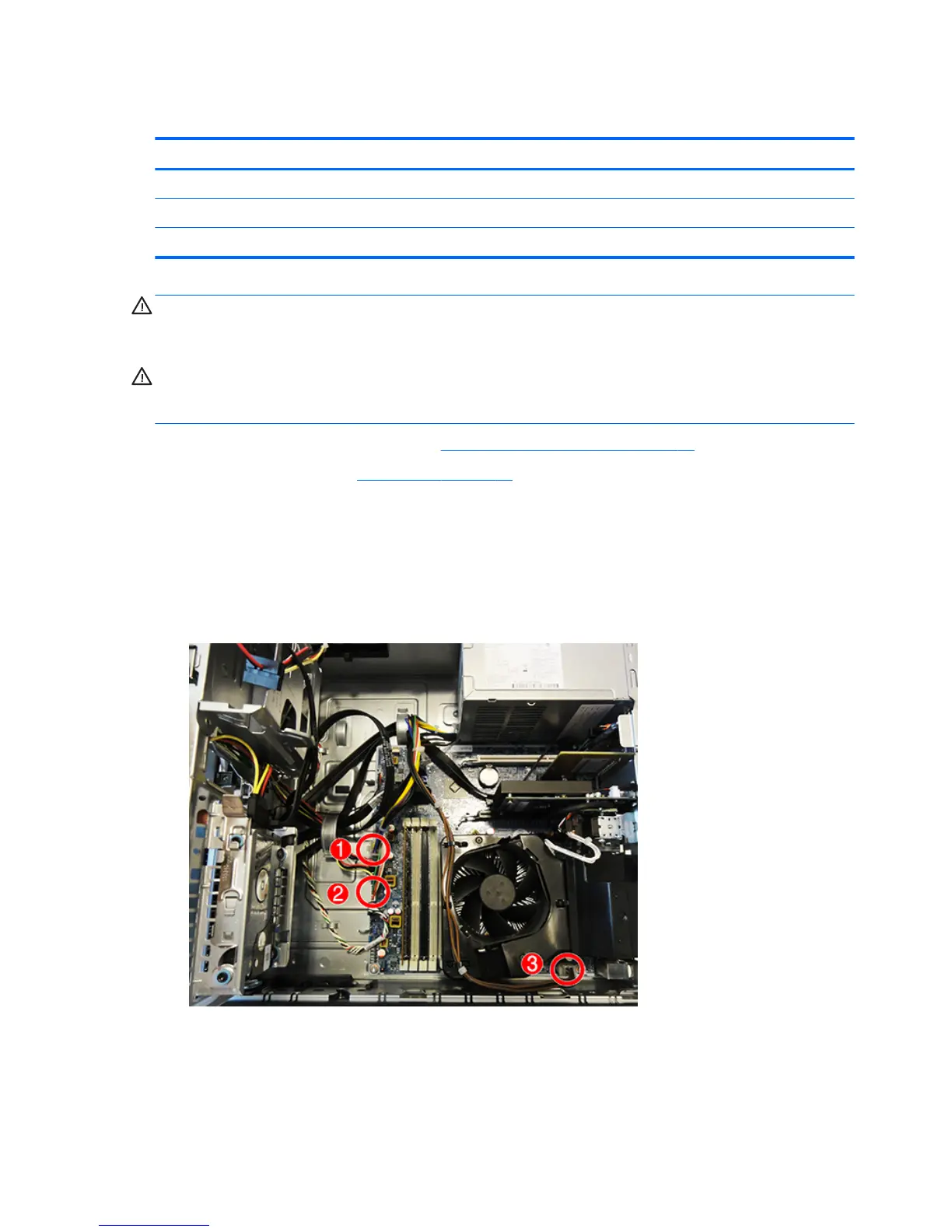Power supply
Description
Power supply, 200W, 92% ecient
Power supply, 200W, 85% ecient
Power supply, 200W, standard
WARNING! To reduce potential safety issues, only the power supply provided with the computer, a
replacement power supply provided by HP, or a power supply purchased as an accessory from HP should be
used with the computer.
WARNING! Voltage is always present on the system board when the computer is plugged into an active AC
outlet. To avoid possible personal injury and damage to the equipment the power cord should be
disconnected from the computer and/or the AC outlet before opening the computer.
1. Prepare the computer for disassembly (Preparation for disassembly on page 19).
2. Remove the access panel (Access panel on page 20).
3. Rotate the drive cage up.
4. Disconnect all power cables from the system board as follows:
●
(1): PWR
●
(2): PWRCMD
●
(3): PWRCPU
58 Chapter 4 Removal and replacement procedures – small form factor (SFF) chassis