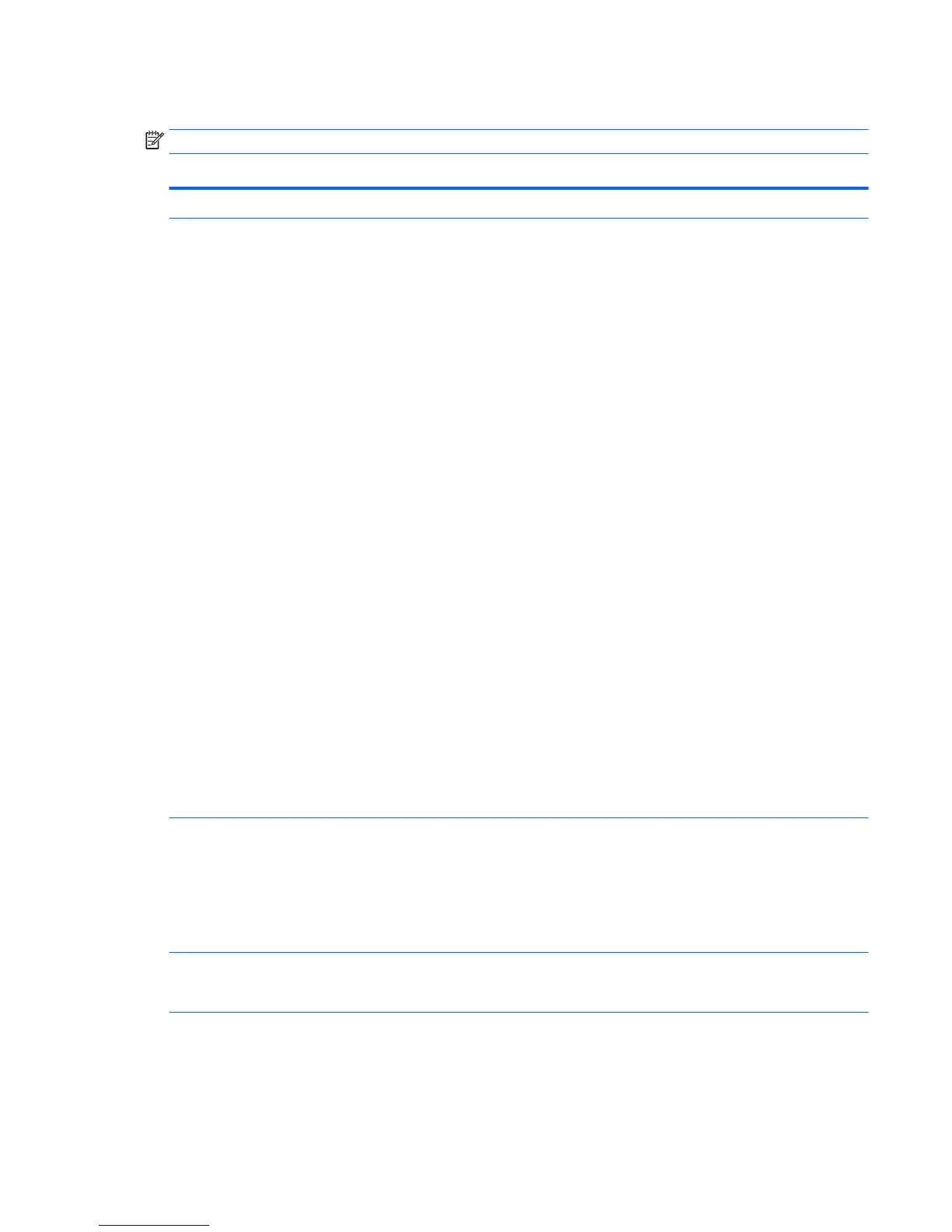Computer Setup–Main
NOTE: Support for specic Computer Setup options may vary depending on the hardware conguration.
Table 5-1 Computer Setup—Main
Option Description
System Information Lists all information in following list if Advanced System Information is selected. Lists smaller subset if
Basic System Information is selected.
●
Product name
●
Installed memory size
●
Processor type
●
Processor cache size (L1/L2/L3)
●
Processor speed
●
MicroCode Revision
●
Processor Stepping
●
DIMM size (for each installed module)
●
System BIOS version
●
Integrated Video BiOS Revision
●
Born On Date
●
Serial Number
●
SKU number
●
UUID (Universally Unique Identier)
●
Asset Tracking Number
●
Feature Byte
●
Build ID
●
Product Family
●
System Board ID
●
System Board CT
●
Integrated MAC Address
System Diagnostics Starts HP PC Hardware Diagnostics UEFI.
Lets you perform the following functions:
●
Memory Test
●
Hard Drive Check
●
Language
Update System BIOS Lets you update the system BIOS. BIOS update binary (BIN) les must be located on the system hard drive
or on a removable USB drive under the “Hewlett-Packard\BIOS\New” folder or under the “EFI\HP\BIOS
\New” folder.
Set Machine Unique Data Lets you update the following values:
●
Feature Byte
●
Build ID
Computer Setup (F10) Utilities 65