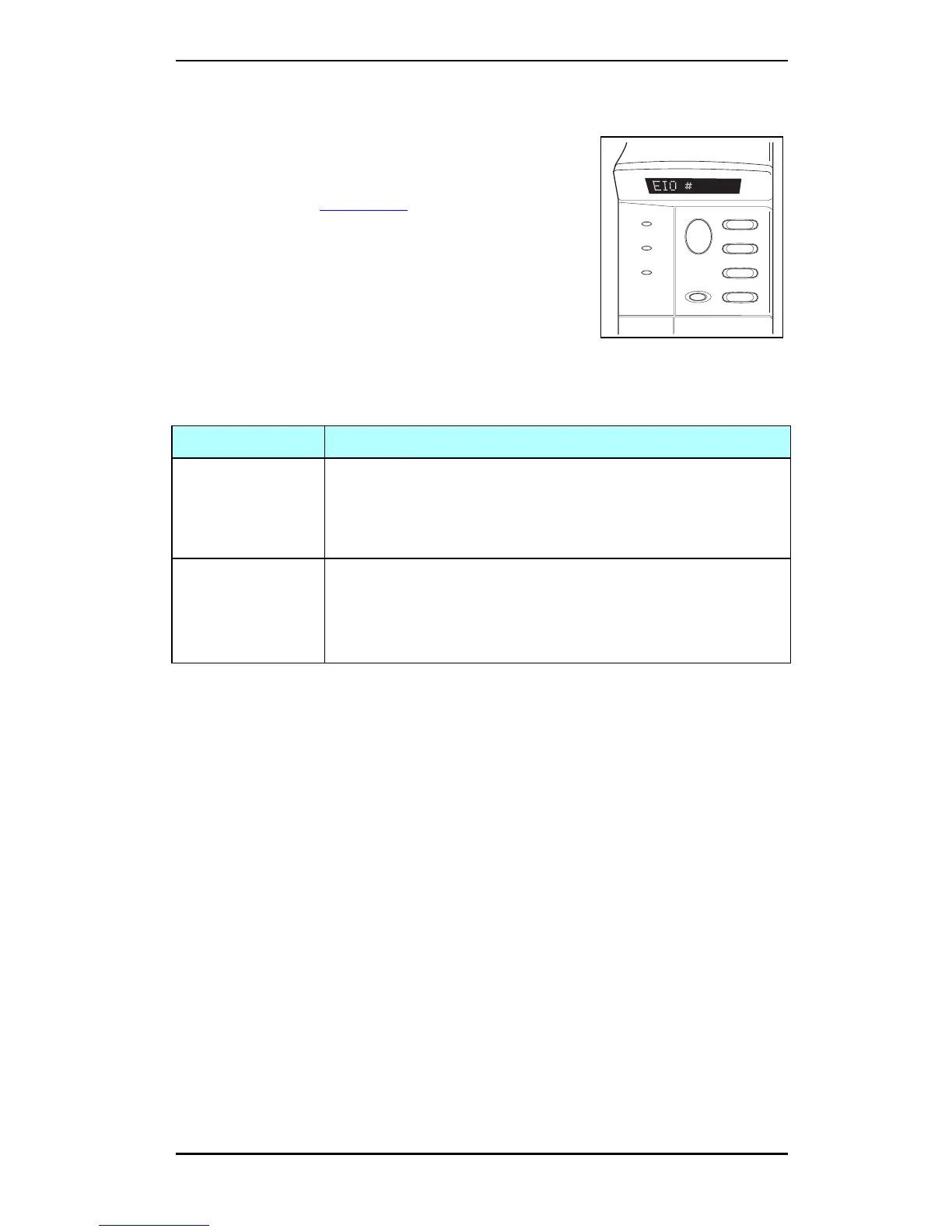ENWW The HP Jetdirect EIO Control Panel Menu 246
Classic Control Panel
Classic control panels can typically display
two lines of 16 characters each.
As described in Table B.1
, the HP Jetdirect
control panel menu allows you to enable or
disable network protocols, and configure
selected network parameters. On the control
panel display, an asterisk (*) is used to
identify the selected value.
Table B.1 HP Jetdirect Classic Control Panel Menu (1 of 3)
Menu Item Description
CFG NETWORK= Selects whether or not you want to access the Jetdirect menu.
NO (default): Bypass the HP Jetdirect menu.
YES: Access the HP Jetdirect menu. You must change this to
YES* each time you want to access the menu.
TCP/IP=
IPX/SPX=
DLC/LLC=
ATALK=
Identifies whether the protocol stack is enabled or disabled.
ON (default): The protocol is enabled.
OFF: The protocol is disabled.
