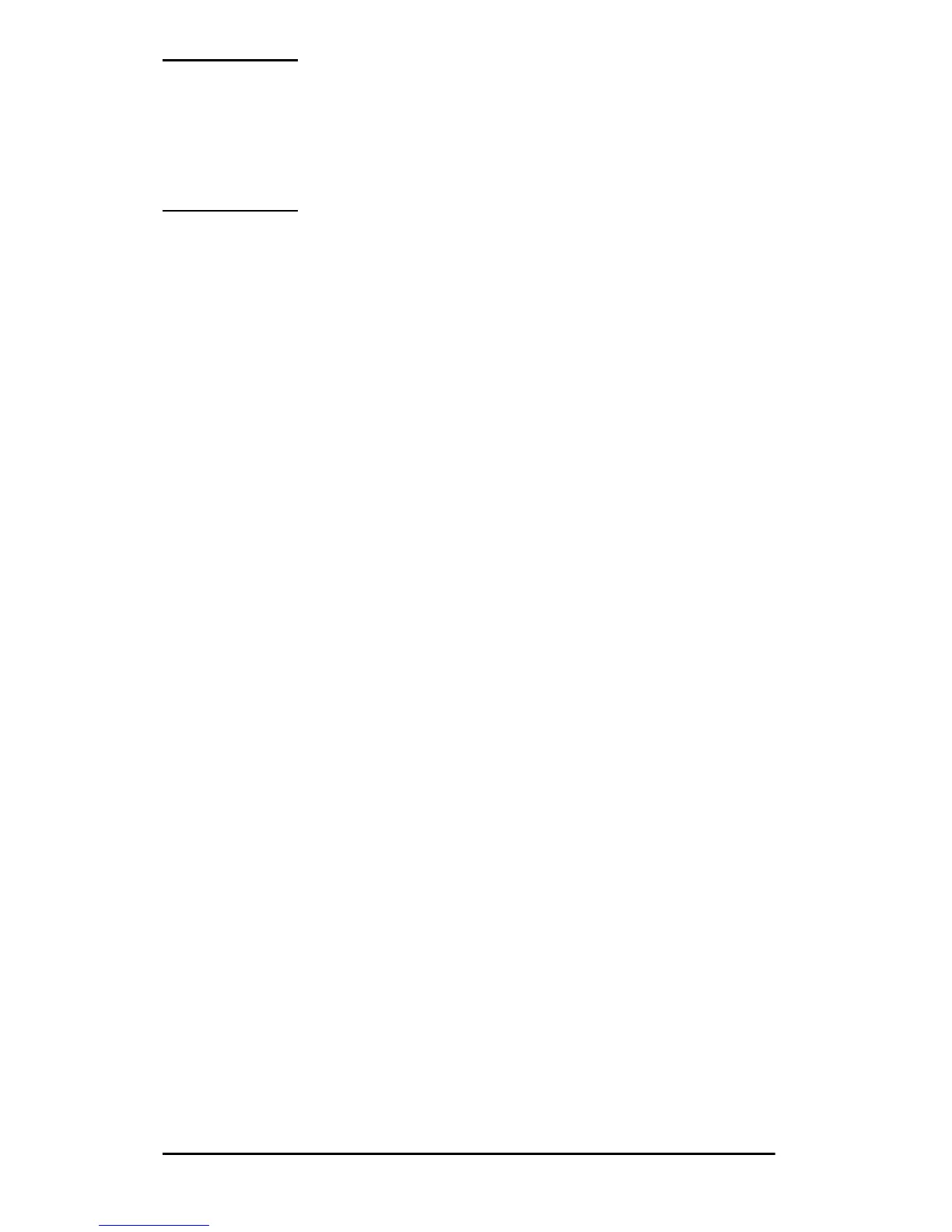ENWW HP Software Solutions Summary 29
Note Automatic virus detection programs might interfere
with the installation of this software. Turn off any
such programs that are active on your Mac OS
computer before proceeding with the installation
process.
1. Insert the CD-ROM into the CD-ROM drive.
2. In the HP Installer window, double-click the installation icon
for the software in the language you want.
3. Follow the instructions on the screen.
For more information about configuring your printer driver, see
the online documentation provided on the CD-ROM that came with
the printer.
Configuring the Printer
The HP LaserJet Utility allows printer settings such as printer
name and preferred zone to be configured from your Mac OS system.
Hewlett-Packard recommends that only network administrators
use the printer configuration capabilities of this utility.
If this printer is to be serviced by a print spooler, set up the printer's
name and zone before configuring the spooler to capture the printer.
Running the HP LaserJet Utility
1. With the printer turned on and online, and the print server
connected to the printer and to the network, double-click the
HP LaserJet Utility icon.
2. If the printer’s name is not listed as the target printer, click
Select Printer. The Select a Target Printer window appears.
■ Select the zone, if necessary, from the AppleTalk Zones list in
which the printer resides. The zone the printer is in is shown
on the configuration page. See the hardware installation guide
for your print server or your printer's Getting Started guide
for instructions on printing a configuration page.
■ Select the printer from the Available Printers list and
click OK.
