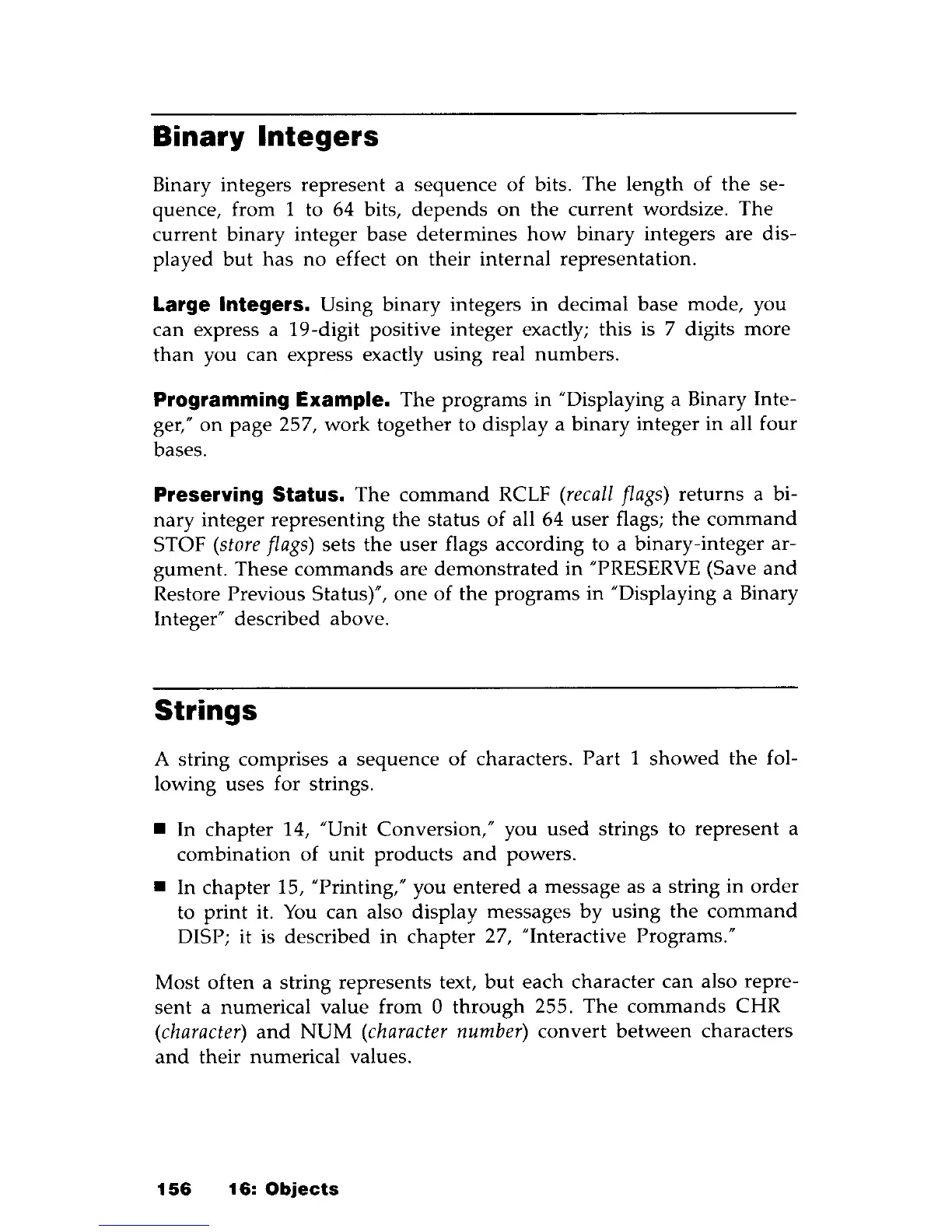Binary
Integers
Binary integers
represent
a
sequence
of
bits.
The
length
of
the
se-
quence, from 1 to 64 bits,
depends
on
the
current
wordsize.
The
current
binary
integer
base
determines
how
binary
integers
are
dis-
played
but
has
no
effect
on
their
internal
representation.
Large Integers. Using
binary
integers in decimal
base
mode,
you
can
express a 19-digit positive integer exactly; this is 7 digits
more
than
you
can
express exactly
using
real
numbers.
Programming Example.
The
programs
in "Displaying a Binary Inte-
ger,"
on
page
257,
work
together
to
display
a
binary
integer
in
all four
bases.
Preserving Status.
The
command
RCLF
(recall
flags)
returns
a bi-
nary
integer
representing
the
status
of
all 64
user
flags;
the
command
STOF
(store
flags)
sets
the
user
flags
according
to a
binary-integer
ar-
gument.
These
commands
are
demonstrated
in "PRESERVE (Save
and
Restore Previous Status)",
one
of
the
programs
in
"Displaying a Binary
Integer" described above.
Strings
A string comprises a
sequence
of
characters.
Part
1
showed
the
fol-
lowing
uses for strings .
• In
chapter
14, "Unit Conversion," you
used
strings to
represent
a
combination
of
unit
products
and
powers
.
• In
chapter
15, "Printing," you
entered
a message as a string in
order
to
print
it.
You
can
also
display
messages
by
using
the
command
DISP; it is described
in
chapter
27, "Interactive Programs."
Most
often
a string
represents
text,
but
each
character
can
also
repre-
sent
a numerical value from 0
through
255.
The
commands
CHR
(character)
and
NUM
(character
number)
convert
between
characters
and
their numerical values.
156
16:
Objects
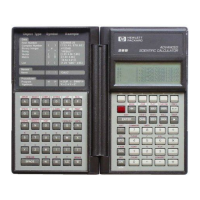