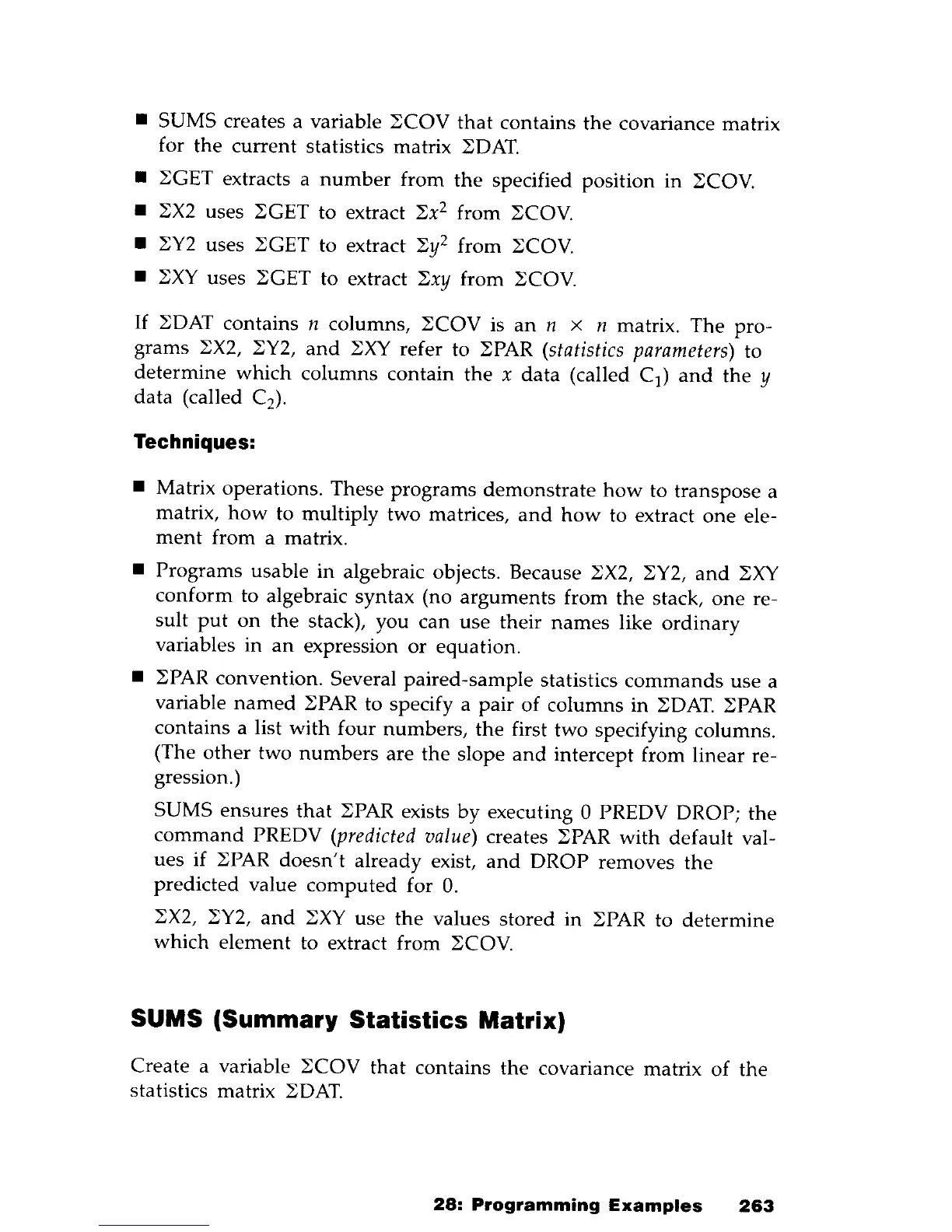• SUMS creates a variable 2;COV
that
contains
the
covariance matrix
for
the
current
statistics matrix
2;DAT.
• 2;GET extracts a
number
from
the
specified position
in
2;COV.
•
2;X2
uses 2;GET to extract 2;x
2
from
2;COV.
•
2;Y2
uses 2;GET to extract 2;y2 from 2;COV.
•
2;XY
uses 2;GET to extract
2;xy
from 2;COV.
If
2;DAT
contains n columns, 2;COV is
an
n x n matrix. The pro-
grams
2;X2,
2;Y2,
and
2;XY
refer to
2;PAR
(statistics
parameters)
to
determine
which
columns
contain
the
x
data
(called C
1
)
and
the
y
data
(called C
2
).
Techniques:
• Matrix operations. These
programs
demonstrate
how
to transpose a
matrix,
how
to multiply two matrices,
and
how
to extract
one
ele-
ment
from a matrix.
• Programs usable in algebraic objects. Because
2;X2, 2;Y2,
and
2;XY
conform
to algebraic
syntax
(no
arguments
from
the
stack,
one
re-
sult
put
on
the
stack), you
can
use their
names
like
ordinary
variables in
an
expression
or
equation.
•
2;PAR
convention.
Several
paired-sample
statistics
commands
use a
variable
named
2;PAR
to specify a
pair
of
columns in
2;DAT.
2;PAR
contains a list
with
four
numbers,
the
first two specifying columns.
(The
other
two
numbers
are
the
slope
and
intercept from linear re-
gression.)
SUMS ensures
that
2;PAR
exists
by
executing 0 PREDV DROP;
the
command
PREDV
(predicted
value)
creates
2;PAR
with
default
val-
ues if
2;PAR
doesn't
already exist,
and
DROP
removes
the
predicted
value
computed
for
O.
2;X2,
2;Y2,
and
2;XY
use
the
values stored in
2;PAR
to
determine
which
element
to extract from 2;COV.
SUMS (Summary
Statistics
Matrix)
Create a variable 2;COV
that
contains
the
covariance matrix
of
the
statistics matrix
2;DAT.
28:
Programming
Examples
263
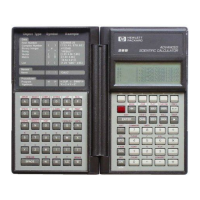