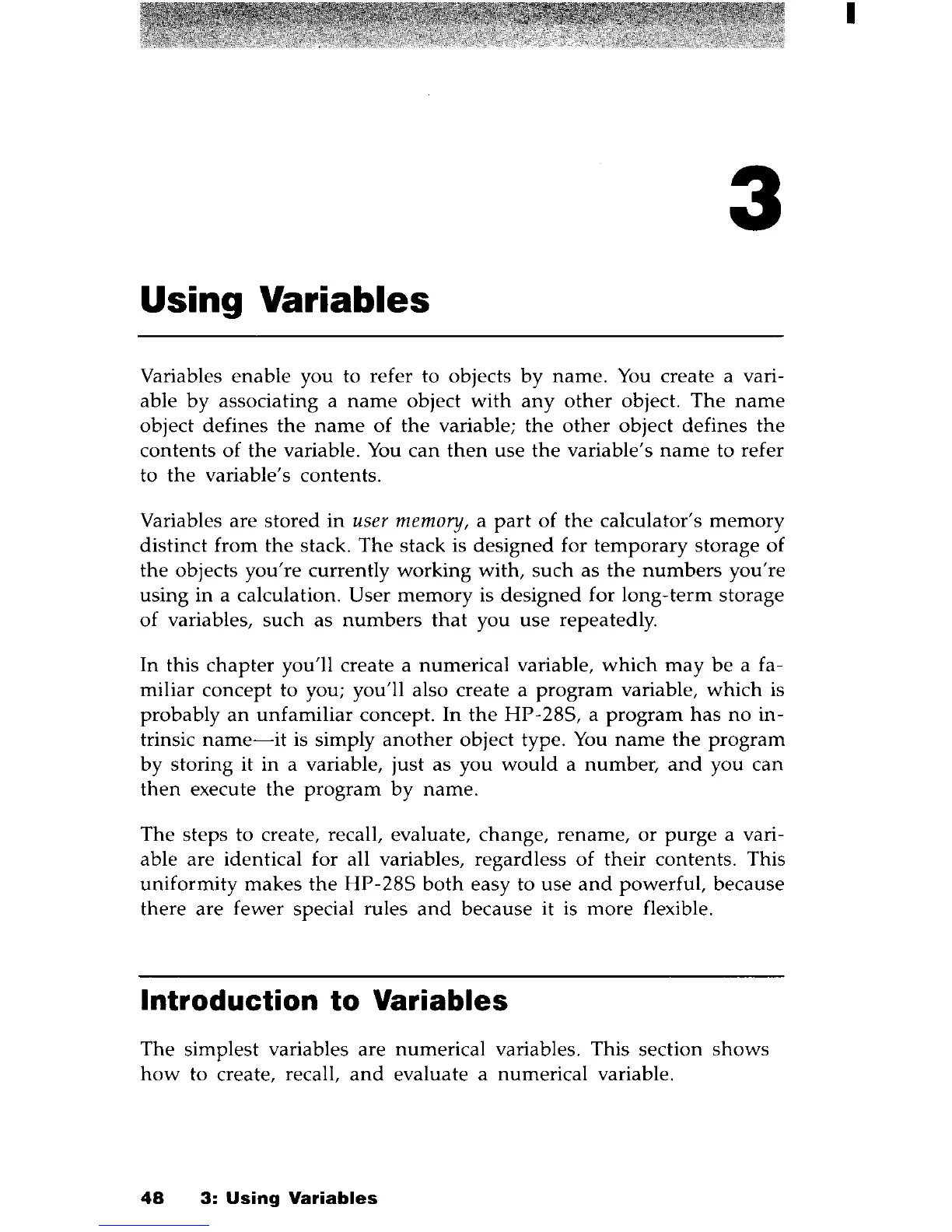3
Using Variables
Variables
enable
you to refer to objects
by
name.
You
create a vari-
able
by
associating a
name
object
with
any
other
object.
The
name
object defines
the
name
of
the
variable;
the
other
object defines
the
contents
of
the
variable.
You
can
then
use
the
variable's
name
to refer
to
the
variable's contents.
Variables are
stored
in
user memory, a
part
of
the
calculator's
memory
distinct
from
the
stack.
The
stack is
designed
for
temporary
storage
of
the
objects
you're
currently working
with,
such
as
the
numbers
you're
using in a calculation. User
memory
is
designed
for
long-term
storage
of
variables,
such
as
numbers
that
you
use
repeatedly.
In
this
chapter
you'll create a numerical variable,
which
may
be
a fa-
miliar
concept to you; you'll also create a
program
variable,
which
is
probably
an
unfamiliar
concept.
In
the
HP-28S,
a
program
has
no
in-
trinsic
name-it
is simply
another
object type.
You
name
the
program
by
storing it in a variable, just as you
would
a
number,
and
you
can
then
execute
the
program
by
name.
The
steps to create, recall, evaluate, change,
rename,
or
purge
a vari-
able are identical for all variables, regardless
of
their contents. This
uniformity
makes
the
HP-28S
both
easy to
use
and
powerful,
because
there
are fewer special rules
and
because
it is
more
flexible.
Introduction to Variables
The
simplest variables are numerical variables. This section
shows
how
to create, recall,
and
evaluate a numerical variable.
48
3:
Using
Variables
I
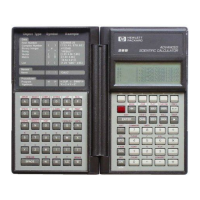