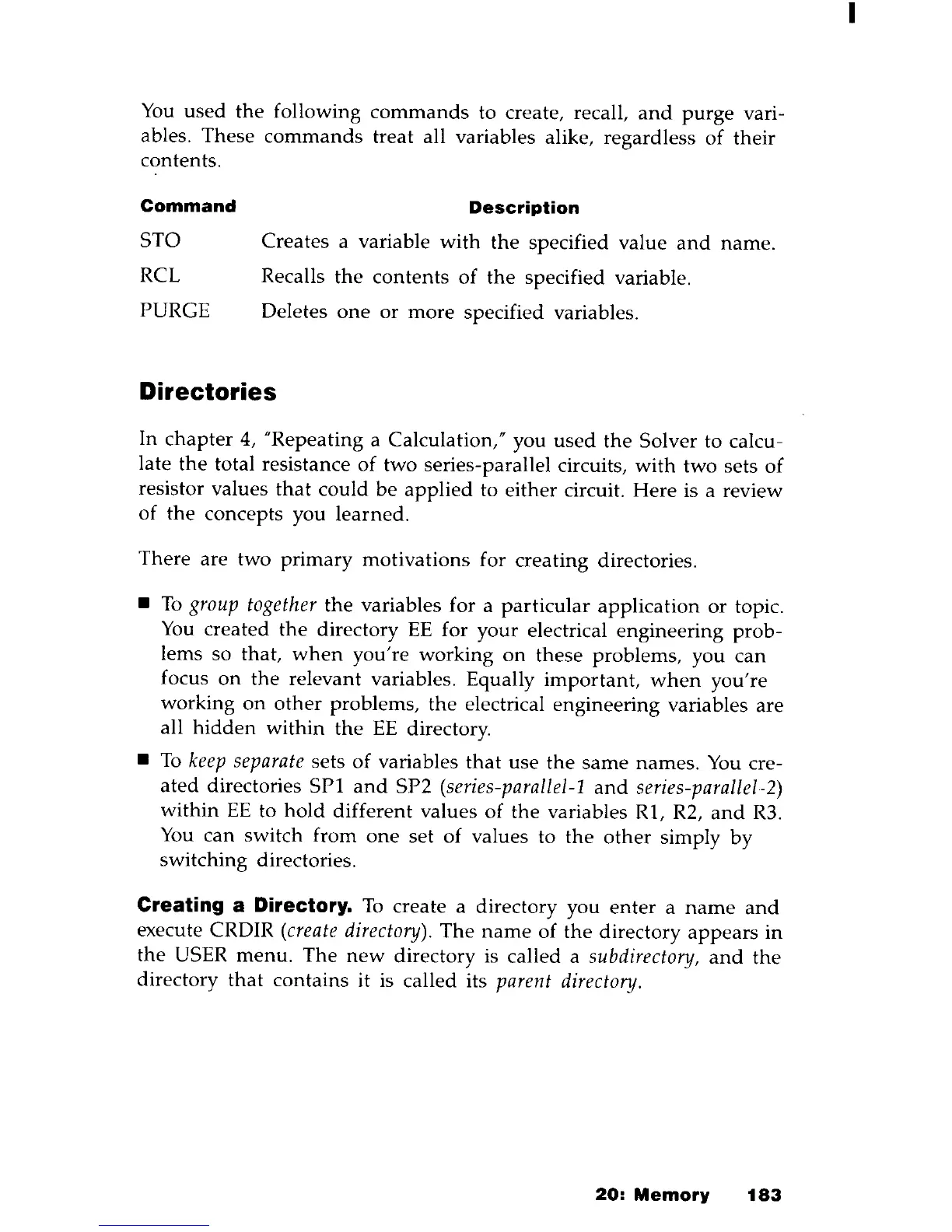You
used
the
following
commands
to create, recall,
and
purge
vari-
ables.
These
commands
treat
all variables alike, regardless
of
their
contents.
Command
Description
STO
Creates
a variable
with
the
specified value
and
name.
RCL Recalls
the
contents
of
the
specified variable.
PURGE Deletes
one
or
more
specified variables.
Directories
In
chapter
4, uRepeating a Calculation,u you
used
the
Solver to calcu-
late
the
total resistance
of
two series-parallel circuits,
with
two
sets
of
resistor values
that
could
be
applied
to
either
circuit.
Here
is a review
of
the
concepts you
learned.
There
are two
primary
motivations
for
creating
directories .
•
To
group
together
the
variables for a
particular
application
or
topic.
You
created
the
directory
EE
for
your
electrical
engineering
prob-
lems so that,
when
you're
working
on
these
problems, you
can
focus
on
the
relevant variables. Equally
important,
when
you're
working
on
other
problems,
the
electrical
engineering
variables are
all
hidden
within
the
EE
directory.
•
To
keep
separate sets
of
variables
that
use
the
same
names.
You
cre-
ated
directories
SP!
and
SP2
(series-parallel-l
and
series-parallel-2)
within
EE
to
hold
different
values
of
the
variables
Rl,
R2,
and
R3.
You
can
switch from
one
set of values to
the
other
simply
by
switching
directories.
Creating a Directory.
To
create a directory you
enter
a
name
and
execute CRDIR
(create
directory).
The
name
of
the
directory
appears
in
the
USER
menu.
The
new
directory is called a subdirectory,
and
the
directory
that
contains it is called its parent directory.
20:
Memory
183
I
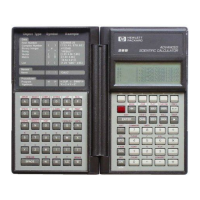