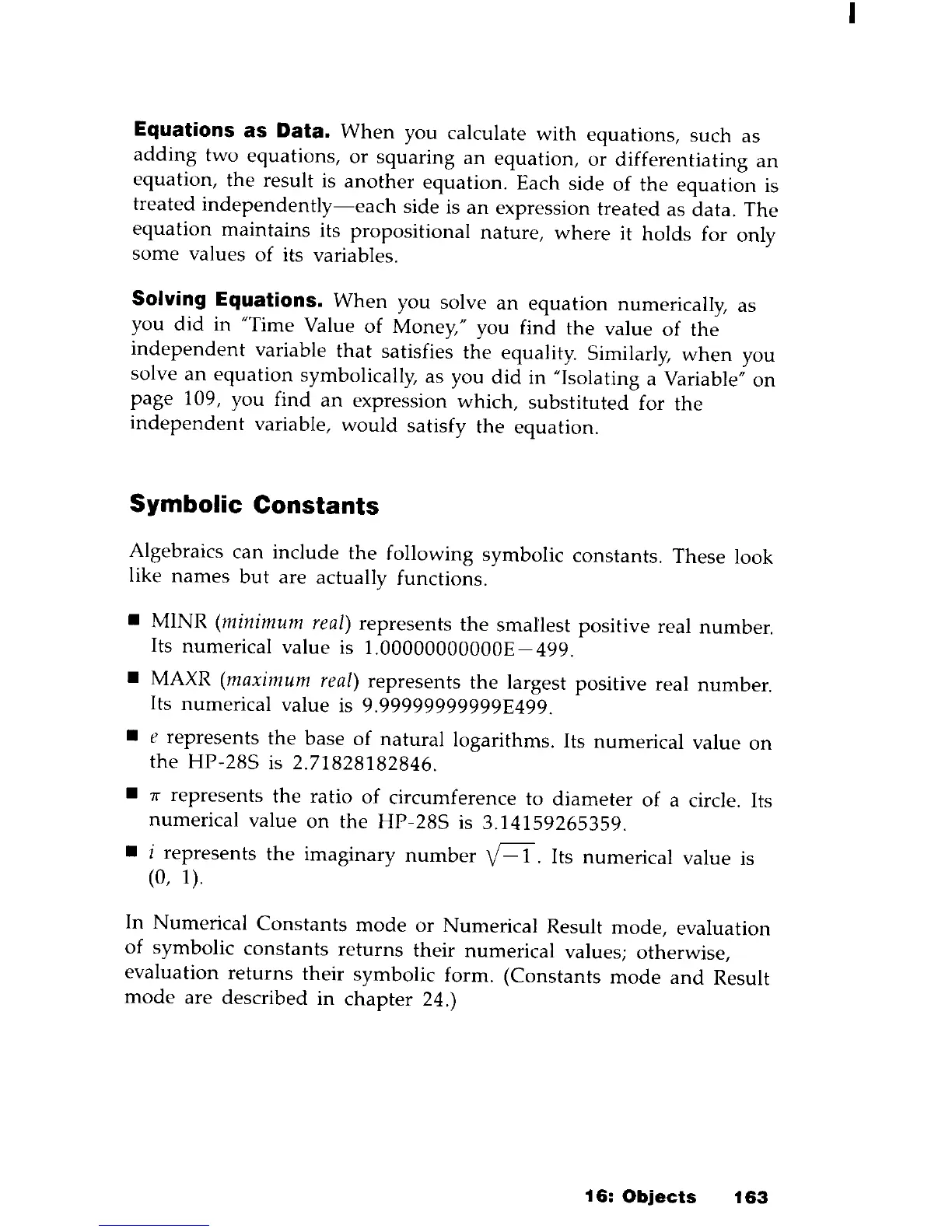Equations as Data.
When
you calculate
with
equations,
such
as
adding
two
equations,
or
squaring
an
equation,
or
differentiating
an
equation,
the
result is
another
equation.
Each side
of
the
equation
is
treated
independently-each
side is
an
expression
treated
as
data.
The
equation
maintains
its
propositional
nature,
where
it
holds
for only
some
values
of
its variables.
Solving Equations.
When
you solve
an
equation
numerically, as
you
did
in "Time Value
of
Money," you find
the
value
of
the
independent
variable
that
satisfies
the
equality. Similarly,
when
you
solve
an
equation
symbolically, as you
did
in "Isolating a Variable"
on
page
109, you find
an
expression
which,
substituted
for
the
independent
variable,
would
satisfy
the
equation.
Symbolic Constants
Algebraics
can
include
the
following symbolic constants.
These
look
like
names
but
are actually functions.
• MINR
(minimum real)
represents
the
smallest positive real
number.
Its numerical value is
1.00000000000E-499.
• MAXR (maximum real)
represents
the
largest positive real
number.
Its numerical value is 9.99999999999E499.
• e
represents
the
base
of
natural
logarithms. Its numerical value
on
the
HP-28S
is 2.71828182846.
• 7r
represents
the
ratio
of
circumference to
diameter
of a circle. Its
numerical value
on
the
HP-28S
is 3.14159265359.
• i
represents
the
imaginary
number
V=I. Its numerical value is
(0, 1).
In Numerical
Constants
mode
or
Numerical
Result
mode,
evaluation
of
symbolic
constants
returns
their numerical values; otherwise,
evaluation
returns
their
symbolic form.
(Constants
mode
and
Result
mode
are described in
chapter
24.)
16:
Objects
163
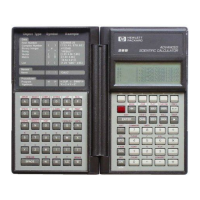