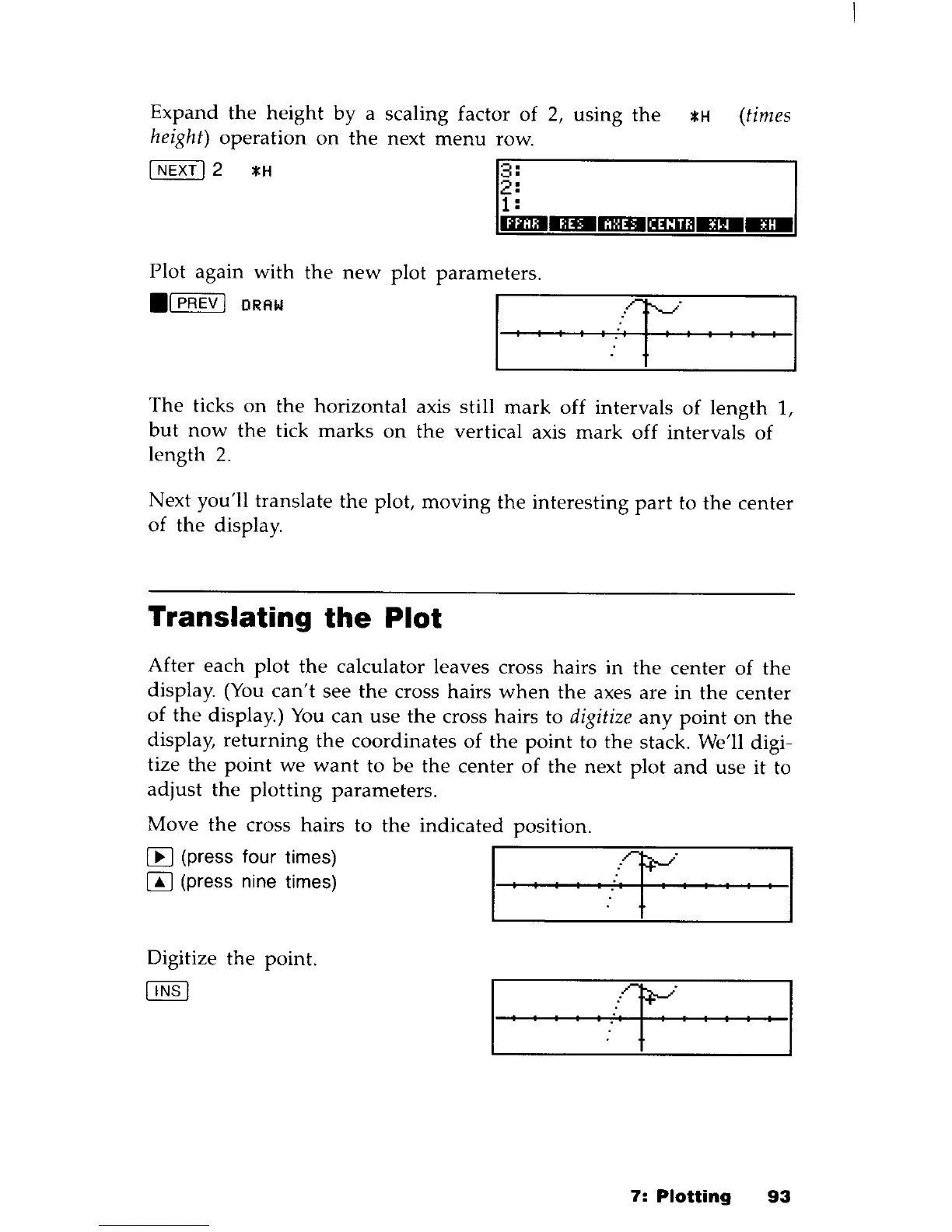Expand
the
height
by
a scaling factor of
2,
using
the
*H
(times
height)
operation
on
the
next
menu
row.
I NEXT I 2
*HI
r::f""~------------'I
_DDDDlDlDtrnmllIDII~.
Plot again
with
the
new
plot
parameters
.
• 1 PREV I
DRAW
'-1-'-'-'-'-'-::'-.1='=---',-,-,-,-,--'
The
ticks
on
the
horizontal
axis still
mark
off
intervals
of
length
1,
but
now
the
tick
marks
on
the
vertical axis
mark
off
intervals of
length
2.
Next you'll translate
the
plot,
moving
the
interesting
part
to
the
center
of
the
display.
Translating
the
Plot
After
each
plot
the
calculator leaves cross hairs in
the
center
of
the
display.
(You
can't
see
the
cross hairs
when
the
axes are in
the
center
of
the
display.)
You
can
use
the
cross hairs to digitize
any
point
on
the
display,
returning
the
coordinates
of
the
point
to
the
stack. We'll digi-
tize
the
point
we
want
to
be
the
center
of
the
next
plot
and
use
it to
adjust
the
plotting
parameters.
Move
the
cross hairs to
the
indicated
position
.
.---------~~~--------,
[EJ (press four times)
~.
[!]
(press nine times) , , , ,
':::+'
I I I I
Digitize
the
point.
OH[J
, "
"1='''''
1
7:
Plotting
93
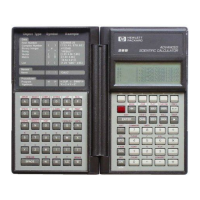