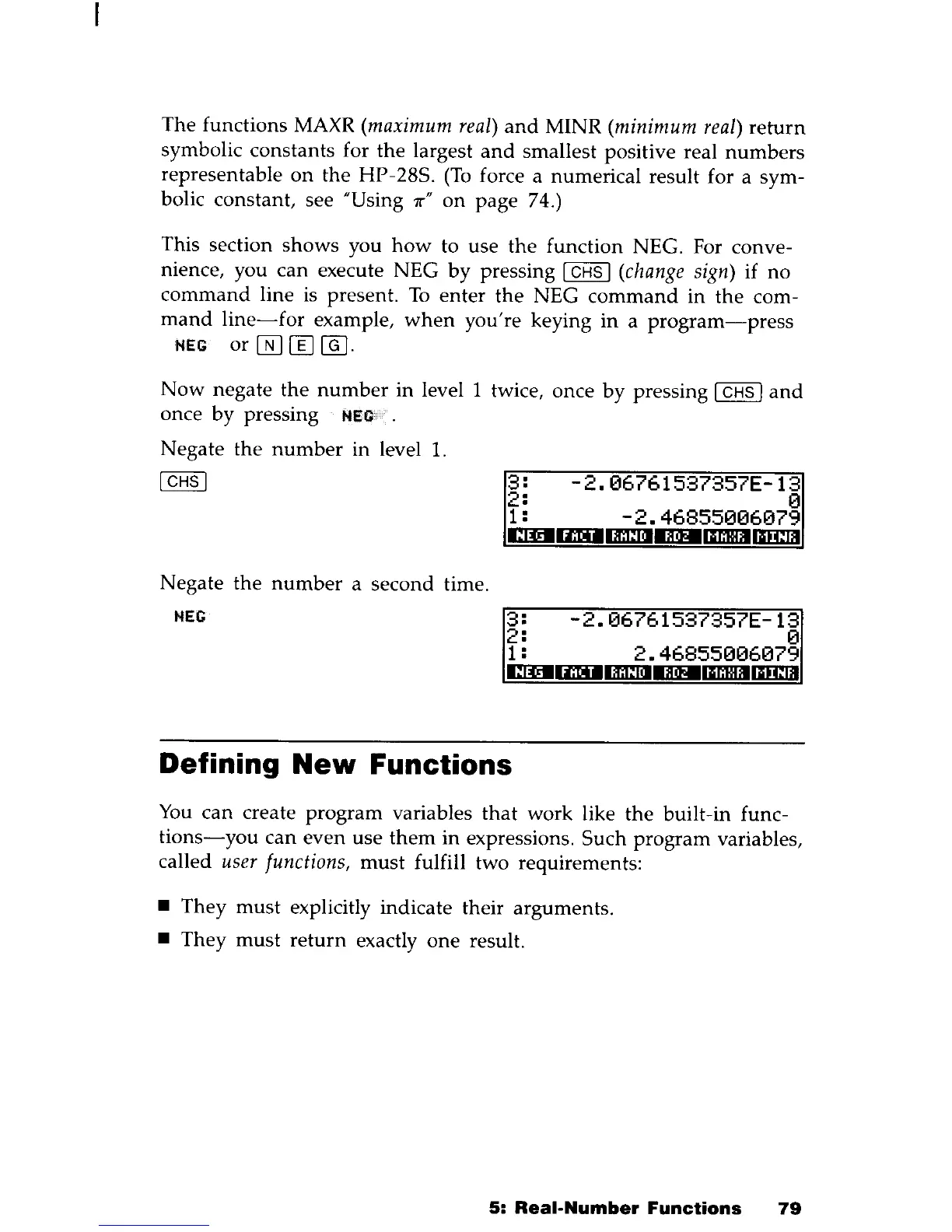The functions MAXR (maximum
real)
and
MINR (minimum
real)
return
symbolic constants for
the
largest
and
smallest positive real
numbers
representable
on
the
HP-28S.
(To
force a numerical result for a sym-
bolic constant, see
HUsing
1['H
on
page 74.)
This section
shows
you
how
to use
the
function NEG. For conve-
nience, you can execute NEG
by
pressing [ CHS I
(change
sign)
if
no
command
line is present.
To
enter
the
NEG
command
in
the
com-
mand
line-for
example,
when
you're keying
in
a
program-press
NEG
or
[ill
[]]
@].
Now
negate
the
number
in level 1 twice, once
by
pressing [ CHS I
and
once by pressing
NEG
.
Negate
the
number
in level
1.
ICHSI
3:
-2.
06761537357E-13
2:
0
1:
-2.46855006079
CIHImJIDlI:IIDaGIllmlGmm
Negate
the
number
a second time.
NEG
3:
-2.
06761537357E-13
2:
0
1:
2.46855006079
CIHImJIDlI:IIDaGIllmlGmm
Defining
New
Functions
You
can create
program
variables
that
work like
the
built-in func-
tions-you
can even use
them
in expressions. Such program variables,
called
user
functions,
must
fulfill two requirements:
• They
must
explicitly indicate their
arguments
.
• They
must
return
exactly
one
result.
5:
Real-Number
Functions
79