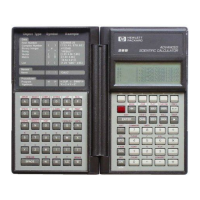
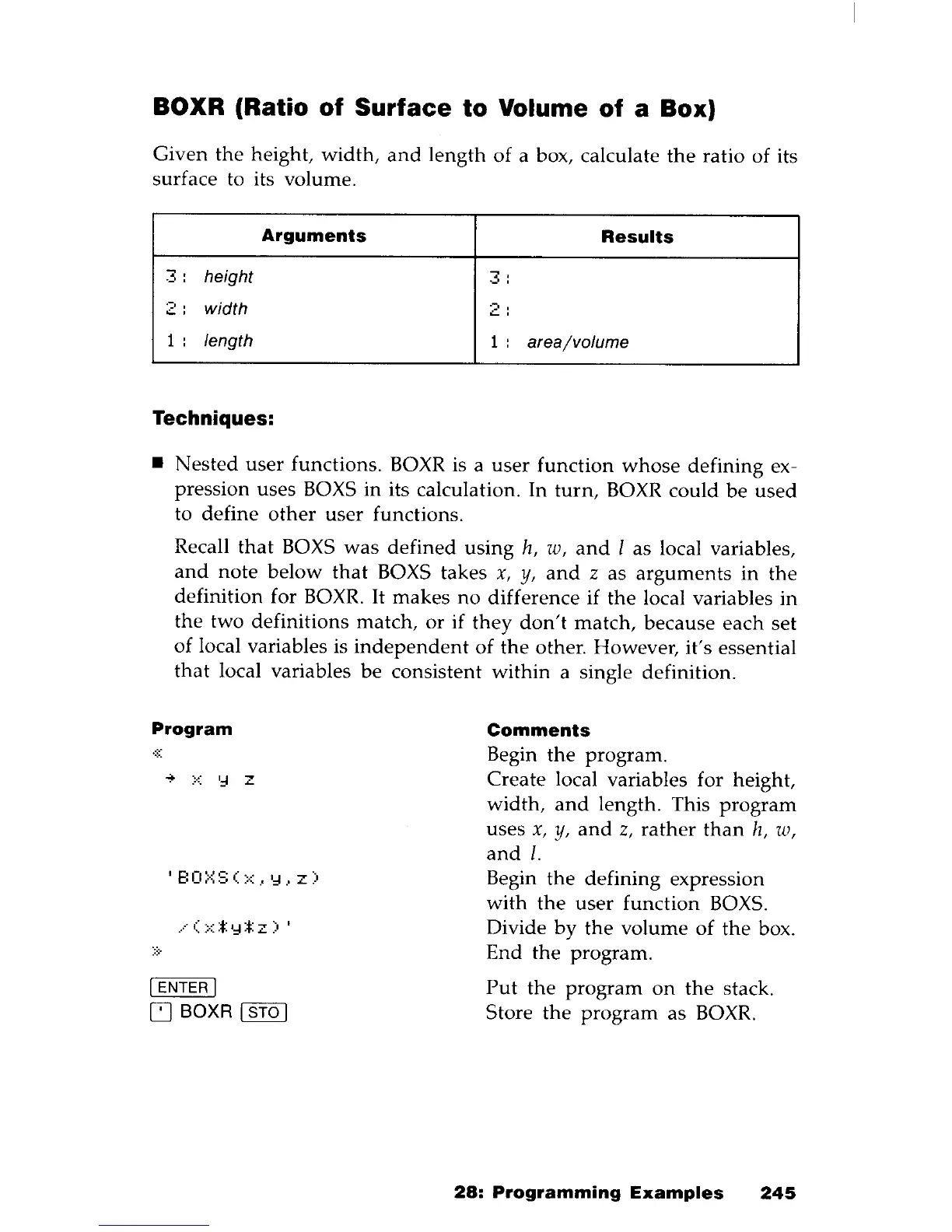 Loading...
Loading...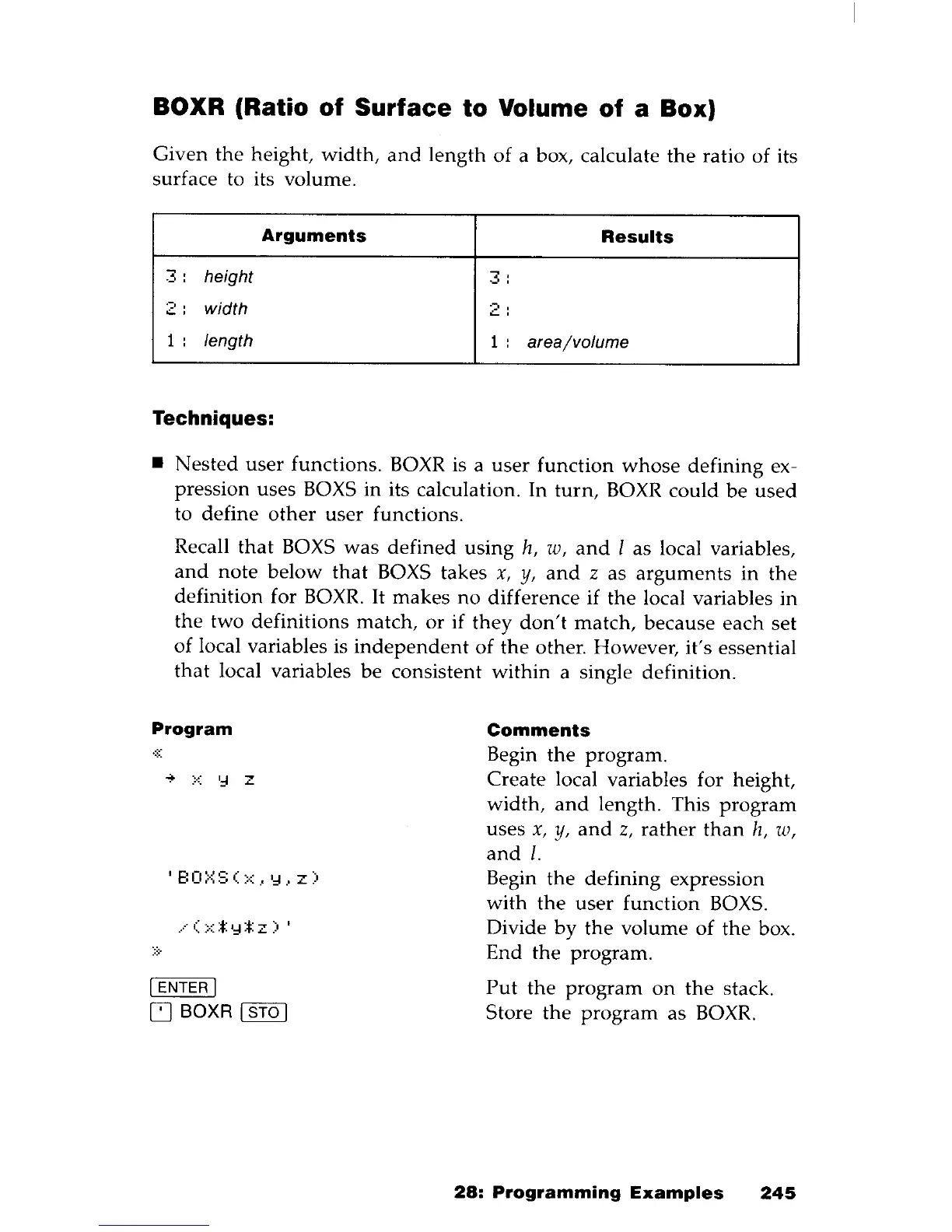
Do you have a question about the HP HP-28S and is the answer not in the manual?
| Brand | HP |
|---|---|
| Model | HP-28S |
| Category | Calculator |
| Language | English |
Introduces basic operations, calculator features, and core concepts.
Covers initial setup, basic operations, and calculator overview.
Explains methods for performing calculations using stack and expressions.
Describes fundamental data types, symbolic operations, and programming elements.
Explains input methods, cursor control, and command entry.
Reviews stack concepts and commands for manipulating objects.
Covers conditional logic, loops, and error handling in programs.
Explains testing conditions and making decisions within programs.
Details structures for executing code a specific number of times.
Provides troubleshooting, battery info, and service details.
Addresses frequent user queries and common calculator issues.
Highlights differences for users familiar with RPN calculators.
Lists commands by menu, with descriptions and page references.