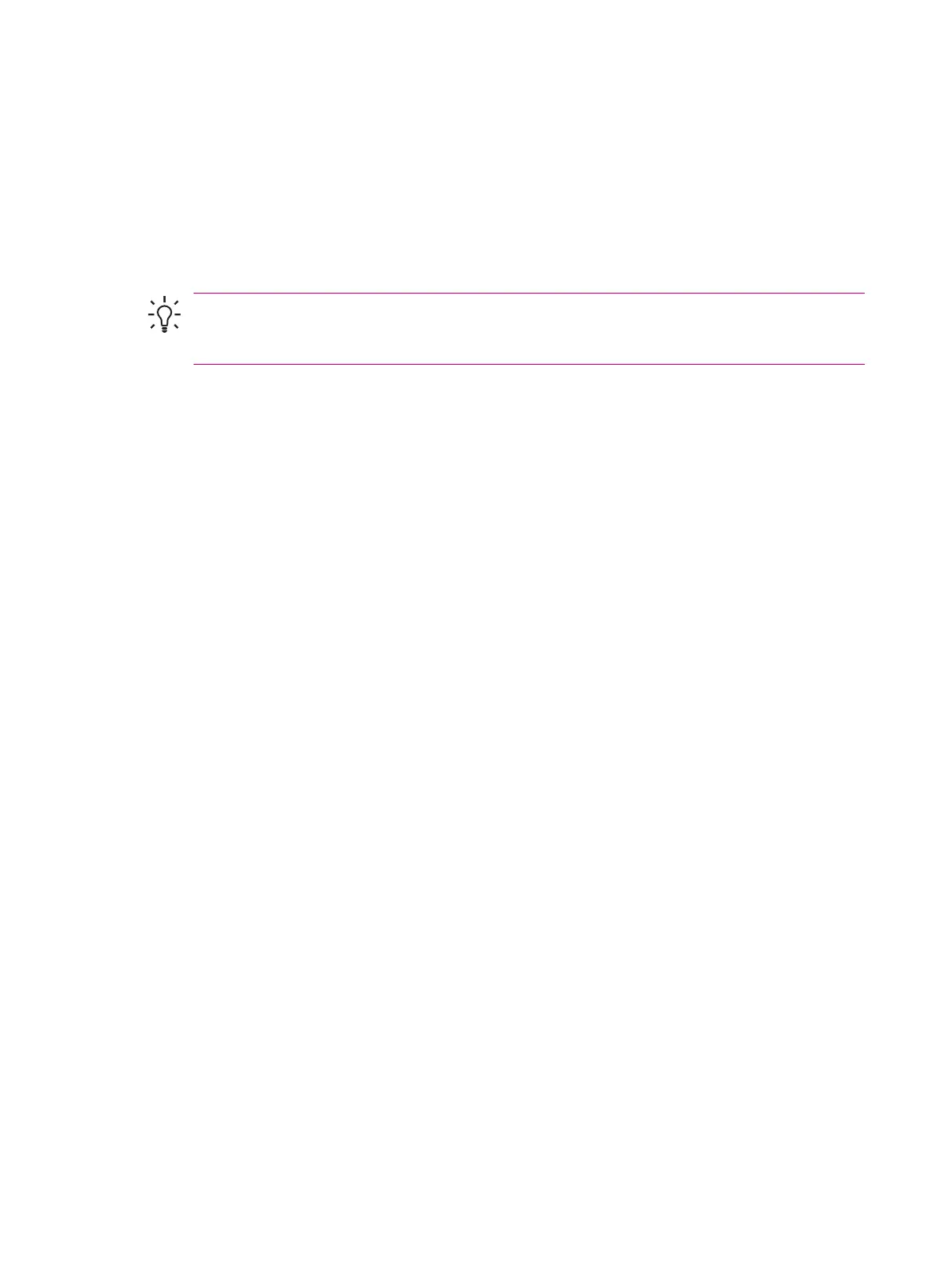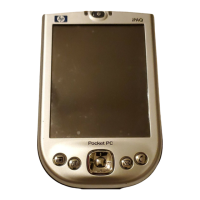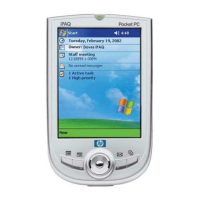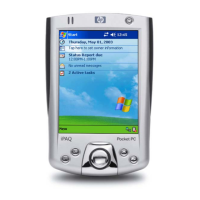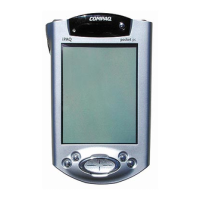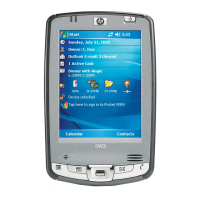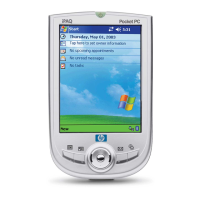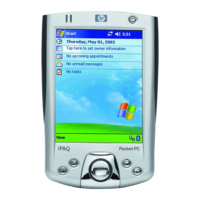Converting a Handwritten Note to Typed Text
There may be times when you want to convert a handwritten note to typed text for easier readability. To
do this:
1. Tap Start > Programs > Notes.
2. Tap the written note you want to convert to text.
3. Tap Menu > Tools > Recognize.
Tip To correct a conversion, tap and hold the inaccurate word. Tap Alternates, and tap the
correct word. If the correct word is not shown, use they keyboard to tap the backspace key and
retype the word.
For more details, refer to the on-screen Help, tap Start > Help > Contents > Using Notes.
62 Chapter 8 Notes ENWW