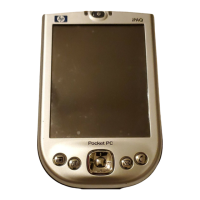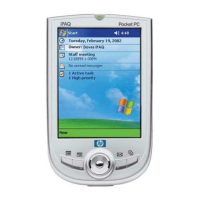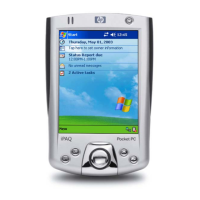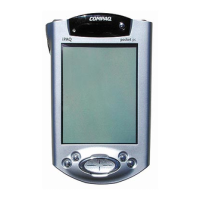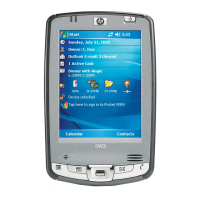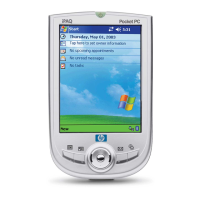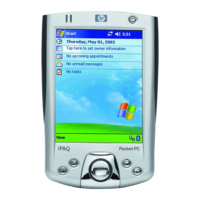Setting Options for Displaying Tasks on the Today Screen
If you have a large number of tasks, you may want to specify the kind of tasks that show on the
Today screen.
1. Tap Start > Settings > Personal tab > Today.
2. Tap the Items tab, then select the Tasks check box.
3. Tap the word Tasks to access Options, then tap the Options button.
4. Under Display number of, select the type of tasks you want to appear on the Today screen.
5. In the Category list, select whether to display only tasks assigned to a specific category or to display
all tasks.
76 Chapter 11 Tasks ENWW
