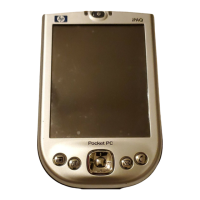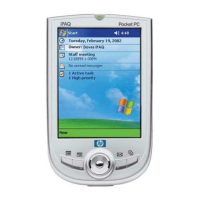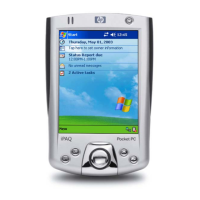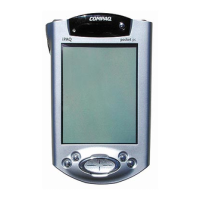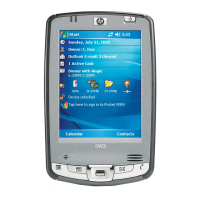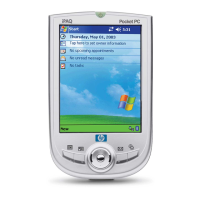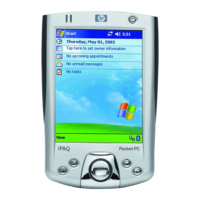Changing the Regional Settings
The style in which numbers, currency, dates, and times are displayed is specified in regional settings.
To change the regional settings:
1. Tap Start > Settings > System tab > Regional Settings > Region tab.
2. Select a region.
The region you select determines which options are available on the other tabs.
3. To customize additional settings, tap the appropriate tabs and select the desired options.
To change the date and time display, follow steps 1 through 3 above then perform one of the following:
●
On the Time tab, select the desired time display options.
●
On the Date tab, select the desired date display options.
●
On the Region tab, select the desired region display options.
●
On the Number tab, select the desired number display options.
●
On the Currency tab, select the desired currency display options.
ENWW Changing the Regional Settings 37
