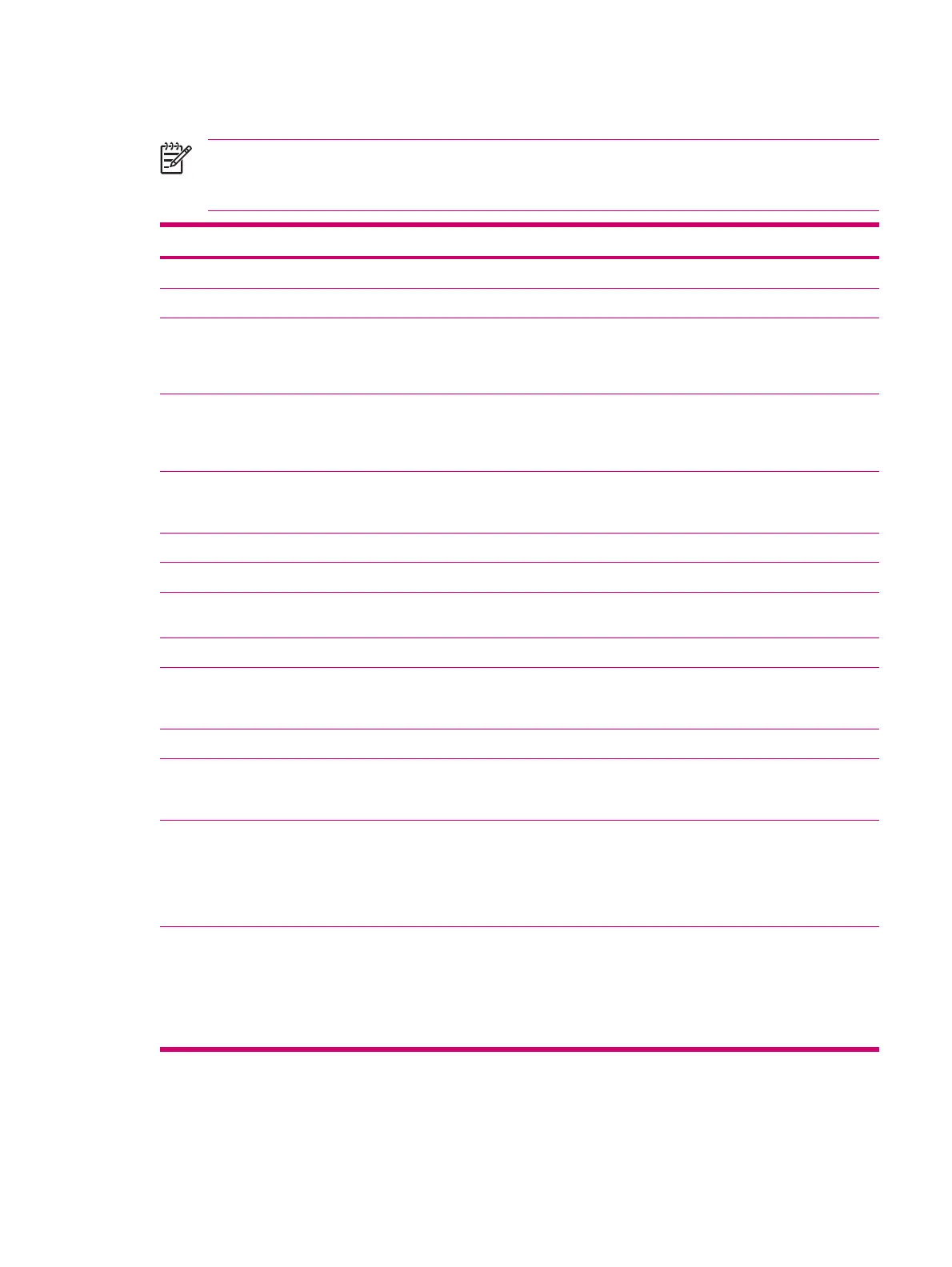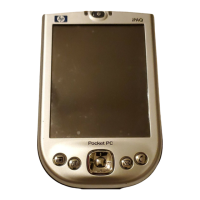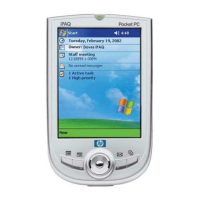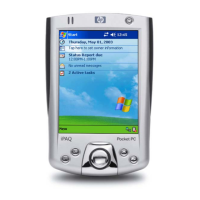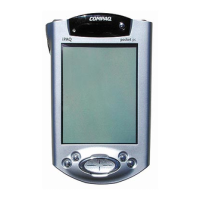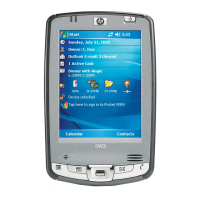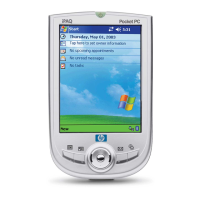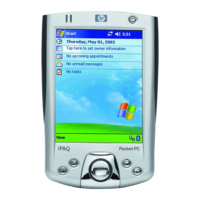System Specifications
NOTE Not all models described are available in all regions. For more information on
specifications for your particular model, on the HP iPAQ, tap Start > Settings > System tab >
System Details.
System Feature Description
Processor Samsung SC32442 Processor 400 MHz
Operating System Microsoft® Windows Mobile® Version 5.0 for Pocket PC
Memory 128 MB ROM or 128 MB ROM and 1 GB iPAQ File Store for
persistent storage, depending on model
64 MB SDRAM for running applications
External Power 5 watt maximum output AC adapter with detachable heads,
voltage range 100 to 240 V Switching, Input Current 0.2 A Aac
max, Input Frequency 50 to 60 Hz, Output Voltage 5 Vdc,
Output Current 1 Amp
Display 2.83 in (72 mm) diagonal transmissive TFT QVGA color, 240
x 320 pixels, 0.180 (W) x 0.180 (H) mm dot pitch, 16-bit color
support, portrait and landscape support with touch screen
LED Backlight Multi-level brightness adjustment with power save mode
Secure Digital (SD) Slot Supports SD memory and 4-bit SDIO
Wired Stereo Headset 3.5 mm jack with dual earbud style headset—Included in box
of select models only
Antenna Internal
Audio Integrated microphone, stereo speakers, and one 3.5 mm
stereo headset jack, 5 band equalizer and 3D sound
adjustment
Battery 1,200 mAh Li-ion removable/rechargeable battery
Bluetooth Bluetooth 2.0 with Enhanced Data Rate, typical 10 meter range
(approximately 33 feet)—High-speed, low-power, short-range
wireless communication with other Bluetooth devices
LED Indicators:
Charge and Notification LED
●
Flashing amber indicates an event notification or alarm
on the HP iPAQ.
●
Solid amber indicates unit is charging.
●
Solid green indicates unit is fully charged.
Wireless LED
●
Flashing blue indicates either or both:
●
Bluetooth is on
●
Wi-Fi is on.
●
LED off indicates Bluetooth and Wi-Fi are off
ENWW System Specifications 79