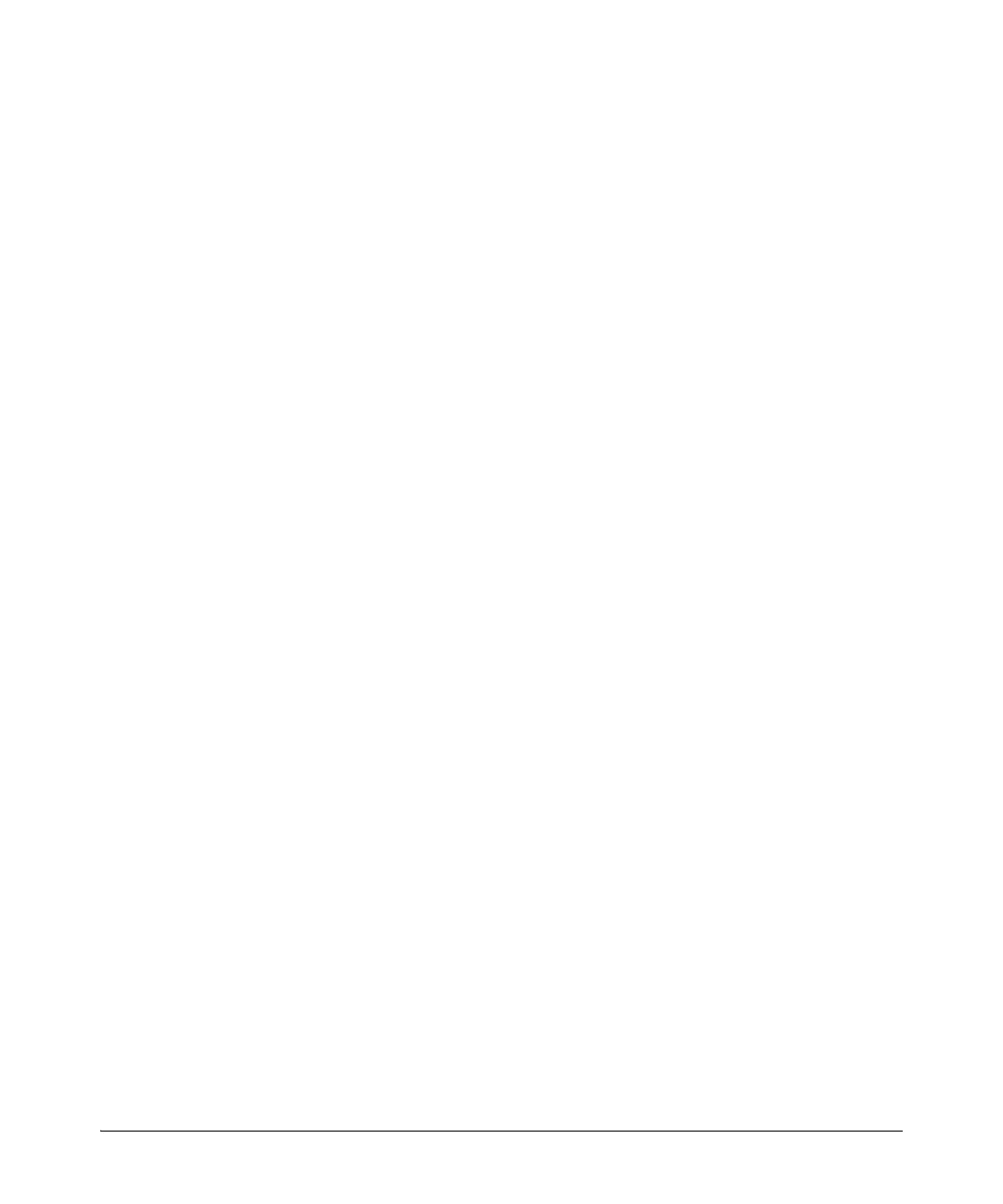5-25
TACACS+ Authentication
How Authentication Operates
3. After the server receives the username input, the requesting terminal
receives a password prompt from the server via the switch.
4. When the requesting terminal responds to the prompt with a password,
the switch forwards it to the TACACS+ server and one of the following
actions occurs:
• If the username/password pair received from the requesting
terminal matches a username/password pair previously stored in
the server, then the server passes access permission through the
switch to the terminal.
• If the username/password pair entered at the requesting terminal
does not match a username/password pair previously stored in
the server, access is denied. In this case, the terminal is again
prompted to enter a username and repeat steps 2 through 4. In
the default configuration, the switch allows up to three attempts
to authenticate a login session. If the requesting terminal
exhausts the attempt limit without a successful TACACS+
authentication, the login session is terminated and the operator
at the requesting terminal must initiate a new session before
trying again.
Local Authentication Process
When the switch is configured to use TACACS+, it reverts to local authentica-
tion only if one of these two conditions exists:
■ “Local” is the authentication option for the access method being used.
■ TACACS+ is the primary authentication mode for the access method
being used. However, the switch was unable to connect to any
TACACS+ servers (or no servers were configured) AND Local is the
secondary authentication mode being used.
(For a listing of authentication options, see table 5-2, “Primary/Secondary
Authentication Table” on 5-15.)
For local authentication, the switch uses the operator-level and manager-level
username/password set(s) previously configured locally on the switch. (These
are the usernames and passwords you can configure using the CLI password
command, the WebAgent, or the menu interface—which enables only local
password configuration).
■ If the operator at the requesting terminal correctly enters the user-
name/password pair for either access level, access is granted.