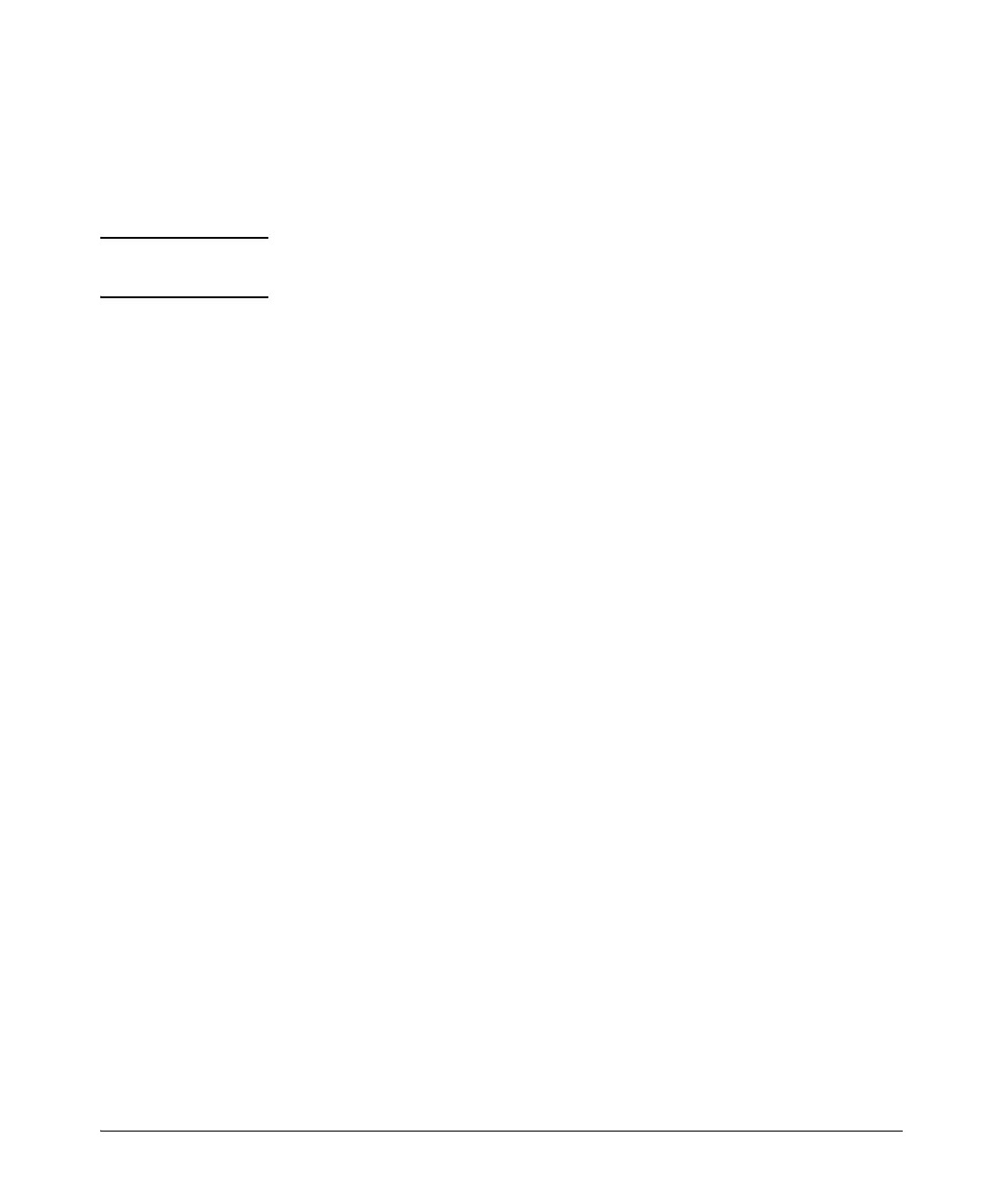6-15
RADIUS Authentication, Authorization, and Accounting
Configuring the Switch for RADIUS Authentication
3. Configure the Switch To Access a RADIUS Server
This section describes how to configure the switch to interact with a RADIUS
server for both authentication and accounting services.
Note If you want to configure RADIUS accounting on the switch, go to page 6-52:
“Accounting Services” instead of continuing here.
Syntax: [no] radius-server host < ip-address > [oobm]
Adds a server to the RADIUS configuration or (with no)
deletes a server from the configuration. You can configure
up to three RADIUS server addresses. You can configure
up to 15 RADIUS server addresses. (See “Using Multiple
RADIUS Server Groups” on page 6-23 for information
about grouping multiple RADIUS servers.)
The switch uses the first server it successfully accesses.
(Refer to “Changing the RADIUS Server Access Order” on
page 6-72.)
For switches that have a separate out-of-band manage-
ment port, the oobm parameter specifies that the RADIUS
traffic will go through the out-of-band management
(OOBM) port.
[auth-port < port-number >]
Optional. Changes the UDP destination port for authenti-
cation requests to the specified RADIUS server (host). If
you do not use this option with the radius-server host
command, the switch automatically assigns the default
authentication port number. The auth-port number must
match its server counterpart. (Default: 1812)
[acct-port < port-number >]
Optional. Changes the UDP destination port for account-
ing requests to the specified RADIUS server. If you do not
use this option with the radius-server host command, the
switch automatically assigns the default accounting port
number. The acct-port number must match its server coun-
terpart.(Default: 1813)