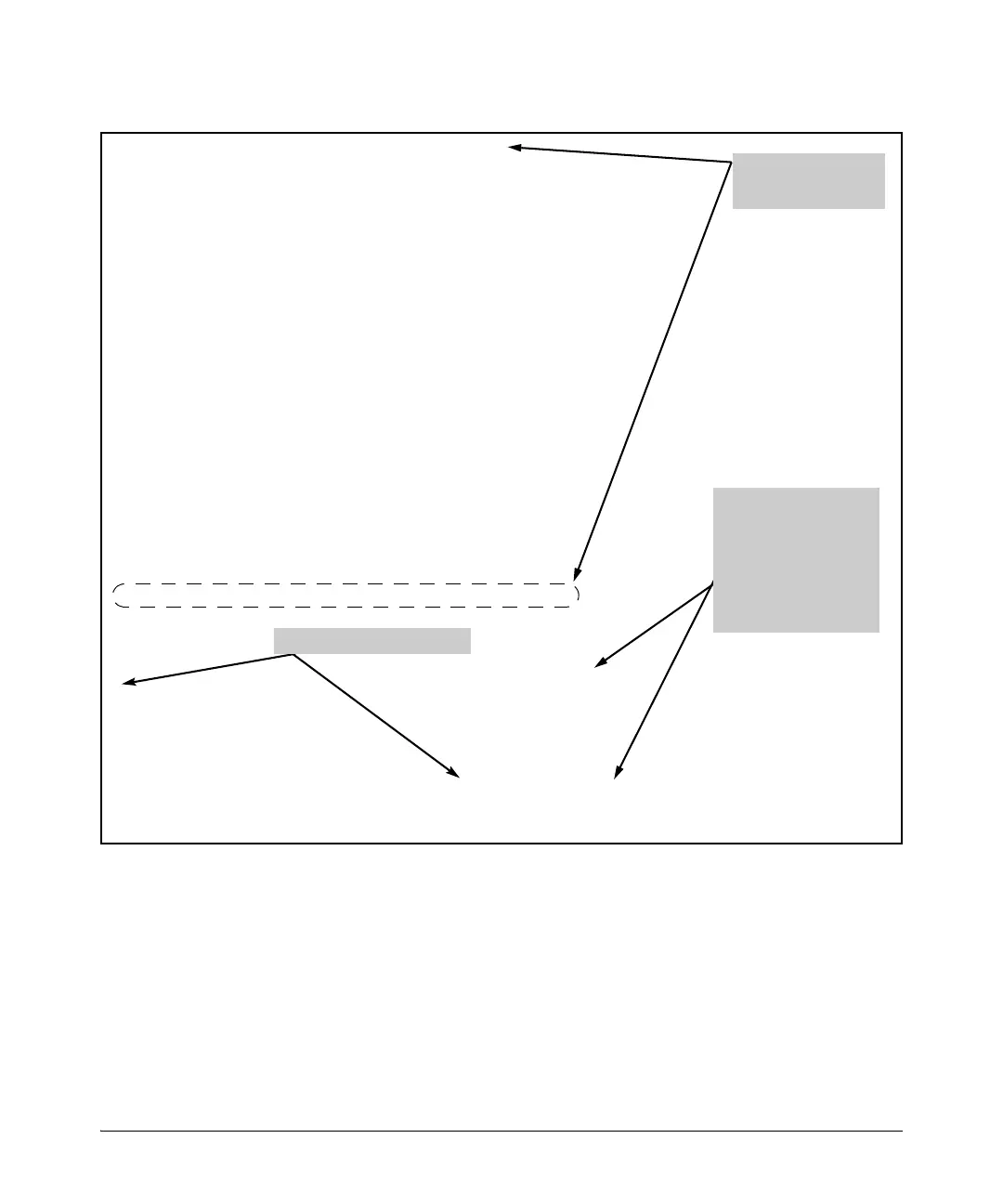Figure 8-12. SSH Configuration and Client-Public-Key Listing From Figure 8-11
6. Use an SSH Client To Access the Switch
HP Switch(config)# show authentication
Status and Counters - Authentication Information
Login Attempts : 2
Respect Privilege : Disabled
| Login Login Login
Access Task | Primary Server Group Secondary
----------- + ---------- ------------ ----------
Console | Local None
Telnet | Local None
Port-Access | Local Authorized
Webui | Local None
SSH | PublicKey None
Web-Auth | ChapRadius radius Authorized
MAC-Auth | ChapRadius radius None
| Enable Enable Enable
Access Task | Primary Server Group Secondary
----------- + ---------- ------------ ----------
Console | Local None
Telnet | Local None
Webui | Local None
SSH | Tacacs Local
HP Switch(config)# show crypto client-public-key
0,”Maden name [1024-bit rsa, Local_cryto @ Local crypto, Thu Nov 07 2009
21:25:42]” ssh-rsa
AAAAB3NzaClyc2EAAAADAQABAAAAgQcz9oNfqxMHUFEC6frSu1Sa4Uh1EFznFhQqmgP2
9HXYp6NR/1QOumACtrFU+QD11Etm/XvZH/
KIxTdEc5exFZXKIxTdEc5exFXS10tcRaFYxI9UjK80dBMavBGKBLvVebCVwlqdAqbkaEX3d/
WaPS2xArLCFHsTZhnCvqTZDOGAB1frlcw==1,”[768-bit rsa, Local_crypto@Localcrypto,
Mon Dec 16 2009 23:01:51]”ssh-rsaAAAAb3NzaClyc2EAAAADQABAAAAYQD0tmzA32JBgeu
FJN0iXI3bfooPKZ09JKCcpQcXEVK7N+eKf9M0XvnmfFuEpw/fpqhlvsE66n8FDu7W/B2tKH/tqQ
Lists the current SSH
authentication
configuration.
Client Key Index Number
Shows the contents of
the public key file
downloaded with the
copy tftp command in
figure 8-11. In this
example, the file
contains two client
public-keys.