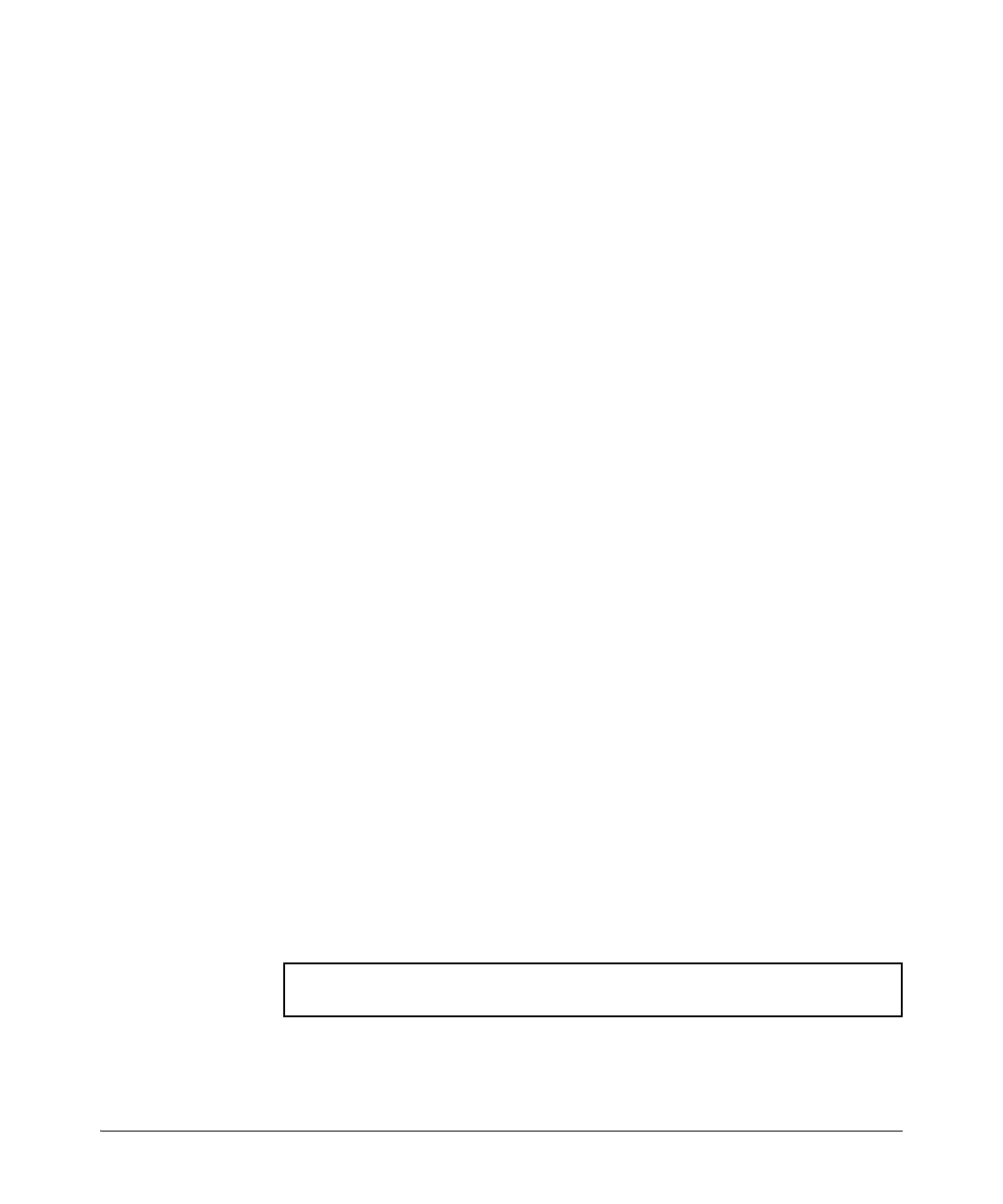2-9
Configuring Username and Password Security
Configuring Local Password Security
HP Switch(config)# password manager
New password: ********
Please retype new password: *******
HP Switch(config)# write mem
Or
2. Execute the CLI command no password all. This clears all the passwords.
Then execute a CLI write memory command (required if the include-
credentials feature has ever been enabled).
HP Switch(config)# no password all
Password protections will be deleted, do you want
to continue [y/n]? y
HP Switch(config)# write mem
Or
3. Clear the password by using the "Clear" button on the switch. Then
execute a CLI write memory command (required if the include-credentials
feature has ever been enabled).
If You Cannot Access the Switch Using the Previous Password
If you cannot access the switch after a software version downgrade, clear the
password by using the "Clear" button on the switch to regain access. Then
boot into a software version that supports long passwords, and perform steps
1, 2, or 3 in the preceding section.
Setting an Encrypted Password
Use this command to set an encrypted password.
Figure 2-4. Example of Creating an Encrypted Password
Syntax: [no] encrypted-password <manager | operator | port-access> [user-name
<user-name>] <encrypted-password-string>
Set a local password using an encrypted password string.
<encrypted-password-string>: Creates a password as a base64-
encoded aes256-encrypted string.
HP Switch(config)# encrypted-password manager
U2FsdGVkX18XWadTeFN+bxHxKa/q+s5cV1NiYvx+TuA=