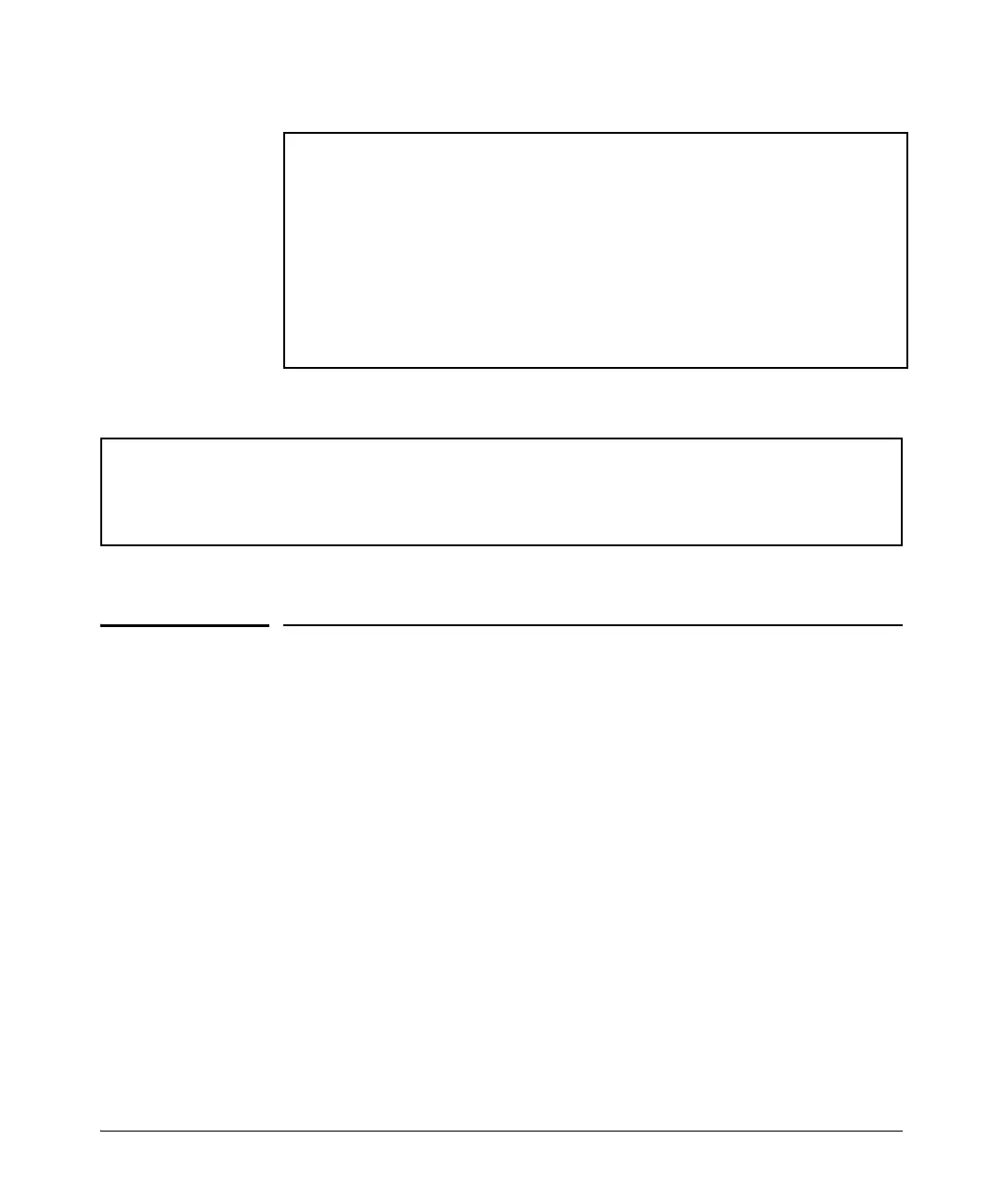6-72
RADIUS Authentication, Authorization, and Accounting
Changing RADIUS-Server Access Order
Figure 6-30. Example of RADIUS Accounting Information for a Specific Server
Figure 6-31. Example Listing of Active RADIUS Accounting Sessions on the Switch
Changing RADIUS-Server Access Order
The switch tries to access RADIUS servers according to the order in which
their IP addresses are listed by the show radius command. Also, when you add
a new server IP address, it is placed in the highest empty position in the list.
Adding or deleting a RADIUS server IP address leaves an empty position, but
does not change the position of any other server addresses in the list. For
example if you initially configure three server addresses, they are listed in the
order in which you entered them. However, if you subsequently remove the
second server address in the list and add a new server address, the new
address will be placed second in the list.
Thus, to move a server address up in the list, you must delete it from the list,
ensure that the position to which you want to move it is vacant, and then re-
enter it. For example, suppose you have already configured the following three
RADIUS server IP addresses in the switch:
HP Switch(config)# show radius accounting
Status and Counters - RADIUS Accounting Information
NAS Identifier : HP_switch
Invalid Server Addresses : 0
UDP
Server IP Addr Port Timeouts Requests Responses
--------------- ----- ---------- ---------- ----------
192.33.12.65 1813 0 1 1
HP Switch(config)# show accounting sessions
Active Accounted actions on SWITCH, User (n/a) Priv (n/a),
Acct-Session-Id 0x013E00000006, System Accounting record, 1:45:34 Elapsed
system event 'Accounting On