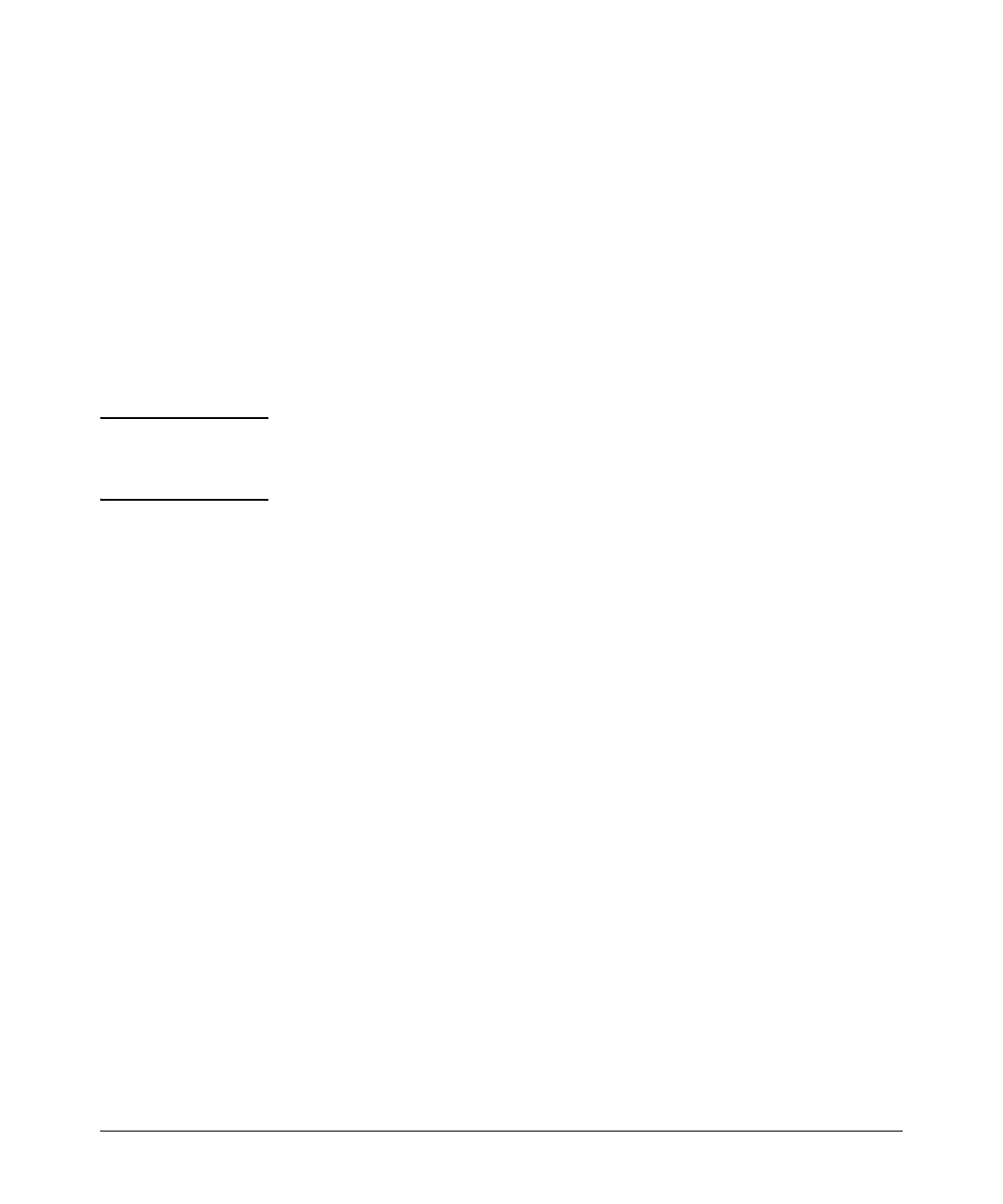6-11
RADIUS Authentication, Authorization, and Accounting
Configuring the Switch for RADIUS Authentication
In certain situations, RADIUS servers can become isolated from the network.
Users are not able to access the network resources configured with RADIUS
access protection and are rejected. To address this situation, configuring the
authorized secondary authentication method allows users unconditional
access to the network when the primary authentication method fails because
the RADIUS servers are unreachable.
Caution Configuring authorized as the secondary authentication method used when
there is a failure accessing the RADIUS servers allows clients to access the
network unconditionally. Use this method with care.
Figure 6-2 shows an example of the show authentication command displaying
authorized as the secondary authentication method for port-access, Web-auth
access, and MAC-auth access. Since the configuration of authorized means no
authentication will be performed and the client has unconditional access to
the network, the “Enable Primary” and “Enable Secondary” fields are not
applicable (N/A).
[none | authorized]: Provides options for secondary
authentication. The none option specifies that a backup
authentication method is not used. The authorized
option allows access without authentication. (default:
none).