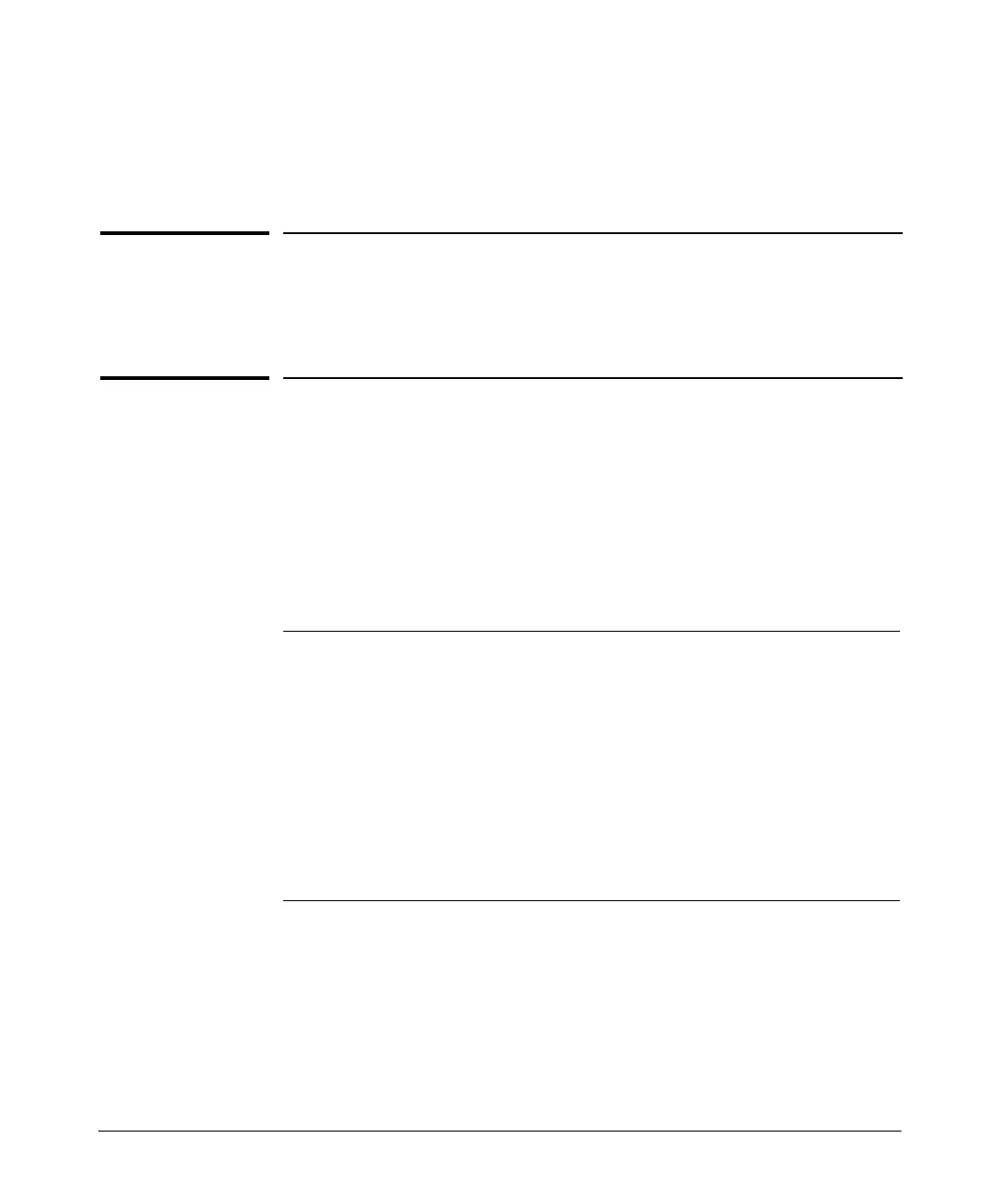2-1
2
Installing the switch
The HP PS1810 Switches are easy to install. They are packed with accessory kits
that allow them to be mounted in a number of different ways. This chapter describes
how to install the PS1810-8G and PS1810-24G switches.
Included parts
The following components are shipped with an HP PS1810 switch:
■ Documentation kit
■ Accessory kits:
• Quick Setup Guide and Safety/Regulatory Information
• Software License, Warranty, and Support information
PS1810-24G Switch PS1810-8G Switch
Kit number 5066-0620
• three 3/4” (20-mm M4) screws for wall and
under-table mounting
• three wall anchors
Kit number 5066-2506
• two mounting brackets
• eight 8-mm M4 screws to attach the
mounting brackets to the switch
• four 5/8-inch number 12-24 screws to
attach the switch to a rack
Kit number 5064-4254
• four rubber feet
Kit number 5066-0621
• three 3/4” (20-mm M4) screws for wall
and under-table mounting
• three wall anchors
• cable tie for power cord
Kit number 5066-3084
• four rubber feet
