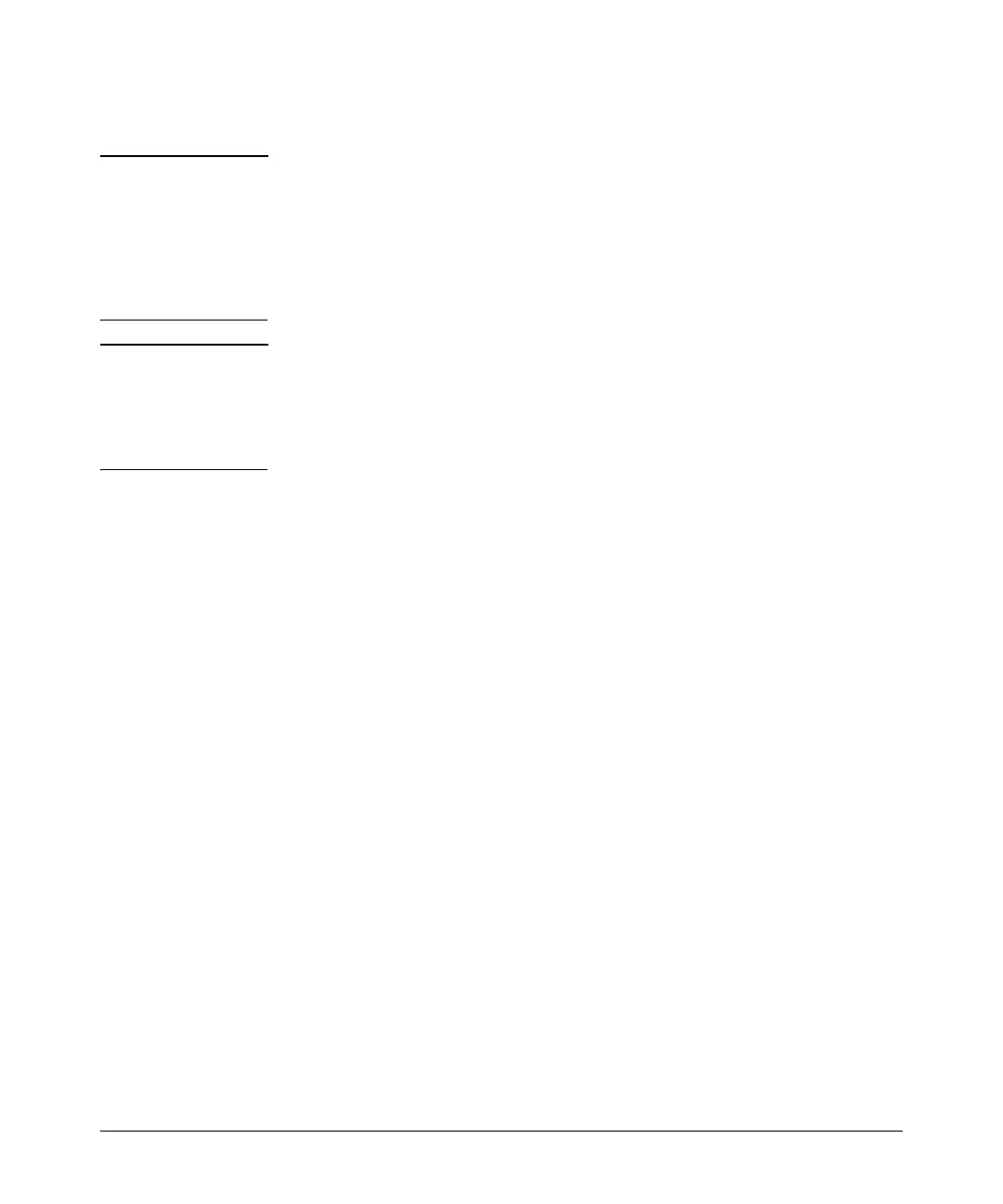2-18
Installing the switch
Installation procedure
SFP installation notes
Caution Use only supported genuine HP SFPs with your switch. Non-HP SFPs are not
supported, and their use might result in product malfunction. If you require additional
HP SFPs, contact your HP Sales and Service Office or authorized dealer. For
information about supported SFPs and mini-GBICs, see “Network ports” on
page 1-3.
Ensure that the network cable is NOT connected when you install or remove an SFP.
WARNING The HP SFPs are Class 1 laser devices. Avoid direct eye exposure to Hot
Swapping SFP transceivers. Supported SFP transceivers that you can install in
your HP switch can be “hot swapped” – removed and installed while the switch
is receiving power. Disconnect the network cables from the SFP transceivers
before hot-swapping them, though.
■ SFP port configuration considerations when changing SFP type. When you
replace an SFP transceiver with another of a different type, the switch might
retain selected port-specific configuration settings that were configured for the
replaced unit. Be sure to validate or reconfigure port settings as required.
■ SFP connections to devices with fixed speed/duplex configurations.
When you connect a device to your switch port that contains an SFP
transceiver, the speed and duplex settings of the switch port and the
connected device must match; otherwise, the device might not link properly.
For some older network devices, including some older HP devices, the
default speed/duplex settings might be predefined (for example, to 1000 Mb/
s/Full Duplex), or otherwise set differently from the default configuration of
your switch port. Because of these default speed/duplex considerations,
make sure that devices connected to your SFP ports are properly configured.
At a minimum, make sure the configurations match.
■ Environmental limitations. If you are using SFPs with the switch, make
sure that the operating temperature range at the switch installation site does
not exceed the range allowed for the SFP.
Installing the SFPs
Remove the fiber-optic protective cover and retain it for later use. Hold the SFP by
its sides and gently insert it into either of the slots on the switch until the SFP clicks
into place.
