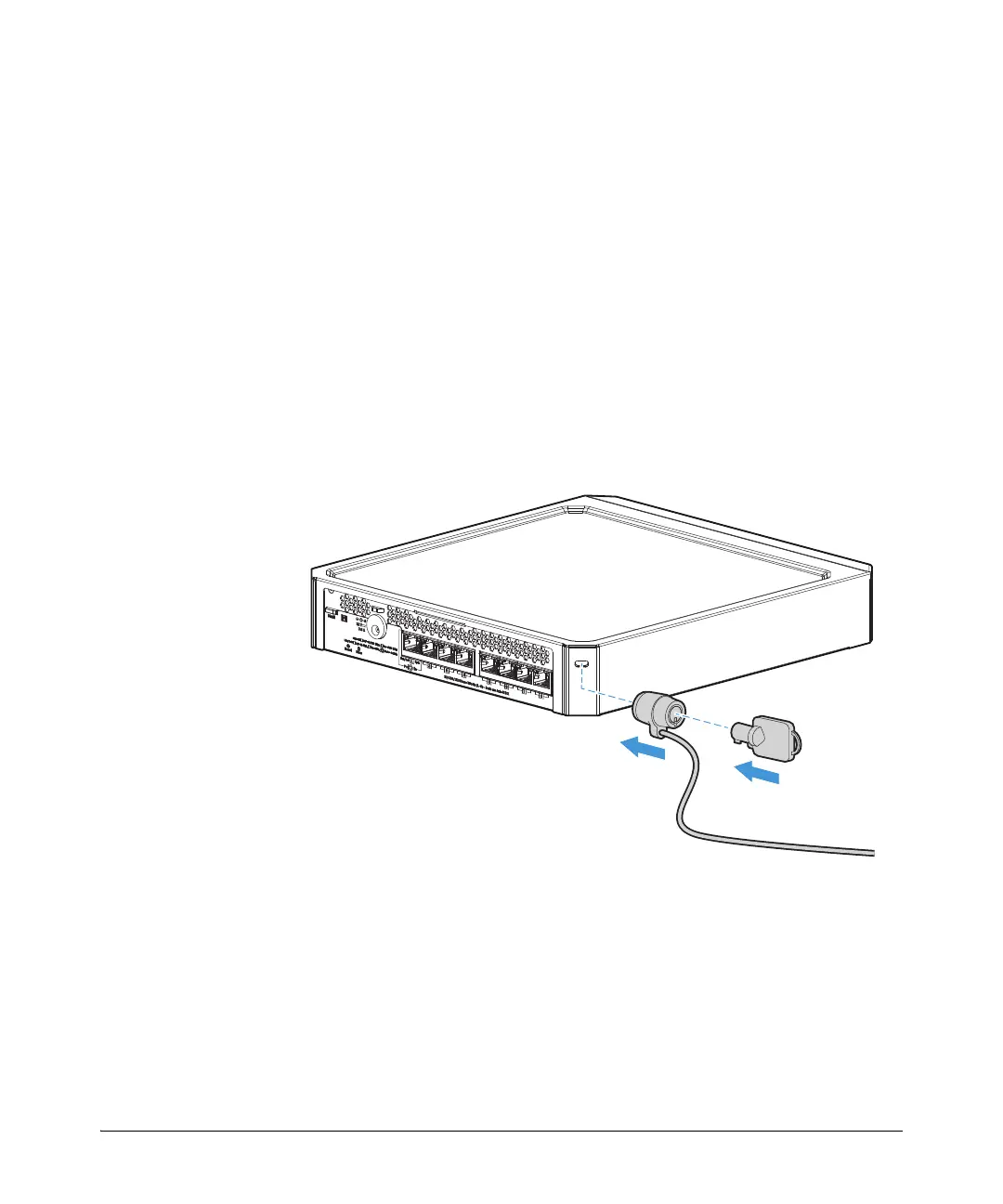2-9
Installing the switch
Installation procedure
Mounting on top of a horizontal surface.
Place the switch on a table or any other horizontal surface. The switch comes with
rubber feet in the accessory kit. The feet can be used to help keep the switch from
sliding on the surface.
Attach the rubber feet to the four corners on the bottom of the switch within the
embossed angled lines. Use a sturdy surface in an uncluttered area. You might want
to secure the networking cables and switch power cord to the table leg or other part
of the surface structure to help prevent tripping over the cords.
Using a Kensington Security Cable
To prevent unauthorized removal of the switch, you can use a Kensington Slim
MicroSaver security cable (not included) to attach the switch to an immovable object.
