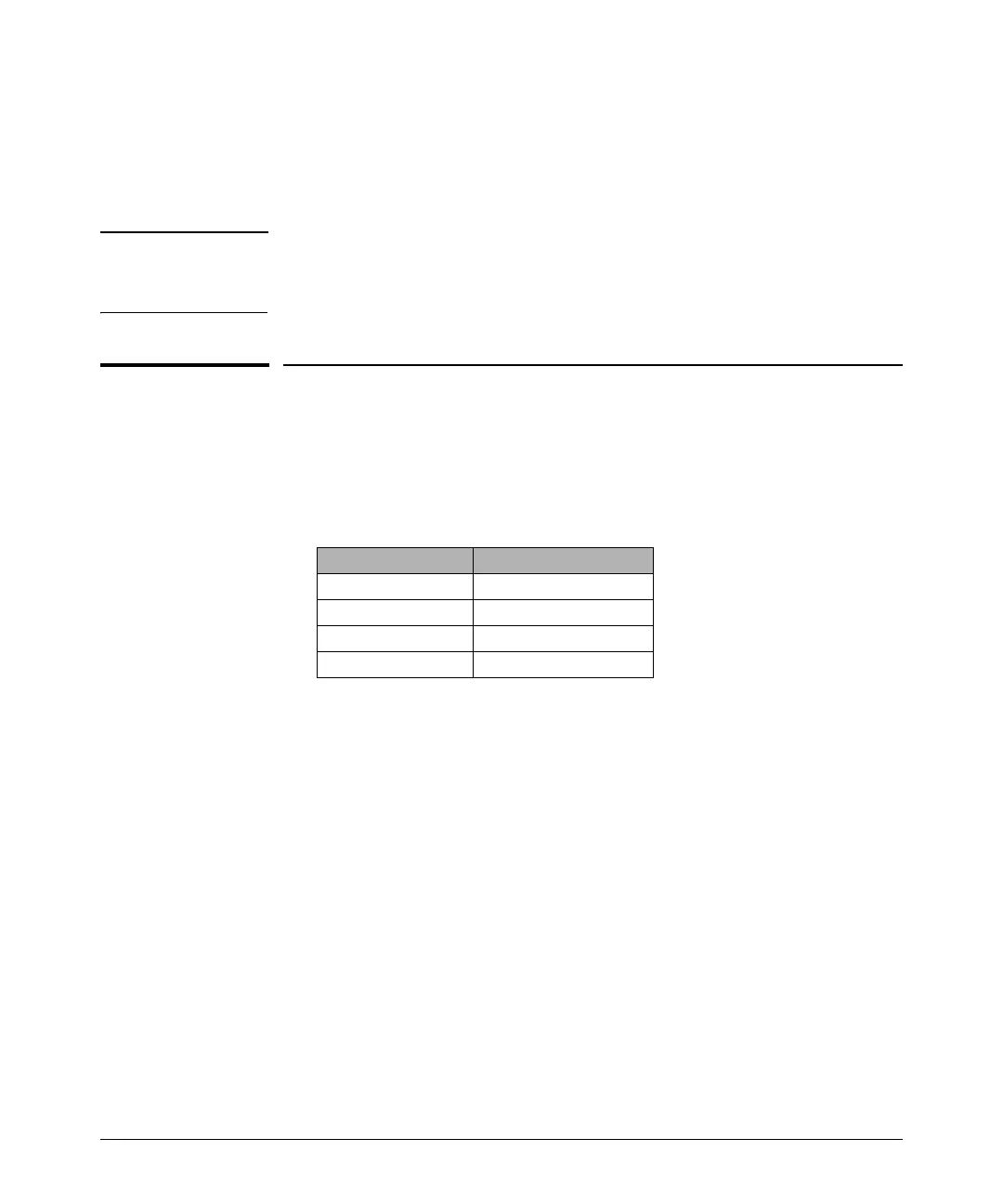3-3
Configuring the HP PS1810 switch
Managing the switch via the 192.168.2.10 address
8. Click Apply on the browser configuration screen to save your settings to retain
them when the switch is rebooted.
See the switch’s Management and Configuration Guide for more switch
configuration information.
Note If you cannot remember the switch’s IP address or password, you can restore the
factory default settings by following the procedure described in the
“Troubleshooting” section of this manual.
Managing the switch via the 192.168.2.10
address
If the switch does not acquire an IP address via the DHCP request, it defaults to the
following configuration:
To communicate with the switch via the 192.168.2.10 address:
1. Connect a PC directly to any of the switch’s network ports using a standard
Ethernet cable,.
2. Configure the PC’s IP Address and Subnet Mask to allow it to communicate with
the switch through your PC’s Web browser.
For example, for Windows 7, follow these steps:
a. Click Start, and then click Control Panel. In the Control Panel, click
Network and Internet and then Network and Sharing Center.
b. Click Local Area Connection, and then click Properties. If you are prompted
for an administrator password or for a confirmation, type the password or
provide confirmation.
c. Click Internet Protocol Version 4 (TCP/IPv4) and then click Properties.
Note: Record your PC’s current IP settings to be able to restore them later, if
needed.
Parameter Factory Default Setting
Password <blank>
IP address 192.168.2.10
Subnet mask 255.255.255.0
Default gateway not set
