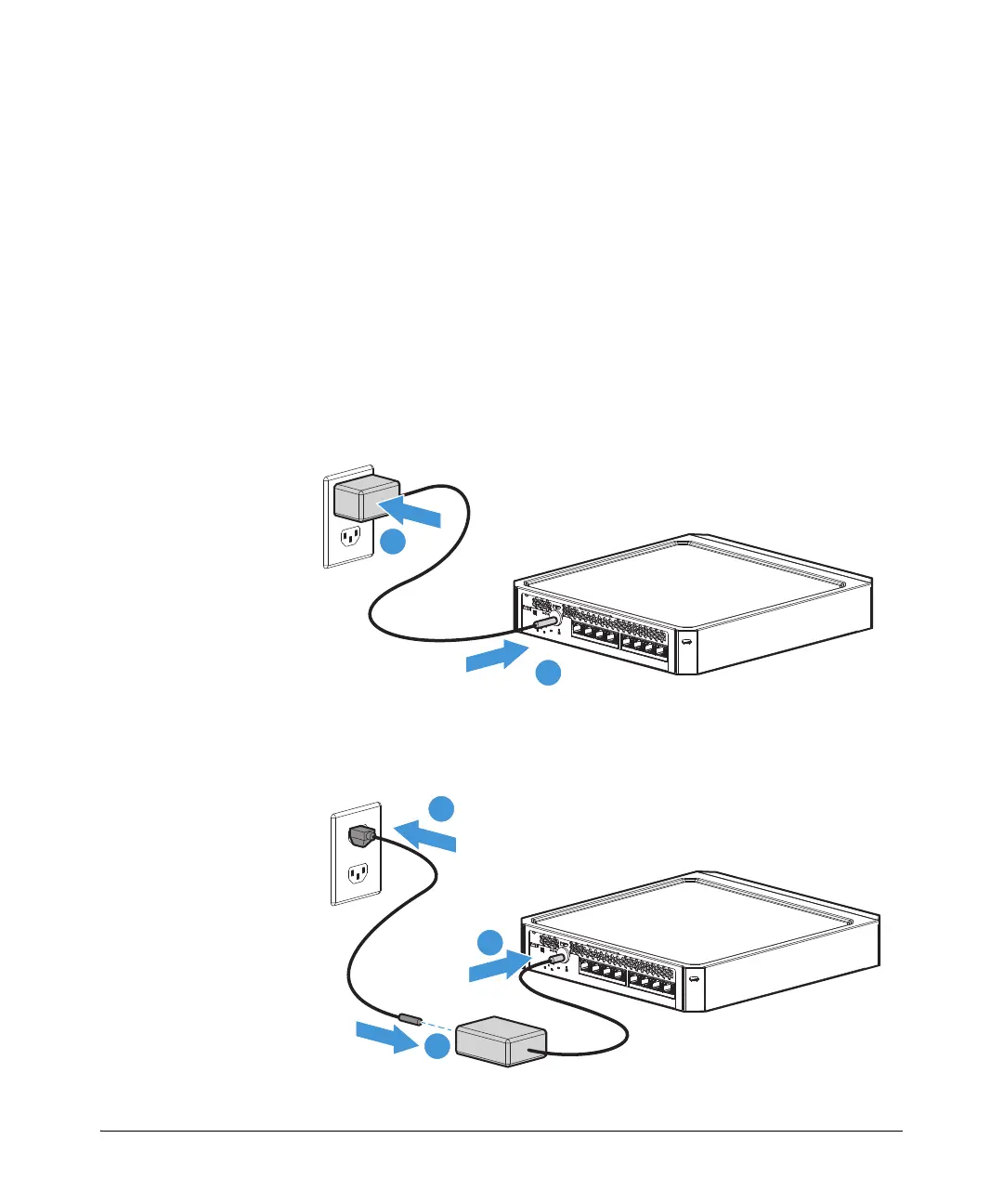2-15
Installing the switch
Installation procedure
4. Power on the switch and verify that self-test completes
normally
The PS1810 Switches do not have power switches. They are powered on by
connecting them to an AC power source. For safety reasons, the power outlet must
be located near the switch installation.
When the switch is powered on, it performs a diagnostic self test. The self test takes
approximately 45 seconds to complete.
PS1810-8G Switch
1. For the PS1810-8G Switch, connect the AC/DC adapter’s power cord to the
power connector on the back of the switch, and then do one of the following:
• Plug the AC/DC wall power adapter into a nearby properly grounded
electrical outlet
• Connect the power cord to the AC/DC inline power adapter and then into a
nearby properly grounded electrical outlet.
